Among the fundamental aspects of file management are attributes-a set of characteristics that describe files beyond their names and locations. This blog ...
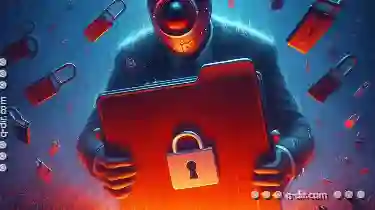 post will delve into one such attribute, namely **file permissions**, exploring its purpose, how it functions, and whether it truly provides a false sense of security. In the digital age, efficient file management is crucial for both individuals and organizations to maintain order and security.
post will delve into one such attribute, namely **file permissions**, exploring its purpose, how it functions, and whether it truly provides a false sense of security. In the digital age, efficient file management is crucial for both individuals and organizations to maintain order and security.1. Sub-point 1: What Are File Permissions?
2. Sub-point 2: Why Are File Permissions Important?
3. Sub-point 3: How Do File Permissions Function?
4. Sub-point 4: File Permissions as a False Sense of Security?
5. Sub-point 5: Best Practices for Managing File Permissions
6. Conclusion
1.) Sub-point 1: What Are File Permissions?
File permissions are essentially access controls set by the operating system to determine who can read from, write to, or execute certain files. This mechanism ensures that only authorized users or processes have access to specific resources. In Unix-like systems (such as Linux), file permissions are managed using a three-digit octal code where each digit represents the permission for the owner of the file, the group members, and others, respectively.
2.) Sub-point 2: Why Are File Permissions Important?
Protection Against Unauthorized Access
The primary role of file permissions is to prevent unauthorized access to files by restricting who can perform certain actions on them. This includes reading sensitive information or modifying critical data that could lead to system errors if accessed improperly.
Maintaining Data Integrity and Confidentiality
By controlling access, file permissions help maintain the integrity and confidentiality of data. For instance, a database containing financial records would typically be restricted only to authorized personnel with read privileges.
Ensuring System Security
Restricting file permissions can act as a barrier against malicious attacks by limiting what potential intruders can do once they have gained entry into the system. This includes software updates and other critical files that need to remain protected from tampering.
3.) Sub-point 3: How Do File Permissions Function?
File permissions are determined by two key components: ownership and group membership. When a file is created, it inherits its initial set of permissions based on the user who creates it and any groups they might belong to. The operating system provides commands (like `chmod`, `chown`, etc.) that allow users to modify these permissions as needed.
Changing Permissions: chmod Command
The `chmod` command allows administrators or file owners to change the access mode of a file, either by specifying an octal number representing the new access rights or using symbolic notation like `u+x` for adding execute permission to the owner (user).
Ownership and Group Membership
Users can be assigned ownership of files, which means they are responsible for its permissions. Similarly, users can belong to multiple groups, each with specific permissions that may override individual user settings on a file-by-file basis.
4.) Sub-point 4: File Permissions as a False Sense of Security?
While file permissions provide an important layer of security, some argue that they might offer only a false sense of security. This viewpoint stems from the fact that no permission system is completely foolproof; advanced users can often bypass these controls using various methods such as exploiting vulnerabilities in software or through social engineering attacks.
Limitations and Vulnerabilities
File permissions do not always prevent data breaches, especially if an attacker gains access to a highly privileged account with full control over the machine and its files. Additionally, misconfigured systems where permissions are set too loosely can still be compromised despite these protections.
Continuous Security Measures
To mitigate this, it is crucial not to rely solely on file permissions but instead implement a combination of strong passwords, regular updates, intrusion detection systems, and other security measures that complement each other effectively.
5.) Sub-point 5: Best Practices for Managing File Permissions
Regular Audits and Reviews
Regularly review and audit file permissions to ensure they are still appropriate for the current environment and users. This includes checking who needs access to which files and adjusting settings accordingly.
Use of Access Control Lists (ACLs)
While traditional Unix-style permissions offer a balance between simplicity and flexibility, Advanced ACLs can provide more granular control beyond user and group levels that might be better suited for complex environments with specific security requirements.
Training Users
Educate all users on the importance of maintaining appropriate file access controls to prevent data leaks or theft. This includes training staff not to share passwords or overlook suspicious activity in their systems.
6.) Conclusion
File permissions are a fundamental aspect of any digital security strategy, offering an essential layer of protection against unauthorized access and manipulation. However, it is crucial to recognize their limitations and complement them with other robust security practices for comprehensive data protection. By understanding the importance of file permissions and implementing best practices, both individuals and organizations can enhance their overall cybersecurity posture.

The Autor: / 0 2025-03-24
Read also!
Page-
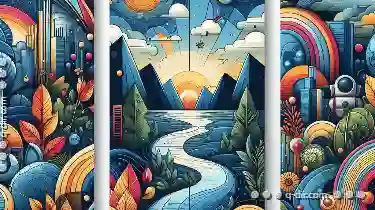
The Perfect Fit: Single-Pane Layouts
When it comes to displaying content, developers and designers often face a critical decision: whether to opt for a single-pane layout or to divide ...read more
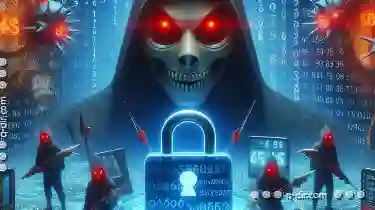
Encryption’s Role in Ransomware Defense
File management refers to the processes involved in creating, storing, retrieving, organizing, and deleting digital files. It is a crucial aspect of ...read more

The Role of Directories in File Systems
At its core, file management involves organizing and storing data to ensure it can be found easily when needed. This organization is primarily ...read more