This blog post will delve into the basic concepts of file management within a database system, focusing specifically on permissions. We'll break down key ...
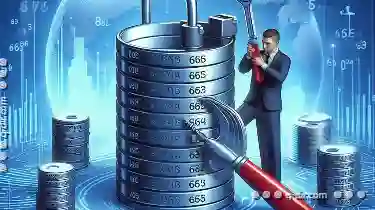 points to help you grasp these concepts better. In the world of database systems, managing file permissions is crucial for ensuring data security and integrity.
points to help you grasp these concepts better. In the world of database systems, managing file permissions is crucial for ensuring data security and integrity.1. What are File Permissions?
2. Types of File Permissions
3. Permission Levels
4. Setting File Permissions
5. Role-Based Access Control (RBAC) in Database Systems
6. Best Practices for Setting File Permissions
7. Handling Inherited Permissions
8. Common Issues and Their Solutions
9. Conclusion
1.) What are File Permissions?
File permissions determine who can read from, write to, or execute files in a filesystem. In database systems, this concept is extended to control access to data stored within the system. Understanding and managing file permissions allows users to restrict access based on roles, ensuring that sensitive information remains protected.
2.) Types of File Permissions
Read (R)
- Allows viewing or retrieving data from a file.
Write (W)
- Enables adding new data to or modifying existing data in a file.
Execute (X)
- Permits running a program stored in the file, typically for applications and scripts.
3.) Permission Levels
User Level
- Individual users have specific permissions set by system administrators.
Group Level
- A collection of users can share similar permissions, making it easier to manage access for teams or departments.
Public (Others)
- Permissions assigned to everyone not included in the user or group level.
4.) Setting File Permissions
Using Terminal Commands
On Unix-based systems like Linux, you can use commands like `chmod` and `chown` to set file permissions. For example:
# To give read and write permissions to the owner (user) only chmod u+rw filename # To give read permission to all users including group and others chmod a+r filename
Using GUI Tools
Many database management tools like MySQL Workbench or phpMyAdmin provide graphical interfaces for setting file permissions.
5.) Role-Based Access Control (RBAC) in Database Systems
RBAC is a method of restricting access based on roles, similar to how it's used in operating systems. In a database system:
- Roles are groups that users belong to.
- Each role has specific permissions assigned depending on the job function, e.g., admin, analyst, etc.
- Users can have multiple roles or be part of no roles but still operate under default settings defined by administrators.
6.) Best Practices for Setting File Permissions
Principle 1: Minimize Permissions
Grant only the minimum necessary permissions to users and avoid giving broad access unnecessarily.
Principle 2: Regular Audits
Regularly review and audit user permissions to ensure they still need access, especially when roles or job functions change.
Principle 3: Use Strong Authentication and Authorization Mechanisms
Implement multi-factor authentication and strong password policies to protect accounts from unauthorized access.
7.) Handling Inherited Permissions
In many systems, particularly in Unix-like operating systems, permissions can be inherited from directories to files. Understanding how this works helps in managing permissions effectively. For example:
# If a directory has execute permission for all (rwx), any file inside it will inherit this unless explicitly changed.
8.) Common Issues and Their Solutions
Issue 1: Inappropriate Sharing of Files
Users sharing files can lead to unauthorized access. Use private folders or shared with permissions settings.
Issue 2: Lack of Regular Updates
Old permissions can become a security risk as systems evolve. Schedule regular updates based on system changes.
Issue 3: Misconfigured Permissions
Misconfigurations can occur due to user error or lack of training. Provide proper training and documentation for setting up correct permissions.
9.) Conclusion
Managing file permissions in database systems is critical for data protection. By understanding the basics like types, levels, and best practices, you can better secure your databases from unauthorized access. Regular audits and updates are key to maintaining a robust security posture. Remember that with great power comes great responsibility-use these concepts responsibly to protect sensitive information within your organization's database systems.

The Autor: / 0 2025-04-16
Read also!
Page-

The Most Controversial Filter Design Choices
These systems, while integral to modern vehicles, are not immune to the challenges of balancing innovation with user-friendly design. This blog post ...read more

Why File Explorer s Tree View is Outdated
One such tool that has been a staple for decades is Windows File Explorer's tree view. While it served its purpose well in the past, there are ...read more

The File Size Lie: Why Bigger Isn’t Always Worse
It can be a common misconception that larger files are always superior or necessary. However, this isn’t necessarily true. In fact, there are ...read more