Understanding how file paths function is crucial. This blog post will delve into the limitations imposed by some operating systems on the lengths of file ...
 paths and provide practical solutions to overcome these limitations.
paths and provide practical solutions to overcome these limitations.1. Table of Contents
2. Introduction to File Paths
3. File Path Length Limitations
4. Workarounds for Lengthy File Paths
5. Best Practices and Tools for Effective File Management
6. Conclusion
1.) Table of Contents
1. Introduction to File Paths
2. File Path Length Limitations
- Windows OS Limitation
- Unix-based Systems Limitation
3. Workarounds for Lengthy File Paths
- Using Short Names (Windows)
- Using Symbolic Links
- Using Hard Links
4. Best Practices and Tools for Effective File Management
5. Conclusion
2.) Introduction to File Paths
A file path is a way of locating a file or directory on a storage device, such as a hard drive, flash drive, or network share. In simple terms, it’s the address you use to navigate through your computer's file system to find specific files and folders.
3.) File Path Length Limitations
Windows OS Limitation
Windows operating systems have historically had limitations on the length of file paths. This limitation can be as short as 260 characters or sometimes even less, depending on the version and configuration settings.
Unix-based Systems Limitation
Unix-based systems like Linux and macOS generally do not have a set limit for file path lengths; however, certain filesystem limitations might restrict this length in practice.
4.) Workarounds for Lengthy File Paths
Using Short Names (Windows)
On Windows, you can create short names to represent long file paths. These are automatically generated by the operating system and help in navigating longer file paths. However, they do not change the actual path length but simplify navigation.
Using Symbolic Links
A symbolic link is a special type of file that acts as a pointer or shortcut to another file or directory. You can create a symbolic link (symlink) that points to a long or complicated file path, making it easier to reference.
Using Hard Links
Hard links are a way to create additional directories for the same file. While this does not reduce the length of the original file path, it allows you to have multiple paths pointing to the same file, which can be useful in managing complex directory structures.
5.) Best Practices and Tools for Effective File Management
- Consolidate Paths: Keep related files together by organizing them logically in fewer directories rather than spreading them across numerous long paths.
- Use Metadata: Utilize metadata to tag or categorize files, which can help in searching and managing larger sets of data without cluttering the file path itself.
- Automated Tools: Use tools like PowerShell scripts or third-party software that are designed to handle large directory structures efficiently.
6.) Conclusion
Understanding and managing file paths is essential for efficient use of storage devices, especially in environments where long paths can be a limitation due to system constraints. By employing workarounds such as short names, symbolic links, or hard links, you can effectively manage extensive file path lengths without compromising functionality. Adhering to best practices like consolidating directory structures and utilizing metadata will further enhance your file management strategy.

The Autor: / 0 2025-06-16
Read also!
Page-

Why Favorites Are Overcomplicating File Management
Navigating through the vast expanse of files and folders in our digital lives can be a daunting task. To make things easier, many users turn to their ...read more

How to Monitor File Size Changes Over Time
File management is an essential aspect of data organization and integrity. It involves more than just creating, saving, and deleting files; it also ...read more
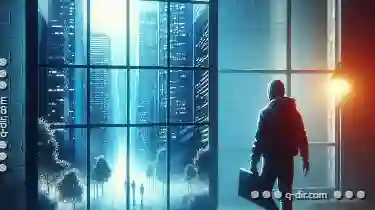
Single-Pane: A Vestige of a Less Complex Digital Age
One such interface is the single-pane view, a layout that has been a staple in many digital platforms since the simpler days of mobile computing. ...read more