However, certain characters can cause issues when it comes to encoding these paths properly. This blog post will delve into the importance of file path ...
 encoding, specifically addressing how to avoid special character issues that may arise from improper encoding. In the realm of file management, navigating through directories and files often involves working with file paths.
encoding, specifically addressing how to avoid special character issues that may arise from improper encoding. In the realm of file management, navigating through directories and files often involves working with file paths.1. Table of Contents
2. Understanding File Paths
3. The Role of Encoding
4. Common Special Characters and Their Issues
5. Avoiding Issues with Proper Encoding
6. Tools for Encoding Assistance
7. Best Practices for File Management
8. Conclusion
1.) Table of Contents
1. Understanding File Paths
2. The Role of Encoding
3. Common Special Characters and Their Issues
4. Avoiding Issues with Proper Encoding
5. Tools for Encoding Assistance
6. Best Practices for File Management
2.) Understanding File Paths
A file path is a string that represents the location of a file or directory on a storage device, such as in Windows ("C:\"Users""Username""Documents" or Unix-based systems ("/home/username/files" These paths are essentially strings used to locate and reference files within a hierarchical file system.
3.) The Role of Encoding
File path encoding is the process of converting characters into a format that can be represented by bytes, particularly in ASCII or Unicode, which may use multiple bytes per character. This ensures that all possible characters are correctly interpreted across different operating systems and applications.
4.) Common Special Characters and Their Issues
Special characters like spaces (" "), commas ("" colons (`:`), asterisks (`*`), question marks (`?`), and others can cause issues when included in file paths:
- Spaces: Need to be encoded as "20" or a plus sign (+) in URL encoding.
- Reserved Characters: Such as `/`, `""`, `|`, etc., need proper handling for different operating systems.
- Unicode Characters: Certain characters might not be supported in filenames, leading to errors.
5.) Avoiding Issues with Proper Encoding
To avoid issues with special characters, it's crucial to use proper encoding techniques:
- URL Encoding: For web paths and URLs, spaces are typically encoded as "20" or `+`.
- Unicode Encoding: Ensure that filenames conform to Unicode standards, especially in environments expecting UTF-8.
- Character Substitution: Sometimes, special characters can be replaced with similar sounding characters (e.g., replacing "à" with "a").
Example: Encoding Special Characters
import urllib.parse
# Encode a string for use in a URL
encoded_string = urllib.parse.quote('This is a test.')
print(encoded_string) # Outputs: This+is+a+test.
6.) Tools for Encoding Assistance
Several tools and libraries are available to assist with encoding tasks:
- Online Encoders/Decoders: Websites where you can input strings and get them encoded or decoded based on various schemes.
- Programming Libraries: Python's `urllib` or JavaScript's built-in functions for URL encoding, among others.
7.) Best Practices for File Management
To maintain order in your file management:
- Always use proper encoding when dealing with paths that include special characters.
- Use consistent naming conventions to avoid confusion and ensure clarity.
- Regularly review and update your file paths to adapt to new requirements or changes in the system environment.
8.) Conclusion
Proper handling of file path encoding is essential for smooth operations across various platforms, applications, and environments. By understanding the nuances of special characters and employing effective encoding strategies, you can ensure that your files remain accessible and usable regardless of where they are located within the complex network of digital storage.
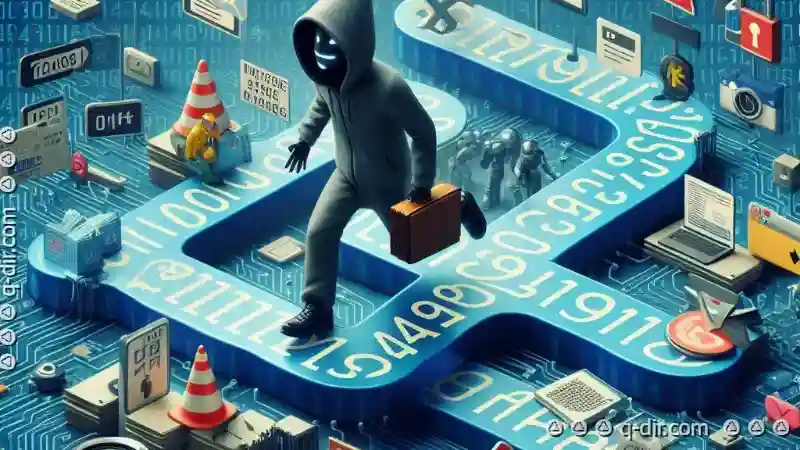
The Autor: / 0 2025-05-31
Read also!
Page-

Effortless Command: Single-Pane File Access
Whether you're a professional designer crafting intricate layouts or an everyday user managing your personal files, the ability to access and ...read more

File System Limits: Max File Size and Partition Size
However, there are inherent limitations to consider when dealing with file systems. This blog post will explore two fundamental limits associated ...read more

Folder Management Tools for Better Efficiency
Whether it’s keeping track of project documents, handling large media libraries, or ensuring that your computer stays organized, using the right ...read more