The traditional Windows operating system has long been dominated by File Explorer, a staple application that helps users navigate their file systems ...
 effortlessly. However, recent trends suggest a shift in user preferences towards third-party alternatives. This blog post will explore the reasons behind this shift, comparing File Explorer with some popular third-party options to understand if Microsoft is losing ground in this arena. In today's digital age, managing files efficiently is crucial for both personal and professional use.
effortlessly. However, recent trends suggest a shift in user preferences towards third-party alternatives. This blog post will explore the reasons behind this shift, comparing File Explorer with some popular third-party options to understand if Microsoft is losing ground in this arena. In today's digital age, managing files efficiently is crucial for both personal and professional use.1. Evolution of File Navigation Tools
2. Key Features of Third-Party Alternatives
3. User Experience and Interface Customization
4. Security Features
5. Market Trends and User Preferences
6. Competition and Innovation
7. Conclusion: Should Microsoft Adapt or Innovate?
1.) Evolution of File Navigation Tools
The landscape of file navigation tools has evolved over time, from simple command prompts and DOS boxes used primarily by tech-savvy users, to graphical user interfaces like File Explorer that are more accessible to the general public. As technology advances, so do user expectations. Users now seek more customization, integration with cloud services, and enhanced usability features beyond what Windows File Explorer offers.
2.) Key Features of Third-Party Alternatives
a) Ease of Use: Many third-party file managers like Total Commander, ES File Explorer, or Astro File Manager offer a dual-pane interface that allows users to view directories side by side, making navigation faster and more efficient than the single-paned File Explorer. These tools also often include quick search functionalities and customizable views such as icons, list, or details.
b) Integration with Cloud Services: Third-party apps like Google Drive, Dropbox, or Microsoft OneDrive can be seamlessly integrated into these file managers, allowing users to manage cloud storage directly from within the app. This integration simplifies file management across multiple platforms and services without switching between different applications.
c) Advanced Search Capabilities: These alternatives often provide more robust search options than File Explorer. Users can perform text-based searches or use filters based on various metadata like date modified, file type, size, etc., which helps in finding specific files quickly and easily.
3.) User Experience and Interface Customization
File Explorer's interface is relatively rigid and does not offer extensive customization options. In contrast, third-party tools often allow users to customize the interface according to their preferences, including themes, layouts, and even shortcuts that can be tailored to individual workflows. This level of personalization enhances user satisfaction and productivity by making the tool feel more intuitive and less overwhelming.
4.) Security Features
Security is a significant concern for many users when managing files on computers or cloud storage. Third-party file managers frequently include robust security features such as encryption, hidden folders, password protection, and even remote wiping capabilities to protect sensitive data from unauthorized access. These features are often lacking in File Explorer's standard set of tools.
5.) Market Trends and User Preferences
The increasing popularity of cloud services like Google Drive and Dropbox has influenced user behavior when it comes to file management. Users prefer these platforms for their ease-of-use, collaborative features, and because they are accessible from any device with an internet connection. This shift in preference means that third-party file managers catering to this need have become more appealing than File Explorer, which is tied to local machine storage only.
6.) Competition and Innovation
Competition within the software industry drives innovation. Third-party file managers are constantly evolving to meet user needs, offering features not found in File Explorer or other proprietary solutions. This competition forces Microsoft (the developer of File Explorer) to continually improve the product with updates that add more functionality and better integrate with Windows OS without straying from its core functionalities which can lead to a loss of market share to third-party alternatives as users opt for enhanced features offered by these competitive products.
7.) Conclusion: Should Microsoft Adapt or Innovate?
While File Explorer remains a useful tool, the shift towards more feature-rich third-party alternatives is clear and significant. For Microsoft, adapting to user preferences and demands might involve taking cues from successful third-party tools, integrating some of their best features into future updates of File Explorer. Alternatively, considering innovative approaches like enhancing real-time collaboration capabilities or expanding cloud integration directly through the OS could be a strategic move that keeps users engaged and competitive in an ever-evolving market.
In conclusion, while Microsoft's File Explorer is undoubtedly powerful and capable, third-party alternatives have successfully captured user preferences by providing more intuitive interfaces, advanced features, better security, and seamless cloud integration without requiring the need to switch between different platforms. As such, it seems that there may be room for both traditional file management tools like File Explorer and innovative new players in this space if they choose to adapt their strategies accordingly.

The Autor: / 0 2025-06-13
Read also!
Page-
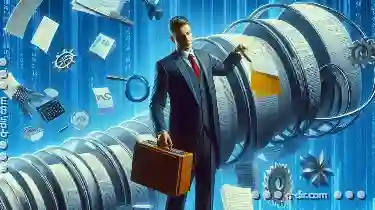
Why Filters Will Always Be Essential to File Management
Whether you're sorting through thousands of images, documents, or data sets, having a robust system in place to filter and organize your files can ...read more
The Illusion of Recognition: How Icon View Deceives Users
From smartphones to computer desktops, we interact with various operating systems that offer different views for organizing content-one such view ...read more

Best Multi-Pane File Managers for Linux
Linux offers a wide array of file managers that can be customized to suit various workflows and preferences. For users who prefer a multi-pane ...read more