With the ever-growing amount of information stored in digital devices, managing files can become a daunting task. This is where the humble File Explorer ...
 steps in as an indispensable tool that promises to restore some semblance of digital serenity. Let's delve into how File Explorer can be your ally in organizing and navigating through the vast sea of digital files. In today's fast-paced world, maintaining digital order is crucial for productivity and peace of mind.
steps in as an indispensable tool that promises to restore some semblance of digital serenity. Let's delve into how File Explorer can be your ally in organizing and navigating through the vast sea of digital files. In today's fast-paced world, maintaining digital order is crucial for productivity and peace of mind.1. Understanding File Explorer
2. Navigating Through Clutter
3. The Role of File Explorer in Digital Serenity
4. Enhancing Security with File Explorer
5. Conclusion: The Promise of Digital Serenity
1.) Understanding File Explorer
File Explorer, or its graphical user interface counterpart known as 'My Computer' or 'This PC', is a component found on most operating systems (Windows, macOS, Linux). Its primary function is to allow users to view the contents of their storage devices such as hard drives, USB sticks, and network locations. This includes files, folders, and other logical partitions that are created by file system management software.
2.) Navigating Through Clutter
The main purpose of File Explorer is to provide a user-friendly interface for accessing files stored on your device or remotely via networks. It allows users to:
1. View Files and Folders: Easily see what's inside each folder and subfolder, making it easier to find specific files or manage large collections.
2. Search Functionality: A powerful search tool that helps locate any file or set of files based on keywords, names, types, etc. This is crucial for when you have a lot of files in different locations.
3. File Management: Basic tasks like copying, moving, renaming, deleting files and folders can be accomplished directly through the interface.
4. View Properties: Gain insights into file details such as size, type, date modified, etc., which is useful for managing and organizing files more effectively.
3.) The Role of File Explorer in Digital Serenity
For many, maintaining order in a digital world feels like trying to catch sand with your bare hands. File Explorer can be the net that helps gather these digital grains into organized piles. Here's how:
1. Organization: By visually presenting files and folders, File Explorer makes it easier for users to create and maintain logical structures. This can lead to better file management practices and faster access times when needed.
2. Accessibility: No more rummaging through countless folders or cloud storage platforms in search of a specific document. With File Explorer, you have all your files at your fingertips - accessible from one central location.
3. Backup and Recovery: For those who regularly use external drives for backups, File Explorer simplifies the process of recognizing new devices that are connected to your computer. This can be particularly useful when dealing with large sets of data or multiple storage solutions.
4. Collaboration: In an increasingly collaborative world, where files need to be shared across platforms and devices, File Explorer provides a seamless way to do so without relying solely on email attachments or cloud services that might not always work perfectly.
4.) Enhancing Security with File Explorer
While primarily used for organization, File Explorer also plays a role in digital security:
1. Access Control: Some versions of File Explorer allow users to set up user accounts and control the types of files different users can access or modify.
2. Security Features: Windows provides built-in features like sharing permissions that restrict who can view or edit certain files, enhancing privacy and data protection.
3. Backup Tools: Many modern File Explorers include backup tools that allow you to back up important files automatically to external drives or cloud services, adding an extra layer of security against potential file loss due to hardware failure or cyber threats.
5.) Conclusion: The Promise of Digital Serenity
File Explorer might not be the most glamorous aspect of digital management, but it is undoubtedly a foundational tool for anyone looking to exert some control over their digital life. By providing easy access and organization tools, File Explorer can significantly enhance your ability to navigate through the chaos that is often associated with managing large volumes of digital data.
Whether you're an individual working from home, a student juggling coursework and research materials, or part of a professional team handling project files, having a reliable file management tool like File Explorer can be a game-changer in terms of maintaining your mental peace alongside your physical space. So next time you find yourself overwhelmed by the digital landscape, remember that with File Explorer, some semblance of order might just be within reach.

The Autor: / 0 2025-02-28
Read also!
Page-
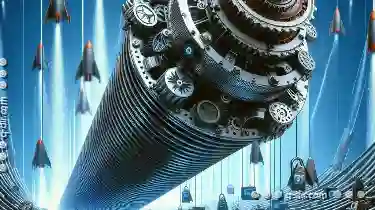
How Encryption Affects Compression Efficiency
Understanding these concepts is essential for optimizing storage efficiency and ensuring data privacy. In this blog post, we will delve into how ...read more

Details View: The Layout That Scales With Your Needs
One of the most effective ways to manage and display detailed data is through a detailed view, which offers flexibility in layout options that can ...read more
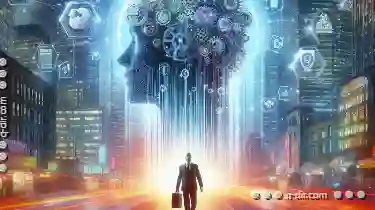
Unconcerned Control: Details File Access
Applications are expected to provide seamless and efficient interactions. One critical aspect of this is how they handle detailed file access, often ...read more