Whether you are a student, a professional, or an IT specialist, knowing how to handle files effectively can save time, space, and ensure that your ...
 important data remains accessible when needed. This blog post will delve into the fundamental concepts of file management, starting with an explanation of file compression and its significance in modern computing. In today's digital age, managing files efficiently is crucial for both individuals and businesses.
important data remains accessible when needed. This blog post will delve into the fundamental concepts of file management, starting with an explanation of file compression and its significance in modern computing. In today's digital age, managing files efficiently is crucial for both individuals and businesses.1. Understanding File Compression: How It Works and Why It Matters
2. Conclusion
1.) Understanding File Compression: How It Works and Why It Matters
1. What is File Compression?
File compression refers to the process of encoding data using fewer bits (resulting in smaller file sizes) while ensuring that the integrity and usability of the original data are maintained. This is achieved through algorithms that remove redundant information from the file, allowing for more efficient storage and transmission.
2. Types of Compression Algorithms
There are several types of compression algorithms, each suited to different types of files and purposes:
- Lossless Compression: Ensures that no data is lost during compression, making it ideal for files where accuracy is crucial, such as documents, images, or software updates.
- Lossy Compression: Allows for a trade-off between file size and quality, sacrificing some information to achieve higher compression ratios. This type is commonly used in multimedia formats like music and video where slight degradation might be acceptable if it means smaller file sizes.
3. The Science Behind Compression
Compression algorithms work by analyzing the patterns and redundancies within data files:
- Redundancy: Many files contain redundant information that can be removed without affecting their usability or quality, such as repeated sections in a text document or multiple copies of the same pixel in an image.
- Entropy Reduction: Compression algorithms aim to reduce the overall entropy (or randomness) of data by encoding more frequent patterns with shorter codes and rarer patterns with longer codes.
4. Benefits of File Compression
The primary benefits of compressing files include:
- Space Efficiency: Smaller file sizes mean less storage space is required, which can save money on hardware and cloud storage services.
- Faster Transfer Speeds: Reduced file sizes lead to faster download times for both local storage and online transfers over networks.
- Improved Performance: Applications that deal with files often perform better when working with smaller, more focused data sets.
- Backup and Restoration Ease: Smaller backup files take less time to create, store, and restore, which is especially useful for large or frequently updated datasets.
5. Tools for Compression
Several tools are available to help compress files:
- Operating system utilities: Windows has built-in compression through its file explorer, while macOS uses the Archive Utility.
- Third-party software: Programs like WinRAR (for Windows), and applications such as 7-Zip (a cross-platform tool) offer advanced features in managing compressed files.
- Cloud storage services: Many cloud platforms provide automatic compression for uploaded files, reducing both upload times and storage usage.
6. When to Use Compression
Compression is particularly useful when dealing with large multimedia files or multiple copies of the same document that only differ slightly (e.g., versioning in software development). It should be considered whenever file size reduction is beneficial.
2.) Conclusion
File compression might seem like a technical detail, but it plays a significant role in efficient data handling across various platforms and devices. By understanding how files can be compressed to reduce their size without losing any information or quality, users can optimize storage space, improve performance, and streamline workflows. Whether you're using built-in tools on your operating system or specialized software for more advanced features, mastering the art of file compression will undoubtedly enhance your digital management skills.
For further reading and practical applications, consider exploring various tutorials and guides available online that cover specific methods and tips for compressing different types of files effectively.

The Autor: / 0 2025-04-13
Read also!
Page-
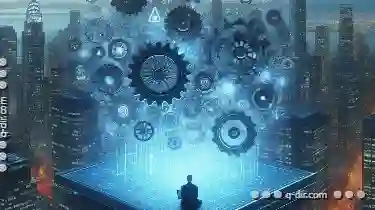
Single-Pane: Focusing on What Matters
One of the most straightforward and effective ways to manage content is through a single-pane view interface. This layout style allows users to focus ...read more

The Psychological Benefits of Multi-Pane File Browsing
While traditional single-pane interfaces have their merits, many users are turning to multi-pane and dual/triple/quad-pane layouts to enhance their ...read more

The Evolution of Chaos: How Tree View Perpetuates Disarray.
Among these, tree view structures are ubiquitous in software applications, providing a hierarchical representation of data. However, recent studies ...read more