While we often focus on file names and locations, there’s a whole world of metadata waiting to be explored-a realm that could significantly enhance your ...
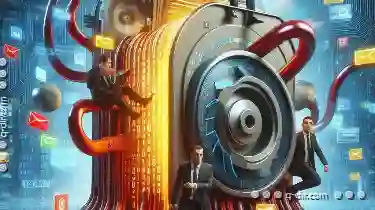 file management skills. Let’s dive into the basics of file attributes, exploring how they function as hidden metadata that shapes the way you interact with files in your digital life. In today's digital age, managing files efficiently is crucial for maintaining order in our rapidly expanding digital environments.
file management skills. Let’s dive into the basics of file attributes, exploring how they function as hidden metadata that shapes the way you interact with files in your digital life. In today's digital age, managing files efficiently is crucial for maintaining order in our rapidly expanding digital environments.1. What Are File Attributes?
2. Why Are File Attributes Important?
3. Common File Attribute Types
4. Managing File Attributes: Tools and Techniques
5. Conclusion: Harnessing the Power of File Attributes
1.) What Are File Attributes?
File attributes are pieces of information attached to a file or directory (a folder on a computer) which describe its properties and characteristics. These can include details about who created the file, when it was last modified, what type of data it contains, permissions for access, and more. Unlike filenames that are visible to users, file attributes stay largely hidden unless you choose to view them.
2.) Why Are File Attributes Important?
While filenames serve as a primary way to identify files, attributes provide supplementary information which can be invaluable in various scenarios:
- Searchability: Attributes help systems and users quickly locate relevant files without having to open each one.
- Organization: They aid in organizing large collections of files by categorizing them according to type or creation date.
- Security: Attributes like permissions control who can access certain files, ensuring that sensitive information remains secure.
- Backup and Recovery: Detailed metadata aids in the accurate restoration of files during backups and recoveries.
3.) Common File Attribute Types
1. Type (File Extension)
The file extension is a crucial part of an attribute which indicates what type of data the file contains-for example, .txt for text files, .jpg for images, or .exe for executable programs. This simple yet powerful identifier helps applications and users determine how to handle the file appropriately.
2. Size
File size is a basic but critical attribute that tells you how much storage space the file occupies. Checking sizes can help in managing disk space efficiently by deleting unnecessary files or moving them to more appropriate locations.
3. Date and Time
Attributes like creation date, modification date, and last access time provide crucial information about when the file was created or last modified. This is particularly useful for tracking changes over time and ensuring that older versions are accessible if needed.
4. Attributes (Hidden)
Some systems allow you to set specific attributes on files, such as read-only or hidden. These can be used to protect important data from accidental deletion or modification by toggling their visibility and permissions accordingly.
4.) Managing File Attributes: Tools and Techniques
To effectively manage file attributes, consider using operating system tools or third-party software that provide detailed management options. For example:
- Windows: Allows you to view and set various attributes through Command Prompt or the File Properties dialog.
- macOS/Linux: Offers built-in commands such as `ls -l` for Unix systems which display file permissions, owner, size, etc., and tools like `chmod` for changing permissions.
- Third-party software: Applications like Total Commander on Windows or Finder in macOS provide graphical interfaces to manage attributes more intuitively.
5.) Conclusion: Harnessing the Power of File Attributes
Understanding and managing file attributes is a fundamental skill that can greatly enhance your digital organization, security, and efficiency. Whether you're sorting through personal files or handling large-scale IT management tasks, knowing how to view and adjust these hidden metadata points will empower you to navigate your digital universe more effectively. As always, familiarity with basic operating system commands and tools will further expand your capabilities in managing this critical aspect of file management.

The Autor: / 0 2025-06-09
Read also!
Page-
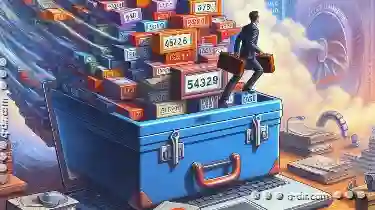
How Moving Files Affects Version Control Systems
One such operation that developers often perform is moving files from one directory to another within their repository. This seemingly simple task ...read more

The Art of Relocation: When Moving is More Than Just Drag and Drop.
Relocating can be an exciting yet daunting task, especially when it comes to managing files and folders. Whether you're moving within the same ...read more

The Dark Side of Hidden Files: Privacy vs. Malware Concealment
One often overlooked but crucial concept in this realm is that of hidden files. These are files and folders that typically aren’t visible to users ...read more