Understanding basic concepts of file management can make your life easier, from organizing personal documents to maintaining complex data structures in ...
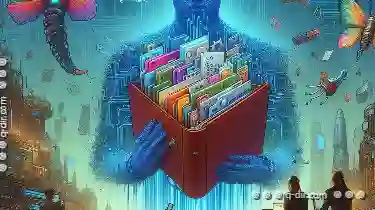 corporate environments. One key aspect of effective file management is understanding file attributes. This blog post will delve into what file attributes are, why they matter, and how to effectively manage them. In the digital age, managing files efficiently is crucial for both individuals and organizations.
corporate environments. One key aspect of effective file management is understanding file attributes. This blog post will delve into what file attributes are, why they matter, and how to effectively manage them. In the digital age, managing files efficiently is crucial for both individuals and organizations.1. Sub-points:
1.) Sub-points:
What Are File Attributes?
File attributes are metadata that provide information about a file or directory. These can include details like the file name, size, creation date, last modification date, type, permissions, and more. Each operating system has its own way of managing these attributes, but they generally serve the same purpose: to help users and applications understand what a file is and how it should be handled.
Why Are File Attributes Important?
1. Organization: Properly labeling files with descriptive names and assigning them relevant attributes helps in quickly locating them when needed.
2. Efficiency: Knowing about the size, type, or modification date can help you manage storage more efficiently by deleting old backups that are no longer necessary.
3. Security: Attributes like permissions ensure that only authorized users have access to sensitive files.
4. Backup and Recovery: Understanding file attributes during backup processes helps in restoring data accurately post-disaster.
5. Collaboration: When multiple people work on the same set of documents, shared attributes can prevent overwriting or overlooking important updates.
Common File Attributes
1. Name: The filename is usually self-explanatory but should be clear and concise.
2. Size: This attribute tells you how much space a file takes up, which helps in managing disk usage.
3. Type (or Extension): Often inferred from the extension (.txt for text files, .jpg for images), this can guide what software to use when opening the file.
4. Date Modified and Created: These attributes show when the file was last changed or created, which is useful for knowing its age and potential obsolescence.
5. Permissions: This attribute controls who can read, write, or execute a file, important in ensuring data security.
6. Content: Some systems allow you to view basic content as an attribute, though this should be used sparingly due to performance issues and privacy concerns.
How to Manage File Attributes Effectively
1. Consistent Naming Conventions: Use clear, concise, and consistent naming conventions for all files and directories. This makes searching much easier.
2. Utilize Metadata: Take advantage of metadata editing tools available in most operating systems (like NTFS or HFS+ on Windows and macOS) to add detailed information about the file.
3. Automate with Scripts: For large-scale operations, consider using scripts that automatically set attributes based on certain criteria (e.g., files older than a year get marked for deletion).
4. Backup Attributes During Migration: When migrating files from one system to another, ensure that all metadata including file names and paths are correctly transferred.
5. Regular Audits: Regularly review your files and their attributes to identify any discrepancies or unnecessary data.
Example Scenario: Organizing a Digital Photo Library
As an example, let’s consider organizing a digital photo library. Each photo could be tagged with attributes like “date taken”, “location”, and “event name”. This not only helps in quickly finding specific photos but also allows for easy sharing or backup based on these tags.
Conclusion: Metadata Management Tools
Consider using metadata management tools that can help you catalog and organize your files more efficiently. These tools often come with features to tag, categorize, and search across various file types and attributes. They are particularly useful in enterprises where large volumes of data need to be managed systematically.
In conclusion, understanding and managing file attributes is a fundamental skill for efficient digital management. By leveraging these basic concepts effectively, you can ensure that your files remain well-organized, accessible, and secure.
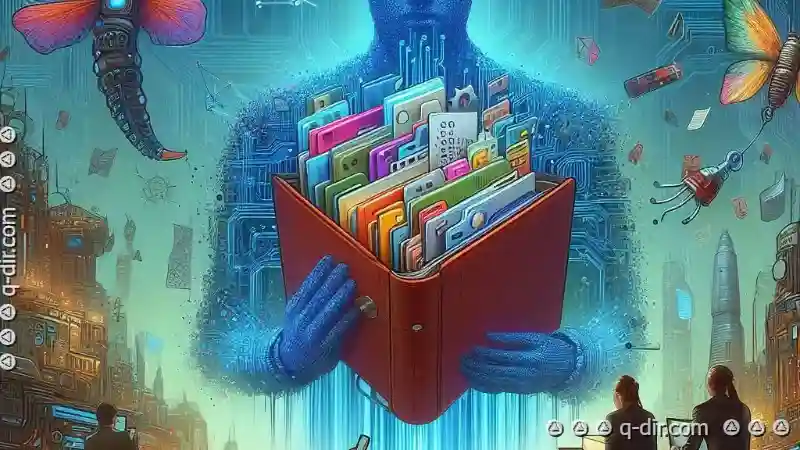
The Autor: / 0 2025-04-29
Read also!
Page-

Why Details View is the Best for Long-Term File Management
With an ever-growing number of documents, images, and multimedia files, choosing the right file management system becomes essential to maintain order ...read more

Why Changing File Attributes Could Break Your Software (And How to Avoid It)
One of the most common yet potentially problematic tasks in file management is altering file attributes. This seemingly simple operation can ...read more
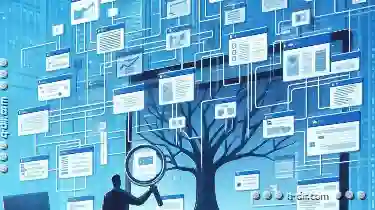
Why Your "Filtered" View is Actually a Limited One.
However, what many users might not realize is that while these filters provide a seemingly comprehensive way to "see" only certain parts of their ...read more