Whether you're an individual user or manage large volumes of data for businesses, knowing how to effectively archive files can significantly enhance your ...
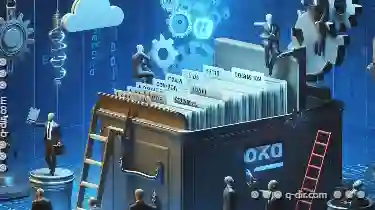 workflow efficiency and ensure that important information is securely stored over time. This blog post will delve into the basic concepts of file management, focusing on when and how to best archive files. In the digital age, managing files has become a crucial part of our daily routines.
workflow efficiency and ensure that important information is securely stored over time. This blog post will delve into the basic concepts of file management, focusing on when and how to best archive files. In the digital age, managing files has become a crucial part of our daily routines.1. Understanding File Archiving
2. When to Archive Files?
3. How to Archive Files?
4. Conclusion
1.) Understanding File Archiving
What is File Archiving?
File archiving involves collecting various files and organizing them into a single container or "archive" for storage, backup, or long-term preservation. The main purpose of an archive is to make it easier to manage large numbers of files by consolidating them into fewer, more manageable units. Additionally, archives can help reduce redundancy in data storage and protect against potential data loss by providing multiple copies of the same information.
Why Archive Files?
1. Organization: Archives make it simpler to locate specific files or groups of files when needed.
2. Space Efficiency: Consolidating numerous individual files into fewer archive files can significantly reduce the amount of storage space required.
3. Data Protection: Archiving provides a means to back up data, protecting against loss due to hardware failure, theft, or other disasters.
4. Long-term Preservation: For records and documents that need to be retained for legal, compliance, or historical reasons, archiving ensures the continued accessibility of these files over time.
5. Efficient Data Transfer: When transferring large amounts of data (e.g., between different storage devices, platforms, or locations), an archive simplifies this process by reducing the number of separate files that need to be moved.
2.) When to Archive Files?
Initial File Organization
When you first start gathering and managing files for a project or routine tasks, consider creating an initial archive. This can save time in the long run as you won't have to search through countless individual documents each time you need something specific.
Regular Periodic Backups
Regular archiving becomes particularly important during backup routines, especially if your data is updated frequently (e.g., daily or weekly). By regularly creating archives of your files, you can ensure that older versions are preserved and easily recoverable when needed.
Data Migration
Whenever there's a need to move large amounts of data from one storage location to another-such as upgrading hardware, migrating to cloud services, or consolidating multiple backup locations-creating an archive is advisable. This simplifies the migration process by reducing the amount of individual files you must manage and transfer.
Compliance and Retention Requirements
For records that are required for compliance, legal, or archival purposes (like financial reports, medical records, historical documents), establishing a formal archiving system from the outset can ensure ongoing accessibility in accordance with regulations and requirements.
3.) How to Archive Files?
Choosing the Right Archiving Tools
There are several tools available depending on your specific needs:
- ZIP/RAR Archives: Ideal for compressing multiple files into a single file, which not only saves space but also encrypts them if needed.
- 7-Zip, WinRAR (Windows), or The Unarchiver (Mac) are popular choices for Windows and Mac users respectively.
- TAR Archives: For Linux systems, TAR archives can be used to group multiple files without compression.
- Cloud Storage Services: Platforms like Google Drive, Dropbox, OneDrive, or Amazon S3 offer cloud storage with automatic backup features that you can use to create remote archives of your data.
Creating an Archive
1. Select Your Tools: Choose the archiving method based on your operating system and preferences (e.g., for Windows, using WinZip; for Mac, The Unarchiver).
2. Choose Files or Folders: Decide which files or folders you want to include in your archive. You can select individual files, multiple files, entire directories, or specific types of files based on extensions like images, documents, etc.
3. Compress and Encrypt: If necessary, compress the files (to reduce size) and encrypt them (for additional security). Most archiving tools offer options to both compress and encrypt files.
4. Choose a Destination: Specify where you want to save your archive file on your local machine or in the cloud storage service of your choice.
5. Monitor Progress: Depending on the tool, this might involve opening the saved archive to verify its contents or checking progress during compression if encryption is used.
Managing Archives
- Updating Archives: If files are updated frequently, consider creating new archives that include the latest versions of files rather than trying to update existing archives.
- Versioning: For important documents or records, consider maintaining different versions of an archive as needed for audit purposes or compliance requirements.
- Maintenance: Regularly review and test archived data to ensure it remains accessible and intact over time.
4.) Conclusion
Archiving is a fundamental aspect of modern digital management that can save you significant time and resources in the long run. By understanding when and how to archive files, whether for initial organization or regular backups, you can maintain an efficient and secure system to handle your data effectively. Remember, the key to effective archiving lies not just in selecting the right tools but also in following a consistent strategy that suits both your workflow needs and the nature of your stored information.
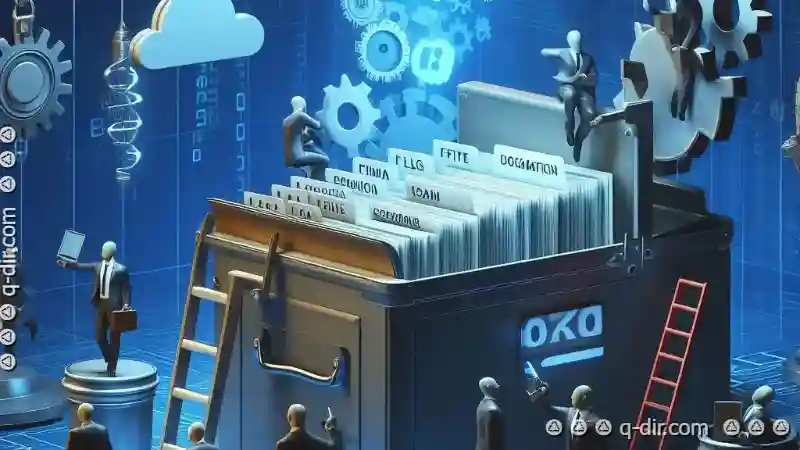
The Autor: / 0 2025-06-09
Read also!
Page-
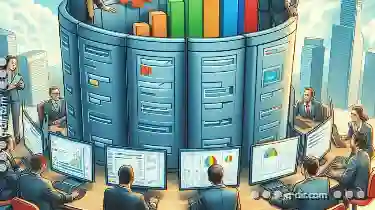
Icon View: The Worst Choice for System Administrators
Among the various options available, one particular choice has consistently been deemed as the least favorable by many seasoned administrators - icon ...read more

The Best File Explorer Alternatives You ve Never Heard Of
While Windows’ File Explorer is a staple for many users, there are several alternative file explorers that offer unique features and ...read more

Why Smart Moving is the Next Frontier in Data Orchestration.
Managing this data effectively becomes paramount to remain competitive and innovative. Among the various aspects of data management, smart moving-the ...read more