This is where the often overlooked feature of "Restore Previous Versions" comes to the rescue - a utility that most users are not even aware they need ...
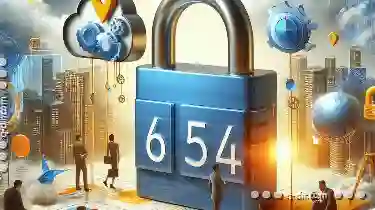 until it's too late. Let’s delve deeper into this underrated yet powerful feature and explore how it can revolutionize your navigation through digital landscapes. In today’s fast-paced digital world, navigating through various applications and platforms can be quite a task, especially when dealing with complex projects or important documents that require revisiting previous versions for comparison or reference.
until it's too late. Let’s delve deeper into this underrated yet powerful feature and explore how it can revolutionize your navigation through digital landscapes. In today’s fast-paced digital world, navigating through various applications and platforms can be quite a task, especially when dealing with complex projects or important documents that require revisiting previous versions for comparison or reference.1. Understanding the Importance of Version Control
2. The Limitations of Traditional Navigation Methods
3. Introducing "Restore Previous Versions"
4. How to Make the Most Out of This Feature
5. Conclusion: An Invaluable Tool in Your Digital Arsenal
1.) Understanding the Importance of Version Control
Version control is essentially about tracking changes in any set of files, whether they are within a single file or an entire project. This helps users to revert back to older versions if needed, compare different versions side by side, and collaborate with others without overwriting each other’s work. In the context of digital platforms like document management systems, version control is crucial for ensuring that changes can be tracked over time, allowing for more informed decision-making and error correction.
2.) The Limitations of Traditional Navigation Methods
Traditional methods of navigating through versions often involve manual processes such as copying files to different directories or manually downloading old copies from storage solutions. These methods are cumbersome and inefficient, especially when dealing with numerous versions over time:
1. Manual Retrieval: Relying on manual retrieval means sifting through multiple files and folders, which can be a painstaking task that consumes significant amounts of time.
2. Directory Confusion: Manual processes often lead to confusion about where old versions are stored, making it difficult to locate the specific version needed for review or restoration.
3. Storage Overload: Relying on local storage solutions can quickly consume disk space with redundant copies of files and folders, leading to a cluttered system that is hard to manage.
3.) Introducing "Restore Previous Versions"
This feature acts as a safety net by allowing users to restore previous versions of documents or projects directly from the platform where they were last edited. This not only saves time but also ensures that the version required for review can be accessed with minimal effort and no risk of data loss due to manual handling.
Key Benefits of "Restore Previous Versions"
1. Efficiency: The ability to restore previous versions instantly without manually searching or downloading files is a game-changer in terms of time management. This is particularly useful for professionals who frequently need to revert back to older document versions for reference or audit purposes.
2. Accuracy: Automated restoration minimizes the risk of human error that can introduce inconsistencies, ensuring that users always have access to the exact version they require at any given point in time.
3. Resource Conservation: By avoiding unnecessary downloads and local storage of multiple copies, this feature helps conserve system resources, making it a sustainable option for long-term project management.
4.) How to Make the Most Out of This Feature
To make optimal use of "Restore Previous Versions," consider these practical tips:
1. Familiarize Yourself with the Interface: Before you need it, spend time navigating through your platform’s interface where this feature might be located (usually under settings or history options). Familiarity will help in times when quick action is required.
2. Set Up Automated Backups: If your platform offers automated backups, ensure they are set up for important documents to avoid losing valuable versions accidentally.
3. Regular Audits: Regularly audit the restored versions and delete those that are no longer needed to free up storage space. This ensures that your system remains clutter-free while still maintaining easy access to historical data when necessary.
5.) Conclusion: An Invaluable Tool in Your Digital Arsenal
"Restore Previous Versions" is a feature whose importance often goes unrecognized until it becomes indispensable for efficient workflow management. By understanding and utilizing this feature effectively, you can streamline your digital navigation, saving time, maintaining document integrity, and ensuring that critical versions are always at hand when needed. Embrace this tool as part of your arsenal, and watch how it enhances both the speed and effectiveness of your operations in a variety of contexts.

The Autor: / 0 2025-04-29
Read also!
Page-
Icon View: The User Interface Equivalent of a Photo Album
From smartphones to computers, intuitive and visually appealing UIs are essential for creating seamless experiences. Among the various UI elements ...read more

Why Tabs Are the Most Requested Feature in File Explorer
Among various tools designed to streamline this process, tabs have emerged as a highly sought-after feature in file explorers. This blog post will ...read more

Deleting Files from a Write-Protected Drive: Solutions
When dealing with files and folders, particularly when they are stored on write-protected drives, it can be quite challenging to manage them ...read more