This article will delve into the basic concepts of file management, focusing specifically on how environment variables can be used to manage and ...
 manipulate file paths effectively. Let's break down this topic into several key sub-points:. In the realm of file management, understanding how environment variables interact with file paths is crucial.
manipulate file paths effectively. Let's break down this topic into several key sub-points:. In the realm of file management, understanding how environment variables interact with file paths is crucial.1. What are Environment Variables?
2. Why Use Environment Variables in File Paths?
3. Setting Environment Variables in Different Operating Systems
4. Using Environment Variables in File Paths
5. Example Scenario: Switching Between Local and Remote Storage
6. Best Practices for Managing Environment Variables
7. Conclusion
1.) What are Environment Variables?
Environment variables are dynamic values that can affect the way running processes in a computer or server operate. They consist of name-value pairs, where each value is associated with a specific variable name. These variables can be used to store information needed by the system and its applications, such as user preferences, paths, and configuration settings.
2.) Why Use Environment Variables in File Paths?
Using environment variables in file paths offers several benefits:
- Flexibility: It allows users to change configurations without modifying script or application code.
- Portability: Different environments can use different paths (e.g., local development, testing, production), and environment variables simplify the management of these differences.
- Security: Sensitive information like database connection strings or API keys can be securely stored in environment variables rather than being hardcoded into scripts.
3.) Setting Environment Variables in Different Operating Systems
Windows:
To set an environment variable on Windows, follow these steps:
1. Open the Control Panel and navigate to "System and Security" > "System" > "Advanced system settings"
2. Click on the "Environment Variables" button.
3. In the System variables section, you can create or modify a new environment variable by clicking "New"
4. To use an existing environment variable in your file paths, simply reference it using its name within scripts or applications.
Linux/Mac:
On Unix-based systems, you can set environment variables from the terminal like so:
export VARIABLE_NAME=valueOr edit the shell profile (e.g., `.bashrc` or `.zshrc`) to include:
export VARIABLE_NAME="value"After making changes, reload the file using `source ~/.bashrc` or similar command for your shell.
4.) Using Environment Variables in File Paths
Environment variables can be embedded directly into file paths within scripts or applications to dynamically adjust based on runtime conditions. For example:
import os
# Assuming $HOME is an environment variable pointing to the user's home directory
file_path = f"os.getenv('HOME')}/documents/report.txt"
In this script, `file_path` will point to the user’s home directory under `/documents/report.txt`. This flexibility allows for adaptable and scalable file management.5.) Example Scenario: Switching Between Local and Remote Storage
Consider a scenario where your application needs to interact with data stored either locally or on a remote server, depending on whether you are in development, testing, or production mode. You can use environment variables like `STORAGE_MODE` to switch between local file paths and network shares without hardcoding any paths into the software.
Development Mode:
export STORAGE_MODE=local
Production Mode:
export STORAGE_MODE=remoteThen, in your application code, you can adjust how files are accessed based on this variable:
import os
storage_mode = os.getenv('STORAGE_MODE')
if storage_mode == 'local':
base_path = '/var/data/'
else:
base_path = 'smb://server/shared/data'
# Now use base_path for file operations, which will either be local or remote based on the environment.
This approach ensures that your application can seamlessly adapt to different environments without requiring manual configuration changes each time you deploy into a new environment.6.) Best Practices for Managing Environment Variables
- Securely store sensitive information: Use secure methods (like secrets management services) to protect credentials stored in environment variables.
- Consistent naming conventions: Ensure that variable names are clear and consistent across all environments to avoid confusion or errors.
- Document your setup: Keep a record of which environment variables are used by which applications, along with their descriptions and expected values.
7.) Conclusion
Environment variables play a pivotal role in modern software development by providing flexibility, security, and scalability through dynamic configuration management. By understanding how to set, use, and manage these variables across different operating systems and scenarios, you can enhance the robustness and adaptability of your applications-a critical asset for any developer aiming to create robust and efficient systems.
By integrating environment variables into file paths, developers can easily switch between local and remote storage options or customize application behavior based on runtime conditions. This flexibility not only simplifies deployment processes but also enhances security by reducing the risk of hardcoding sensitive information directly into scripts or applications.
Embarking on this journey to master basic concepts in file management through the lens of environment variables opens up a world of possibilities for creating dynamic, secure, and adaptable software solutions that can serve diverse operational environments effectively.

The Autor: / 0 2025-03-26
Read also!
Page-
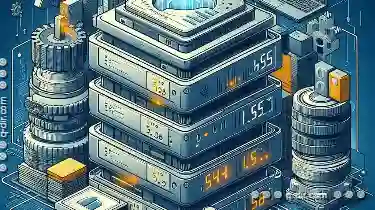
How Attributes Influence File Compression
File management is an essential aspect of digital organization, and it plays a crucial role in ensuring efficient data handling. Among the various ...read more

Columns View for Financial Records: Best Setup
One effective method to streamline your record keeping is through a well-structured column view. This approach not only simplifies data entry but ...read more
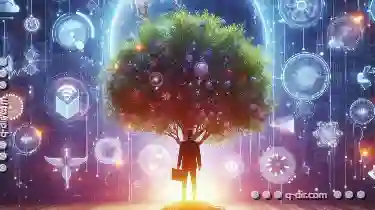
Is Tree View Contributing to Digital Paralysis?
Among various interface elements, tree views have become commonplace in many software applications and operating systems. This blog post will delve ...read more