One such method to secure your sensitive files is through the use of encrypted attributes. This blog post will delve into the basic concepts of file ...
 management with a focus on encrypted attributes, discussing their importance, how they work, and practical applications. In today's digital age, where data security is paramount, managing files effectively not only involves storing them but also protecting them from unauthorized access.
management with a focus on encrypted attributes, discussing their importance, how they work, and practical applications. In today's digital age, where data security is paramount, managing files effectively not only involves storing them but also protecting them from unauthorized access.1. Understanding Encrypted Attributes
2. Importance of Encrypted Attributes for Securing Sensitive Files
3. Practical Applications of Encrypted Attributes
4. How to Implement Encrypted Attributes
5. Conclusion
1.) Understanding Encrypted Attributes
What Are Encrypted Attributes?
Encrypted attributes are metadata that provides encryption for data stored within a filesystem. Unlike traditional encryption methods where an entire partition or drive is encrypted (which can be cumbersome), attributes provide fine-grained encryption, meaning only the specific file or directory you want to protect gets encrypted. This granularity makes it easier to manage and use your files while keeping them secure.
How Do Encrypted Attributes Work?
Encrypted attributes work by wrapping the data within a cryptographic envelope that can be securely opened with a key (usually a passphrase or private key). When enabled, any file saved in this encrypted directory will have its contents scrambled until deciphered using the appropriate decryption key. This mechanism ensures that even if an unauthorized user gains access to your files, they won’t be able to read them without knowing the encryption key.
2.) Importance of Encrypted Attributes for Securing Sensitive Files
Data Protection
One of the primary reasons to use encrypted attributes is to protect sensitive data from prying eyes. Whether it's financial information, personal messages, or confidential business documents, having an extra layer of security ensures that your files remain private even if someone gains physical access to your storage device.
Compliance and Legal Requirements
Many industries have strict regulations about the handling of specific types of data. For instance, healthcare organizations must comply with HIPAA standards, while financial institutions are bound by PCI DSS requirements. Encrypted attributes help in meeting these compliance requirements seamlessly as they allow for granular control over access to certain files without requiring a full-disk encryption solution that might not be feasible or desirable due to performance and management issues.
Preventing Unauthorized Access
By encrypting specific files, you can prevent users from accessing sensitive information through file sharing, email attachments, or other unintended channels. This is particularly crucial in environments where data security is a top priority, such as government agencies, legal firms, and multinational corporations.
3.) Practical Applications of Encrypted Attributes
Personal Use
For individual users who deal with confidential documents or personal photos that should not be accessible by others, encrypted attributes provide an easy-to-implement solution. By encrypting specific folders in your home directory, you can ensure that all files within these directories are secure even if someone gains access to your computer’s file system.
Enterprise Environments
In a business setting, especially those handling highly sensitive data like customer information or intellectual property, encrypted attributes become indispensable. Companies can set up encrypted attributes for specific projects or teams without affecting the rest of their network. This setup allows for controlled access while keeping all files within the enterprise secure from external threats and inadvertent disclosure.
4.) How to Implement Encrypted Attributes
Supported File Systems and Tools
While many modern file systems, such as APFS (Apple File System) on macOS or NTFS with BitLocker on Windows, support encrypted attributes natively, others may require additional software solutions like VeraCrypt for full disk encryption that can also manage individual file-level encryption. Always ensure compatibility before embarking on a new security setup.
Step-by-Step Implementation Guide
1. Identify the Files to Encrypt: Decide which files or directories need protection. For instance, you might want to encrypt financial reports and legal contracts but leave emails unencrypted.
2. Choose Your Encryption Method: Determine whether you will use built-in OS features (e.g., macOS’s file vault), third-party software with filesystem support like VeraCrypt, or a cloud storage service that provides encryption at rest.
3. Implement the Encryption: Follow your chosen method's instructions to encrypt the identified files and directories. Ensure you understand how to manage access controls for decryption keys among trusted users.
4. Regularly Review Access Privileges: Regularly audit who has access to the decrypted data, especially if roles within an organization change over time. Update user privileges as necessary.
5.) Conclusion
Encrypted attributes provide a robust way to add another layer of security to your files without sacrificing usability or flexibility. By understanding their importance and how they work, you can better protect sensitive information in both personal and professional settings. Whether you are encrypting specific directories for personal use or implementing enterprise-level controls, the principles outlined here will help ensure that your files remain secure while still being easily accessible to authorized users.

The Autor: / 0 2025-05-19
Read also!
Page-
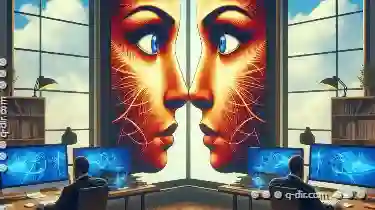
The Case Against Triple-Pane View (And Why Dual Wins)
While dual-pane views have been dominant in many applications, some argue that triple-pane views are superior for complex data visualization and ...read more
Embracing the Icon View Advantage
Among these options, the icon view stands out as a powerful tool that can significantly enhance the visual appeal and usability of your application. ...read more
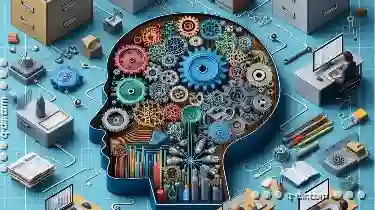
Why macOS Finder s Favorites Are a Half-Baked Solution
Among these, **macOS Finder** offers a feature known as "Favorites," which is supposed to streamline access to frequently used files and folders. ...read more