This approach focuses on creating interfaces that use only one main panel or window to display content, which can offer numerous advantages over more ...
 conventional multi-pane designs. In this blog post, we will explore why embracing a single-pane view can be beneficial for your application and how it can enhance the user experience. In the realm of user interface design, the concept of a "single-pane" view has gained significant traction.
conventional multi-pane designs. In this blog post, we will explore why embracing a single-pane view can be beneficial for your application and how it can enhance the user experience. In the realm of user interface design, the concept of a "single-pane" view has gained significant traction.1. Sub-points:
1.) Sub-points:
1. Simplified User Interface
- A single-pane interface simplifies the layout significantly. Users need to navigate fewer screens or panels, reducing cognitive load as they interact with your app. This makes it easier for users to understand and use your application.
2. Improved Focus on Primary Content
- By having only one pane, you can ensure that all user interactions are focused directly on the primary content of your app. This is particularly important in scenarios where multitasking or context switching might be a concern for users, such as in real-time applications like stock trading platforms or gaming interfaces.
3. Enhanced User Experience
- A single-pane view allows for smoother transitions between different states and sections of the application. This continuity can lead to a more immersive user experience, making it easier for users to follow logical sequences in their interactions with your app.
4. Reduced Complexity in Code Management
- With fewer panes or panels, managing the code becomes simpler. Developers need to maintain less state and transition logic, which can lead to cleaner and more maintainable codebases. This is especially beneficial for large projects where multiple teams might be working on different parts of the application.
5. Accessibility Benefits
- A single-pane design inherently supports accessibility standards better than a multi-pane one. Users with visual impairments can navigate through the app more easily, and overall, the interface is less cluttered, making it easier for assistive technologies to interact with your application.
6. Optimized Performance
- Fewer panes mean fewer elements to load and render, which can lead to faster performance, especially on lower-end devices or in areas of poor network connectivity. This is a crucial consideration as mobile and web applications continue to expand their reach into developing markets where device capabilities are more varied.
7. Consistent Design Language
- A consistent design language across all parts of your app can be achieved with a single-pane view, which helps in maintaining brand identity and user expectations. This is particularly important for apps that have multiple features or services under one umbrella but need to retain their distinctiveness from the users' perspective.
8. Scalability
- Since there are fewer elements to manage, scaling a single-pane interface is generally easier than its multi-pane counterpart. This makes it more feasible to adapt your application for different screen sizes and resolutions without major redesign efforts.
Conclusion
Embracing the advantages of a single-pane view can lead to significant improvements in both the user experience and development efficiency. By simplifying navigation, enhancing focus, and reducing complexity, you can create applications that are not only more usable but also more engaging and maintainable. As we move forward into an era where user expectations continue to rise, focusing on creating intuitive, uncluttered interfaces through a single-pane approach will likely become even more crucial for developers aiming to stay competitive.

The Autor: / 0 2025-04-03
Read also!
Page-
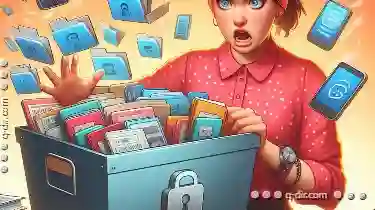
The Unnecessary Bloat of Modern File Managers
File managers have become an integral part of our daily lives. From Windows’ File Explorer to macOS’s Finder, these applications are responsible ...read more
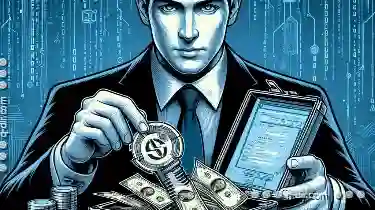
Copying Files with Special Permissions: What to Know
When it comes to copying files and folders, especially those with special permissions, understanding the nuances is crucial for maintaining data ...read more

Columns vs. Tree View: Which is More Efficient?
The choice between columns and tree view can significantly impact how users navigate and interact with digital content. This blog post will delve ...read more