Whether you are a data analyst, a content creator, or an IT professional, having a structured approach to viewing and organizing complex data sets can ...
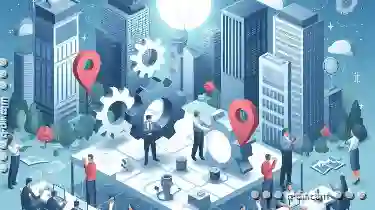 make all the difference. This blog post will explore various view and layout options that can help streamline your workflow when dealing with detailed data. In today's fast-paced digital landscape, the ability to manage and present detailed information efficiently is crucial.
make all the difference. This blog post will explore various view and layout options that can help streamline your workflow when dealing with detailed data. In today's fast-paced digital landscape, the ability to manage and present detailed information efficiently is crucial.1. Understanding View-and-Layout Options
2. Implementing Specificity in Your Workflow
3. Maximizing Efficiency with Technology
4. Conclusion
1.) Understanding View-and-Layout Options
1. The Importance of Customization
- Tailoring views to specific needs enhances usability and productivity.
- Specificity allows for quicker access to relevant information, reducing the time spent navigating through large datasets.
2. Static vs. Dynamic Views
- Static Views: Ideal for scenarios where data does not change frequently. Examples include annual reports or static dashboards.
- Dynamic Views: Better suited for real-time data updates and scenarios requiring continuous monitoring, such as stock market analytics or live event tickers.
3. Layout Flexibility
- The ability to adjust the layout based on device type (desktop, tablet, mobile) ensures a consistent user experience across all platforms.
- Adaptive layouts are particularly useful for maintaining clarity and accessibility regardless of the screen size or orientation.
2.) Implementing Specificity in Your Workflow
4. Customizing Detail Panels
- Detailed views should be designed to show only what is necessary at any given time, reducing clutter and enhancing readability.
- Use collapsible panels or tabs to organize information efficiently without overwhelming the user with too much data all at once.
5. Utilizing Filters and Slicers
- Implementing filters helps users quickly narrow down their view to specific subsets of data, saving time and effort in data analysis.
- Slicers enable interactive exploration by allowing users to select multiple criteria simultaneously, revealing deeper insights with granular control over the data displayed.
6. Advanced Sorting Options
- Allow users to sort data based on different parameters, such as date, relevance, or numerical values, to facilitate rapid information retrieval and analysis.
- Consider implementing multi-level sorting options for more complex analyses.
3.) Maximizing Efficiency with Technology
7. Integration with BI Tools
- Integrating detailed views with business intelligence (BI) tools can provide real-time data insights and interactive analytics, enhancing decision-making processes.
- Popular BI tools like Tableau, Power BI, and QlikView offer robust features for creating custom detailed views that cater to specific workflows.
8. Automating Data Refresh
- Automate the process of refreshing detailed views to ensure data is always up-to-date without manual intervention.
- Scheduling regular updates helps maintain accuracy and prevents outdated information from being presented to users.
4.) Conclusion
Embracing specificity in your details-driven workflow can significantly improve both the usability and effectiveness of your data management system. By customizing views, utilizing advanced filtering options, and leveraging modern technology like BI tools, you can create a tailored environment that caters precisely to your team's needs. Remember, the goal is to make complex information accessible and understandable at a glance, empowering users to extract meaningful insights quickly and efficiently.
By following these guidelines, you are well on your way to crafting a detailed view workflow that not only meets but exceeds expectations in terms of usability and accessibility. As technology continues to evolve, so too should the methods we employ to harness its potential for better data management and decision-making.

The Autor: / 0 2025-04-08
Read also!
Page-
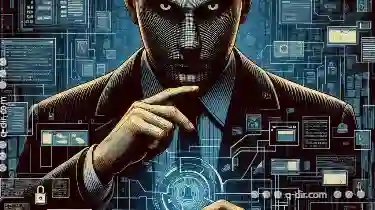
Favorites' Hidden Assumptions About Your Information Needs.
From navigating crowded city streets to checking the weather forecast at your fingertips, these devices and their accompanying software often operate ...read more

Top File Managers That Offer Single-Pane View
Many users prefer a streamlined interface to navigate their files efficiently. For those who prefer a single-pane view for simplicity and ease of ...read more

Details View for Financial Records: Best Practices
A well-designed details view can significantly enhance user experience by providing comprehensive information in an organized manner. This blog post ...read more