One effective way to enhance workflow management and decision-making is through the use of dynamic views that adapt based on user interactions or data ...
 updates. This blog post will delve into a specific approach for enhancing productivity using a **Triple-Pane View** in application design. In today's fast-paced digital landscape, the efficiency of workflows within applications is paramount.
updates. This blog post will delve into a specific approach for enhancing productivity using a **Triple-Pane View** in application design. In today's fast-paced digital landscape, the efficiency of workflows within applications is paramount.1. Understanding Triple-Pane View
2. Sub-points:
3. Conclusion
1.) Understanding Triple-Pane View
A Triple-Pane View, as opposed to the more common Dual-Pane or Quad-Pane layouts, divides the screen into three main sections. Each section can be used independently or interactively, depending on the application's functionality and user needs. This layout allows for a unique combination of features that can cater to various workflows within different contexts.
Key Features:
1. Modular Sections: Allows users to dynamically switch between different views or data sets without losing context.
2. Interactivity: Enables real-time updates and interactive elements across sections, enhancing user engagement.
3. Customization: Provides flexibility for customization based on specific workflows, allowing users to tailor the interface according to their needs.
2.) Sub-points:
1. Enhancing Real-Time Collaboration
Triple-Pane View excels in scenarios where multiple team members need to collaborate simultaneously. Each pane can display different data sets or tasks relevant to individual contributors within a project. This setup promotes simultaneous work on various aspects of a project without conflicts, thus enhancing real-time collaboration.
2. Data Visualization and Analysis
The modular nature of Triple-Pane View makes it an excellent tool for visualizing and analyzing complex datasets. By displaying related data in different sections, users can perform comparative analyses that might not be apparent from single-pane interfaces. This feature is particularly valuable in sectors requiring extensive data handling and decision-making based on graphs and charts.
3. Task Management and Prioritization
For task management applications, Triple-Pane View offers a unique approach to managing tasks across different stages or teams. Each pane can represent a stage of the workflow (e.g., To Do, In Progress, Completed), allowing users to monitor progress and prioritize tasks visually. This setup aids in time management and task prioritization by providing an at-a-glance overview.
4. Multi-Contextual Use
One of the significant advantages of Triple-Pane View is its ability to adapt based on user context or application state. For instance, in project management tools, panes might switch between different stages (e.g., brainstorming, development, testing) depending on where a user is within the workflow. This flexibility ensures that users are always working with relevant data and workflows tailored to their current needs.
5. User-Friendly Interface Adjustment
Developers can use Triple-Pane View as an opportunity to design interfaces that adjust dynamically based on device size or orientation, ensuring optimal usability across a range of devices from tablets to desktops. This adaptability enhances user experience by making the interface more inclusive and seamless regardless of how users access the application.
6. Scalable for Future Features
The modular structure of Triple-Pane View allows developers to add new features or data sets without significant redesigns, providing a scalable solution that grows with the business needs and evolving workflows. This adaptability makes it an excellent long-term investment in terms of return on technology infrastructure.
3.) Conclusion
Triple-Pane View is not just about aesthetics; it’s about enhancing user productivity by enabling intuitive navigation through dynamic interfaces tailored to specific workflow requirements. Whether you're managing complex projects, collaborating with a team, or analyzing vast datasets, the Triple-Pane View offers numerous benefits that can significantly impact how users engage with your application and ultimately improve their overall performance within these applications.
As technology continues to evolve, it’s important for application designers to stay attuned to user needs and find innovative ways to optimize workflows. The Triple-Pane View represents a powerful step forward in this direction, offering flexibility, usability, and scalability that can set new standards for how we interact with digital tools.

The Autor: / 0 2025-05-01
Read also!
Page-
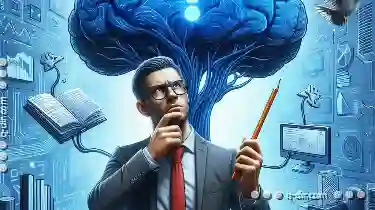
Is Tree View Making You Less Efficient, Not More?
Navigating through complex information can be challenging in today's digital world. One of the most effective ways to manage and present this ...read more

Log File Growth: Managing Disk Space
Whether you are a computer science student, a system administrator, or simply someone who deals with digital data regularly, understanding how to ...read more

The Uncomfortable Truth About Your File Explorer Habits.
Our file management tools have become an essential part of daily life. Among these, Windows' File Explorer stands out as a familiar and powerful tool ...read more