One powerful approach to managing large volumes of information is through the use of dual-pane views. This article delves into how dual-pane views can be ...
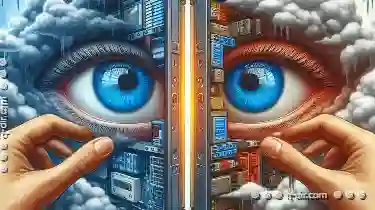 effectively applied within system backup strategies, providing a comprehensive guide on their implementation, benefits, and customization options. In the realm of data management, efficient organization and accessibility are crucial.
effectively applied within system backup strategies, providing a comprehensive guide on their implementation, benefits, and customization options. In the realm of data management, efficient organization and accessibility are crucial.1. Introduction to Dual-Pane Views
2. Application in System Backup Strategies
3. Customizing Dual-Pane Views for Specific Needs
4. Conclusion
1.) Introduction to Dual-Pane Views
A dual-pane view in software applications typically presents two separate panels side by side, each displaying different aspects of the same dataset or information. This layout is particularly useful for tasks that require direct comparison between data points, such as financial analysis, project management, and now, system backup strategies.
How Dual-Pane Views Work
In a dual-pane view configuration:
1. Left Pane: Displays the primary set of data or information related to the task at hand (e.g., list of files for backup).
2. Right Pane: Typically shows details, previews, or summary views of the data in the left pane. This could include file metadata, status updates, or a graphical representation of the backup progress.
Implementation Benefits
1. Enhanced User Experience: The dual-pane layout allows users to quickly glance and compare information across two distinct aspects simultaneously.
2. Improved Decision Making: By enabling side-by-side comparison, users can make more informed decisions about data handling, especially in critical tasks like system backups where every bit of information matters.
3. Resource Efficiency: Some dual-pane interfaces allow for vertical or horizontal splits that enable multitasking within a single window without the need to switch between multiple windows.
4. Easier Navigation and Control: Users have more control over their environment by having direct access to both panes simultaneously, which can lead to quicker actions in response to prompts or alerts.
2.) Application in System Backup Strategies
1. Real-Time Monitoring of Backups
A dual-pane view is particularly useful for monitoring the progress and status of system backups in real time:
- Left Pane: Lists all files scheduled for backup, categorized by urgency and importance.
- Right Pane: Displays graphical representations or tables that show the current state of each file's backup process (completed, ongoing, pending), along with any error messages or warnings.
2. Space Utilization Insights
Visualizing space utilization within a dual-pane setup can provide deeper insights into how storage is allocated and utilized:
- Left Pane: Displays the directory structure of where files are stored for backup.
- Right Pane: Shows detailed information about each file’s size, type, and its contribution to overall disk usage. This not only helps in space management but also aids in compliance with storage quotas.
3. Error Handling and Resolution
In case of errors during the backup process, dual-pane views can facilitate quicker error identification and resolution:
- Left Pane: Lists files that have encountered errors during the backup process.
- Right Pane: Provides options to retry failed backups or manually intervene to resolve issues (e.g., manual re-selection of backup targets).
3.) Customizing Dual-Pane Views for Specific Needs
1. User Interface Adjustments
Many software platforms allow users to customize the appearance and layout of dual-pane views, including:
- Resizing Panes: Users can adjust the size of each pane according to their preference or task requirements.
- Visibility Control: Hide unnecessary details that might clutter the interface but are not crucial for operation (e.g., detailed status logs can be hidden unless needed).
2. Keyboard Shortcuts and Hotkeys
For power users who prefer keyboard navigation, enabling hotkeys to switch between panes or perform actions within each pane can significantly enhance productivity:
- Hotkey Configuration: Assigning specific shortcuts for switching between the left and right panes allows quick responses without mouse clicks.
3. Integration with Other Tools
Many software tools allow integration of third-party applications or external data sources through their API, which can be leveraged to extend functionality in dual-pane views:
- API Integration: For example, linking backup status directly to a project management tool for better timeline visualization and task assignment based on backup progress.
4.) Conclusion
The implementation of dual-pane views within system backup strategies offers not only aesthetic advantages but also practical benefits such as enhanced user control, real-time monitoring, and efficient error handling. By understanding these functionalities and leveraging the customization options available, users can tailor their backup management to suit specific needs, thus achieving a more robust and tailored data protection strategy.
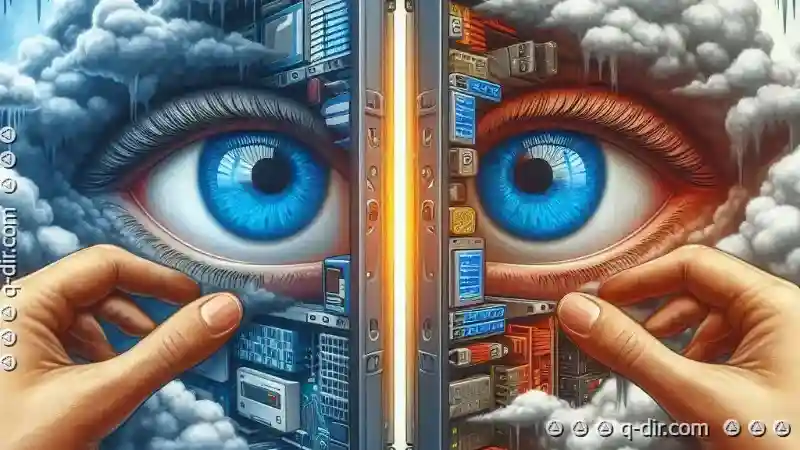
The Autor: / 0 2025-04-12
Read also!
Page-

Pasting vs. Drag-and-Drop: Which Is More Reliable?
When it comes to managing files and folders in your digital workspace, there are two primary methods that you can use: pasting and drag-and-drop. ...read more

Columns View: For Uninterrupted Categorization
Among the myriad tools available to manage and analyze data, **Columns View** emerges as a powerful paradigm that enhances how we categorize ...read more

Why Favorites Are the Last Hope for Quick Navigation
While there are numerous ways to organize content on a platform-from complex hierarchical menus to minimalist flat designs-one of the most practical ...read more