Whether you're a power user managing large data sets or an average computer user simply looking to move files between devices, speed and ease of use are ...
 key considerations. This is where dual-pane views come into play-a feature that allows users to view and manage two panes of content simultaneously, often side by side for comparison and faster operations. In today's fast-paced digital world, the efficiency of file transfer operations is paramount.
key considerations. This is where dual-pane views come into play-a feature that allows users to view and manage two panes of content simultaneously, often side by side for comparison and faster operations. In today's fast-paced digital world, the efficiency of file transfer operations is paramount.1. Understanding the Dual-Pane View
2. Practical Applications of Dual-Pane Views in File Transfers
3. Tips for Maximizing the Use of Dual-Pane Views
4. Conclusion
1.) Understanding the Dual-Pane View
The dual-pane view is a user interface design pattern where the screen is divided into two sections, each displaying different types of information or file representations. This layout allows users to see and interact with multiple panes concurrently, enhancing multitasking capabilities and productivity.
Benefits of Dual-Pane Views
1. Increased Efficiency: By allowing simultaneous viewing and manipulation of files in separate panels, dual-pane views significantly reduce the time needed for tasks like copying, moving, or comparing files across different devices or platforms. This is particularly beneficial when transferring large amounts of data between computers, smartphones, tablets, or cloud storage services.
2. Improved Organization: The ability to view multiple file systems or directories side by side helps users keep track of their digital assets more effectively. Users can easily switch between the two panes for quick reference and management, reducing the likelihood of losing files or misplacing them in complex directory structures.
3. Enhanced Control: With dual-pane views, users gain better control over their file transfers. They can set parameters such as which files to transfer, where they should go, and how quickly the process should occur without having to toggle between different windows or applications.
4. User Experience: Modern operating systems like macOS and Windows have incorporated this feature into their graphical user interfaces (GUIs) making it easier for users to navigate through file management tasks with minimal effort. This intuitive design makes complex processes more accessible, even for less tech-savvy individuals.
2.) Practical Applications of Dual-Pane Views in File Transfers
1. Local Storage Management
For users working on a computer with limited screen space or those who prefer the immersive experience of full-screen applications, dual-pane views provide an efficient way to manage local storage devices like hard drives and solid-state drives. Files can be viewed in one pane while performing operations such as copying or deleting from another. This setup is particularly useful for tasks involving large media files (like videos or high-resolution images) where quick decisions about data handling are crucial.
2. Cloud Storage Access
In an increasingly cloud-centric world, managing multiple cloud storage accounts can be a challenge. Dual-pane views facilitate the transfer of files between devices and platforms seamlessly by displaying different cloud storage services side by side. Users can easily select and transfer files from one service to another without having to log in and out repeatedly or switch applications.
3. Network File Systems (NFS) Management
For system administrators managing network file systems, dual-pane views are invaluable for monitoring multiple NFS shares simultaneously. This setup enables them to view directory structures, permissions, and storage usage across different networks efficiently. It also allows for quick adjustments in access controls or troubleshooting issues without leaving the management interface.
3.) Tips for Maximizing the Use of Dual-Pane Views
1. Utilize Keyboard Shortcuts: Learning keyboard shortcuts can significantly speed up file transfers within a dual-pane view setup. Common commands include cut, copy, paste, and delete which can be triggered using shortcuts that are faster than mouse clicks.
2. Customize Interface: Depending on your preferences and the nature of the files you're managing, consider customizing the appearance of each pane to display information in a format that suits your workflow best. For example, one pane could show file thumbnails while the other displays detailed metadata.
3. Backup Regularly: Although dual-pane views can enhance efficiency, they should not be seen as a substitute for regular backups. Always ensure important files are safely stored elsewhere to prevent data loss in case of hardware failures or software glitches.
4. Update Your Software: Ensure that the software you use supports and optimally utilizes dual-pane views. Frequent updates often bring performance improvements and additional features, which can make your file management tasks even more streamlined and effective.
4.) Conclusion
Dual-pane views are a game-changer in the realm of file transfer operations, offering numerous advantages such as increased efficiency, better organization, enhanced control, and an improved user experience. Whether you're managing local storage, accessing cloud services, or administering network shares, the dual-pane view can significantly reduce the time and effort required to complete tasks while providing greater convenience in handling complex digital assets. Embrace this feature in your file management tools to streamline your workflows and enhance productivity.

The Autor: / 0 2025-05-15
Read also!
Page-
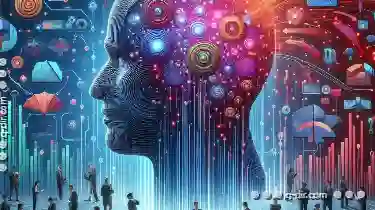
The Unbearable Lightness of Browse: Life with Over-Filtered Data.
Whether it’s emails, social media updates, or business documents, our inboxes and screens are often flooded with information. This deluge can be ...read more

Icon View: The Digital Version of a Picture Book
This visual layout mimics the structure and interactivity of a physical picture book, making it an ideal choice for presenting information in a ...read more
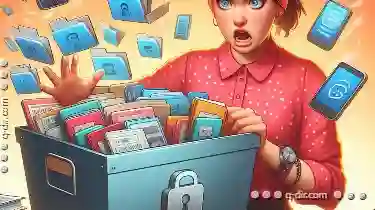
The Unnecessary Bloat of Modern File Managers
File managers have become an integral part of our daily lives. From Windows’ File Explorer to macOS’s Finder, these applications are responsible ...read more