Whether you're a student poring over research papers or an avid reader with a vast collection, the ability to view multiple documents simultaneously can ...
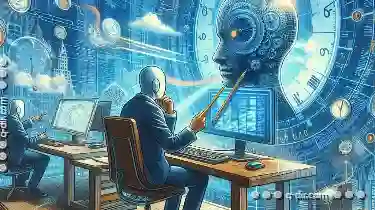 significantly enhance your productivity and user experience. This blog post will delve into the dual-pane view option specifically designed for eBook and PDF management, discussing its advantages, practical applications, and how it can streamline your document handling. In today's digital age, managing eBooks and PDFs efficiently is crucial.
significantly enhance your productivity and user experience. This blog post will delve into the dual-pane view option specifically designed for eBook and PDF management, discussing its advantages, practical applications, and how it can streamline your document handling. In today's digital age, managing eBooks and PDFs efficiently is crucial.1. Understanding Dual-Pane Views
1.) Understanding Dual-Pane Views
A dual-pane view is a user interface layout where two panels are displayed side by side on the screen, allowing users to compare or interact with two separate documents or content areas simultaneously. In the context of eBook and PDF management, this feature enables users to open two different eBooks or PDFs next to each other, making it easier to reference information from one document while reading or annotating another.
Advantages of Dual-Pane View
1. Enhanced Productivity: By viewing multiple documents at once, you can easily compare data across different sources, identify similarities and differences, and make more informed decisions or notes without switching between applications. This is particularly useful for research, academic writing, or any field where information from multiple sources is necessary.
2. Improved Efficiency: Instead of flipping back and forth between pages or documents, you can keep both in view, allowing for a smoother reading experience that reduces mental context-switching.
3. Better Organization: With dual-pane views, you can manage several documents at once without cluttering your workspace with multiple browser tabs or application windows. This makes it easier to maintain focus and keeps your workflow organized.
4. Collaboration Features: Some eBook readers and PDF management tools offer collaborative features within the dual pane view, allowing team members to work on the same document simultaneously, annotate together, and discuss changes in real-time.
Practical Applications
1. Academic Research: When writing a research paper or thesis, students often need to consult multiple sources. A dual-pane view allows them to open their main document (e.g., the draft of their thesis) alongside reference materials such as books, journal articles, and online resources. This setup helps in maintaining focus on the main text while easily glancing at supplementary information without losing context.
2. Legal and Professional Documents: In legal settings or professional environments where multiple contracts, reports, or case studies need to be reviewed and annotated, a dual-pane view provides an intuitive way to keep all documents side by side for comparison and annotation. This can save significant time and effort compared to managing separate tabs in a browser or different windows on a computer.
3. Technical Writing: For technical writers who often need to reference specifications, manuals, and guidelines simultaneously, dual-pane views offer an efficient way to keep the main document (e.g., user manual) open alongside related documents such as FAQs or troubleshooting guides.
4. Personal Knowledge Management: Individual users can benefit from this feature by keeping a daily planner open next to notes from books or articles they are reading, making it easier to plan tasks and integrate insights from various sources into personal development.
How to Implement Dual-Pane Views in Your eBook and PDF Management
1. Choose the Right Software: Look for software that supports dual-pane views natively. Many modern eReaders and document management tools offer this feature, such as Amazon Kindle (with its “Page Flip” option), Apple Books on iOS, or third-party apps like Adobe Acrobat Reader DC with customizable split view options.
2. Customize the Layout: Most dual-pane view features allow users to adjust the size of each pane and switch between landscape and portrait modes according to preference. Customize your setup to maximize screen real estate for viewing both documents comfortably.
3. Utilize Annotation Tools: Take advantage of built-in annotation tools or third-party software that work seamlessly with dual-pane views. This might include highlighting, note-taking, underlining, or even adding comments directly within the pane view without switching contexts.
4. Experiment and Adjust: As you become more comfortable with the dual-pane view, experiment with different document combinations to find what works best for your workflow. Some setups may benefit from a specific ratio of panes (e.g., 60% / 40%), while others might prefer equal splits.
Conclusion
The dual-pane view is an invaluable tool in the digital toolkit for anyone who frequently handles and needs to reference multiple eBooks or PDFs. By enabling users to interact with two documents simultaneously, this feature can greatly enhance productivity, efficiency, and organization. Whether you're a student, professional, or avid reader, exploring the features of your eBook and PDF management software to include dual-pane views is likely to lead to better document handling and an improved user experience.
As technology continues to evolve, we may see even more sophisticated multi-pane interfaces that facilitate deeper interaction between multiple documents-stay tuned for further advancements in this space!

The Autor: / 0 2025-03-07
Read also!
Page-
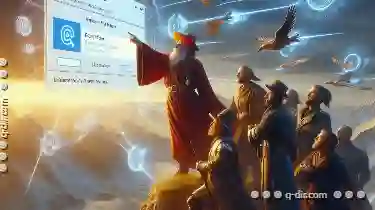
Explorer's "Recent Files": A Blessing or a Privacy Nightmare?
They store vast amounts of personal information and data that we create, use, and consume on a daily basis. One such feature in many operating ...read more

File Path Shortening Techniques
Efficient file management is crucial for maintaining order in our ever-growing digital environment. This blog post will delve into some fundamental ...read more
Details View for Legal Documents: Best Practices
When it comes to managing and presenting legal documents, the user experience can be both critical and complex. A well-designed details view not only ...read more