This seemingly simple yet incredibly versatile layout has become a staple for managing complex information efficiently. However, as with any design ...
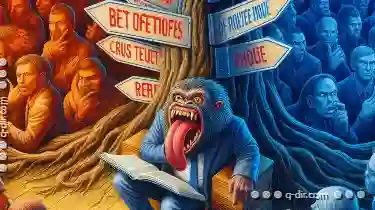 choice, there are myriad options to consider when it comes to structuring content within this framework. In this blog post, we'll explore the considerations behind choosing between different types of dual-, triple-, and quad-pane layouts, focusing on why certain defaults might be more suitable for specific user needs or tasks. In the world of digital interfaces, particularly in software applications and web design, one layout pattern often reigns supreme: the dual-pane view.
choice, there are myriad options to consider when it comes to structuring content within this framework. In this blog post, we'll explore the considerations behind choosing between different types of dual-, triple-, and quad-pane layouts, focusing on why certain defaults might be more suitable for specific user needs or tasks. In the world of digital interfaces, particularly in software applications and web design, one layout pattern often reigns supreme: the dual-pane view.1. Understanding Dual-Pane Views
2. The Rise of Triple-Pane Views
3. Introducing Quad-Pane Views
4. The Tyranny of Choice: Why Default Settings Matter
5. Conclusion: Finding Your Optimal Pane Configuration
1.) Understanding Dual-Pane Views
A dual-pane view divides a screen into two main sections typically used to display related content in side-by-side comparison. This layout is popular due to its balance of space efficiency and usability, allowing users to view and interact with different parts of an interface simultaneously. Examples include photo editing software where one pane shows the full image while another adjusts parameters like brightness or contrast.
Variations: Dual-Pane Layout Options
1. Static Panes: Each pane remains fixed in content without interaction from the user, useful for displaying static information such as settings menus.
2. Dynamic Panes: Users can interact with panes to switch between different sets of data or views dynamically, enhancing versatility and customization.
3. Resizable Panes: Allows users to resize each pane independently according to their preferences or needs, offering a customizable viewing experience.
2.) The Rise of Triple-Pane Views
While dual-pane layouts are ubiquitous, some applications opt for three panes instead of two. This configuration can be particularly useful when:
1. Analytical Tasks: When multiple datasets need to be compared simultaneously, such as in financial analytics tools where balance sheets and performance metrics are displayed side by side.
2. Multifunctional Tools: For software that serves multiple purposes within a single interface, like a productivity suite offering email management alongside task lists and notes.
Triple-Pane Layout Benefits:
- Enhanced Productivity: Users can perform tasks in different sections simultaneously without switching between screens or applications.
- Information Density: Provides more real estate for displaying additional data without cluttering the interface.
3.) Introducing Quad-Pane Views
For users who require even greater flexibility and information density, quad-pane views offer a layout with four equally divided sections:
1. Integrated Data Sets: Perfect for applications where different types of data need to be monitored or analyzed together (e.g., weather apps showing temperature, humidity, wind speed, and pressure simultaneously).
2. Complex Tasks: Particularly useful in educational tools or project management software where multiple tasks and their progress can be tracked visually across four sections.
Quad-Pane Layout Advantages:
- Advanced Customization: Allows for the most extensive division of screen space, accommodating complex workflows and information sets.
- Visual Complexity: Can serve as a powerful tool in data visualization, helping users to keep track of intricate details effectively without feeling overwhelmed by clutter.
4.) The Tyranny of Choice: Why Default Settings Matter
Choosing the right default view can make or break user experience. Here’s why considering different defaults is crucial:
1. User Preferences: Understanding what most users prefer helps in setting a baseline that satisfies the majority while also providing more advanced options for power users to explore and configure according to their specific needs.
2. Task-Specific Recommendations: Different tasks or workflows may benefit from different pane configurations. For instance, a design tool might default to dual-pane for layout editing but switch to triple-pane in an asset management mode.
3. Interface Design Philosophy: Aligning the UI with broader application goals can lead to more cohesive and user-friendly interfaces.
5.) Conclusion: Finding Your Optimal Pane Configuration
Each pane configuration offers unique benefits that cater to different types of tasks, users, and interface design philosophies. While dual-panes are a safe default for many applications, the versatility of triple- and quad-pane layouts can significantly enhance functionality and user satisfaction when used judiciously based on specific application needs and user preferences.
Future Considerations: Balancing New Features with User Comfort
As software developers continue to innovate, new features might necessitate expanded pane configurations or even entirely new layout paradigms. It’s crucial to balance these innovations with the need for familiar, comfortable interfaces that users have come to expect and appreciate from their tools.
In conclusion, while dual-pane layouts are undoubtedly ubiquitous, understanding when and how to leverage additional panes can lead to more effective and engaging user experiences across a wide range of applications and tasks.
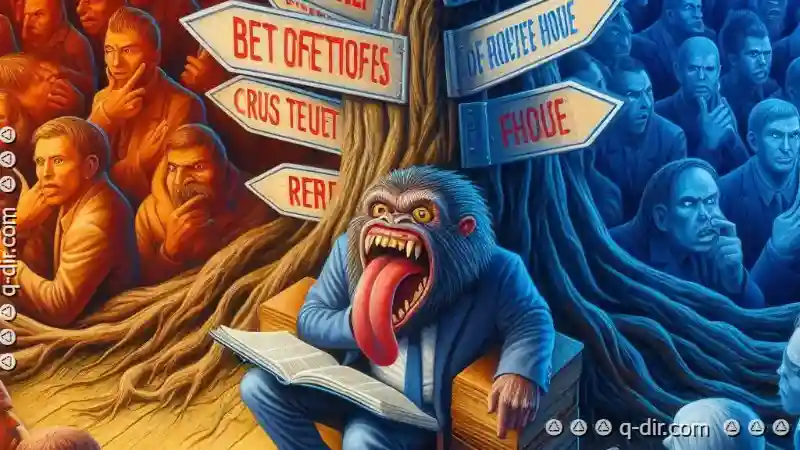
The Autor: / 0 2025-04-27
Read also!
Page-
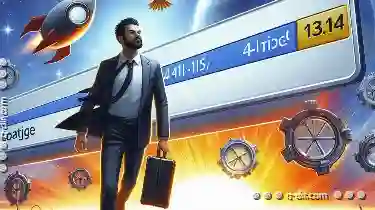
The Surprising Ways the Address Bar Reduces Clicks
Users often find themselves clicking through multiple screens to access their desired content or features. However, many overlook the simplicity ...read more

Why AI Will Render Traditional File Types Obsolete
From saving emails to storing images, traditional file types and extensions have long been the backbone of how we organize information on computers. ...read more

How to Paste Files into a Password-Protected Folder
Protecting sensitive files and folders with passwords not only safeguards your personal information but also ensures that unauthorized access remains ...read more