While tabs have long been the standard for organization in various applications, dual-pane file managers are increasingly gaining popularity as an ...
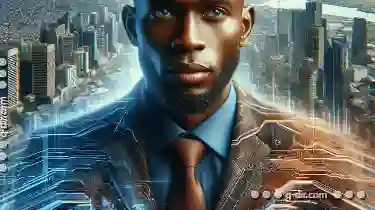 efficient alternative. This blog post will explore the benefits of using dual-pane file managers over traditional tabbed interfaces and provide insights into other related view and layout options available in modern software solutions. In the digital age, managing files and navigating through directories can be a daunting task.
efficient alternative. This blog post will explore the benefits of using dual-pane file managers over traditional tabbed interfaces and provide insights into other related view and layout options available in modern software solutions. In the digital age, managing files and navigating through directories can be a daunting task.1. Understanding Dual-Pane File Managers
2. Layout Options in File Managers
3. Benefits:
4. Benefits:
5. Conclusion
1.) Understanding Dual-Pane File Managers
A dual-pane file manager presents two separate panes side by side, allowing users to view and manage files from different directories simultaneously. This setup enables quick comparisons between files and folders across multiple locations, making it an ideal choice for multitasking users who need to work with several projects at once.
Benefits of Dual-Pane File Managers:
1. Enhanced Productivity: Users can easily compare two different sets of files or directories within the same interface, saving time and effort that would otherwise be spent switching between multiple windows or tabs.
2. Improved Organization: The dual-pane layout promotes better file organization as users can monitor changes in real-time across various folders. This feature is particularly useful for project management where different teams might need to access separate directories but still require visibility into each other's work.
3. User Control and Customization: Many modern dual-pane file managers offer extensive customization options, allowing users to choose their preferred view (list, icon, or tile) and configure settings according to personal preferences or workflow needs.
4. Efficient File Operations: Dual-pane interfaces often support drag-and-drop operations between the two panes, making it easier to transfer files without switching contexts, thus increasing productivity.
2.) Layout Options in File Managers
While dual-panes are increasingly popular, there are other layout options available that cater to different user needs and preferences:
1. Tri-Pane Interface:
A tri-pane interface adds a third pane between the two main panes, often used for displaying previews of selected files or detailed information about them. This setup is particularly useful for users who need more space to view metadata alongside their file contents.
3.) Benefits:
- Enhanced Preview Capabilities: The additional pane can display thumbnail views or content summaries, providing a quick snapshot without opening the file itself.
- Improved Information Access: Users have easy access to detailed properties and metadata about files directly from the interface, which is more convenient than navigating through multiple windows.
2. Quad-Pane Interface:
For users who require even greater visual separation and management capabilities, a quad-pane interface can be implemented, adding two panes side by side with each pane serving as an independent view of different directories or file types.
4.) Benefits:
- Cross-Directory Management: Quad-pane layouts allow users to manage four separate sets of files in one window, which is ideal for complex workflows that involve multiple teams and projects.
- Improved Real Estate Utilization: By utilizing all four panes effectively, users can better organize their workspace without overwhelming the screen with too many windows or tabs.
5.) Conclusion
In conclusion, dual-pane file managers represent a significant advancement in how we interact with digital files and directories. Their ability to facilitate quick comparisons, enhanced productivity, and improved organization make them an indispensable tool for both individual users and teams managing multiple projects simultaneously. Furthermore, the availability of tri-pane and quad-pane interfaces allows for even more granular management and information access tailored to specific user requirements.
As technology continues to evolve, we can expect file managers to incorporate more sophisticated layout options that adapt to our ever-changing needs and preferences in digital asset management. Whether you're a professional managing complex projects or an individual seeking to streamline your workflow, exploring the dual-pane interface and other related view options could revolutionize how you interact with files on your device.
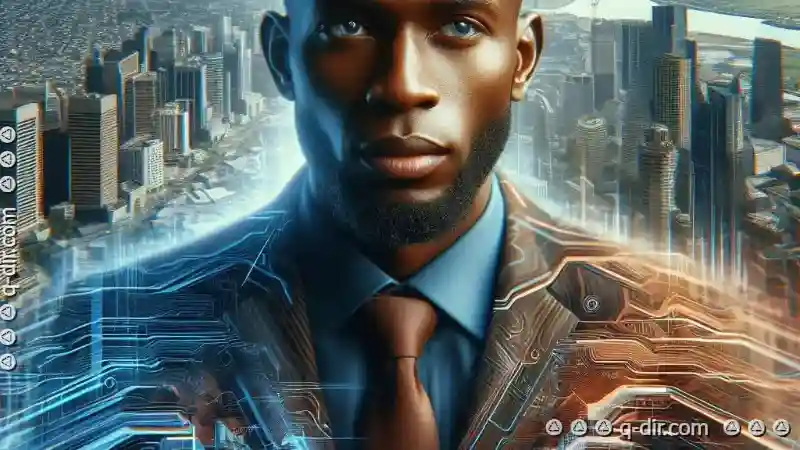
The Autor: / 0 2025-06-07
Read also!
Page-

File Explorer's Security Blind Spots: What You're Not Seeing.
The importance of file management tools like File Explorer becomes increasingly apparent. While these tools are powerful for navigating through files ...read more

The "Right-Click" Conundrum on Filtered Results: Too Many Options, Too Little Utility.
However, one area where users often find themselves struggling is within the realm of filtered results - particularly when it comes to right-clicking ...read more

Why Single-Pane View is Terrible for Developers
One common approach to UI layout is the single-pane view, where all content is displayed within a single window or screen. While this method might ...read more