MacOS Finder, a staple application for managing files and folders on Mac computers, has been enjoying some much-needed upgrades over the years. However, ...
 one feature that remains sorely lacking is dual-pane browsing. This limitation can be particularly frustrating when compared to more versatile file managers available on other platforms like Windows Explorer or even certain third-party applications. In this blog post, we'll explore why dual-pane browsing would greatly benefit macOS Finder and what potential enhancements could make it a more powerful tool for managing files.
one feature that remains sorely lacking is dual-pane browsing. This limitation can be particularly frustrating when compared to more versatile file managers available on other platforms like Windows Explorer or even certain third-party applications. In this blog post, we'll explore why dual-pane browsing would greatly benefit macOS Finder and what potential enhancements could make it a more powerful tool for managing files.1. The Need for Dual-Pane Browsing
2. Current Status and Limitations
3. Potential Solutions and Future Enhancements
4. User Preferences and Customization
5. Conclusion
1.) The Need for Dual-Pane Browsing
Enhanced Visual Organization
One of the most significant advantages of dual-pane interfaces is the ability to view and compare content side by side. This setup allows users to quickly assess differences between folders, making tasks such as file transfers, copying, or deleting much more efficient. For example, if you're migrating data from one disk to another, being able to see both the source and destination simultaneously can prevent mistakes and save time.
Improved Workflow Efficiency
Dual-pane browsing also facilitates faster navigation through files. Users can quickly switch between the two panes without having to open separate windows or constantly resize their displays. This efficiency is particularly beneficial when dealing with large directories where locating specific files becomes a challenge in single-pane interfaces.
2.) Current Status and Limitations
While macOS Finder offers some multi-window capabilities, these do not equate to dual-pane browsing. The application allows users to open multiple windows for the same directory or different directories, but this does not provide the side-by-side comparison that a true dual-pane interface would offer. This limitation can be particularly frustrating when dealing with heterogeneous data sets where quick visual assessment is crucial.
3.) Potential Solutions and Future Enhancements
Apple could consider implementing a split-view feature similar to what is available in macOS’s larger screen devices like the MacBook Pro or iMac. This feature, while not exactly dual-pane browsing due to its limited functionality compared to dedicated multi-window applications, would still represent an improvement over the current single-pane interface.
Quad-Pane and Beyond?
Expanding this concept even further, it's possible to imagine a quad-pane or triple-pane view in future macOS Finder updates. This would allow users to manage and assess up to four different views simultaneously, which could be incredibly useful for tasks involving multiple data sources or detailed project management where parallel visual assessments are necessary.
4.) User Preferences and Customization
Apple might also consider introducing user preferences that enable the activation of dual-pane browsing. Users should have options to switch between single, dual, triple, or quad pane views based on their workflow needs. This flexibility would cater to different types of users, from power users who require advanced organizational tools to casual users seeking an easier file management experience.
5.) Conclusion
The lack of a true dual-pane browsing feature in macOS Finder is noticeable and somewhat limiting for many users, especially those accustomed to similar functionality on other platforms or third-party applications. However, Apple’s continued improvement in the software reflects its commitment to making Finder more powerful while respecting user preferences and workflows. With potential future enhancements like quad-pane support, macOS Finder could become an even more indispensable tool for managing files and data efficiently.

The Autor: / 0 2025-05-07
Read also!
Page-

Why Filters Will Outlive Every New Search Technology
From voice assistants like Siri or Alexa to complex algorithms embedded in smartphones, the methods for finding information have become increasingly ...read more
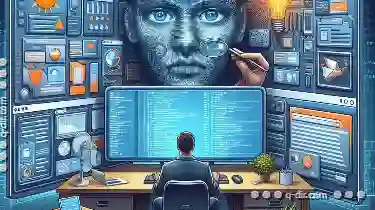
Why Dual-Pane View is the Best for Programmers
Developers often need to present information or allow interaction across multiple sections of a display. This is where dual-pane (or two-pane) views ...read more
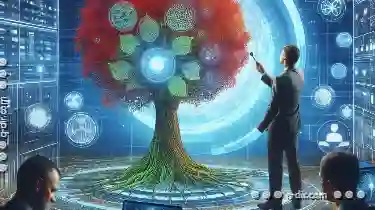
How Favorites Quietly Shape Cloud Storage Usage
Among the various features offered by these platforms, one often overlooked aspect is how favorites can subtly influence your usage patterns. This ...read more