This approach typically involves displaying two panes side by side, each offering different views or functionalities within an app. While this method can ...
 be highly effective for certain tasks, it's worth exploring whether we might be too reliant on this simplistic structure and if there are benefits to expanding into more complex layouts like triple-pane or quad-pane views. In the realm of user interface design, one common layout pattern that has been extensively used is the dual-pane view.
be highly effective for certain tasks, it's worth exploring whether we might be too reliant on this simplistic structure and if there are benefits to expanding into more complex layouts like triple-pane or quad-pane views. In the realm of user interface design, one common layout pattern that has been extensively used is the dual-pane view.1. The Rise of Dual-Pane Views
2. Expanding Beyond Dual-Pane: Triple and Quad-Pane Views
3. Transitioning from Dual to More Complex Layouts: A Gradual Approach
4. Conclusion: Complexity in Design
1.) The Rise of Dual-Pane Views
The dual-pane view has become a go-to layout for many mobile applications due to its simplicity and the ease with which it can organize and present information. It's particularly useful when you want users to compare two related items, such as products in an e-commerce app or tasks in a task management tool.
Pros:
1. Comparative View: Users can easily view and compare data across different panes.
2. Space Efficiency: In smaller screens like those on smartphones, dual-pane layouts save space without being overly complex.
3. User Recognition: Many users are familiar with this layout from other platforms (like Android) and find it intuitive to use.
Cons:
1. Limited Complexity: Can become limiting if more information or functionalities need to be included.
2. Distraction: Side-by-side views can sometimes lead to distraction, especially when the content is unrelated.
3. Scalability Issues: Adding more features might require multiple panes which could complicate the app's structure.
2.) Expanding Beyond Dual-Pane: Triple and Quad-Pane Views
As technology advances and user expectations grow, some designers are exploring more complex layouts that allow for triple or quad-pane views. These layouts can offer significantly more functionality and visual complexity without sacrificing usability.
Benefits of Triple and Quad-Pane Layouts:
1. Enhanced Functionality: Users can access multiple related pieces of information simultaneously, which is particularly useful in educational apps, financial tools, or any app where detailed analysis is required.
2. Better Multitasking: With more panes, users can perform several tasks at once without switching between different screens or applications, enhancing productivity.
3. Visual Complexity: More complex layouts allow for a richer user experience by providing in-depth analyses and comparisons that might be difficult to achieve with fewer panes.
Challenges:
1. Design Overhead: Creating intuitive and functional designs across multiple panes can be more challenging compared to simpler, single or dual-pane layouts.
2. Complexity and Load Time: The complexity of these layouts could affect the load time of an app, potentially impacting user engagement negatively.
3. Platform Compatibility: Different operating systems might have varying support for such complex layouts, requiring additional development effort if cross-platform compatibility is desired.
3.) Transitioning from Dual to More Complex Layouts: A Gradual Approach
While moving directly to triple or quad-pane layouts can be daunting, especially with legacy codebases and user expectations already set by simpler designs, it's not an all-or-nothing transition. Start small, gradually incorporating more panes as features are added that would benefit from a larger screen real estate allocation. This approach allows developers to learn from the implementation of additional panes and refine them based on feedback and performance data.
Gradual Implementation:
1. Feature by Feature: Introduce new functionalities through separate panes rather than all at once.
2. User Testing and Feedback: Conduct user testing with beta versions of your app, gathering direct feedback to understand how users interact with the additional panes and what features are most valuable.
3. Iterative Improvement: Based on user interactions and analytics, make data-driven decisions about which panes stay and which might be better suited for removal or reevaluation.
4.) Conclusion: Complexity in Design
The move from dual-pane to triple or quad-pane layouts should not be seen as a step away from simplicity but rather an expansion into more sophisticated design possibilities that cater specifically to different types of user needs and tasks. By adopting a strategic, gradual approach to implementing more complex views, developers can enhance the functionality and usability of their applications without losing sight of the core principles of intuitive and effective UX design.
As we continue to evolve in our understanding of optimal UI layouts, it's crucial not to be afraid of complexity but instead embrace it as a tool for creating richer experiences that adapt to diverse user behaviors and requirements.

The Autor: / 0 2025-03-01
Read also!
Page-
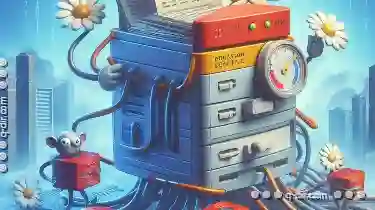
How Pasting Files Affects Backup Systems
Whether it's storing documents for work or personal photos on a computer, understanding how these items interact within operating systems is crucial. ...read more

The Ethics of Default Software: File Explorer's Unchallenged Reign.
Among these, file explorers like Windows Explorer (File Explorer) have held a dominant position for years. However, as we navigate through this ...read more

The Art of Selective Deletion: A Path to Digital Minimalism.
This accumulation not only clogs up our storage but also has a psychological impact by creating feelings of overwhelm and clutter. The key to ...read more