One of the most effective ways to organize vast amounts of data is through a hierarchical structure known as a directory tree or file hierarchy. This blog ...
 post will delve into the basic concepts of file management, focusing on directory trees and how they help in visualizing file structures. In the digital world, managing files efficiently is crucial for both individuals and businesses.
post will delve into the basic concepts of file management, focusing on directory trees and how they help in visualizing file structures. In the digital world, managing files efficiently is crucial for both individuals and businesses.1. Sub-points:
1.) Sub-points:
1. What is a Directory Tree?
A directory tree, also referred to as a file hierarchy, is a method of organizing files on a computer's storage devices (such as hard drives or cloud storage) into a hierarchical structure. The top level of this hierarchy is the root directory, from which all other directories and files are derived. This hierarchical layout allows for easy navigation and access to data, making it ideal for large datasets where linear lists would be cumbersome.
2. Visualizing Directory Trees
Visualizing a directory tree involves representing its structure in a graphical or diagrammatic form. Here’s how you can represent one:
- Root Directory: At the top of the hierarchy, this is typically denoted as `/` (for Unix-based systems) or `C:` (for Windows). It contains all other directories and files.
- Subdirectories: These are folders nested within other folders. Each subdirectory can contain further subdirectories and files.
- Files: At the lowest level of the hierarchy, these are individual files such as documents, images, or videos.
3. Basic Components of a Directory Tree
Understanding the basic components is essential for navigating and managing a directory tree:
- Root Directory: This is the topmost folder in the hierarchy where all other folders and files reside.
- Parent Directory: A higher-level directory that contains one or more subdirectories or files.
- Subdirectory: These are lower-level directories contained within another directory. They can have their own subdirectories and files.
- Files: Individual pieces of data stored in the hierarchy, such as text documents, spreadsheets, images, etc.
4. Advantages of Using Directory Trees
Using a directory tree offers several benefits:
- Organization: It provides a logical and structured way to keep files organized, making them easier to find when needed.
- Efficiency: A hierarchical structure allows for faster retrieval of data compared to searching through an unorganized set of files.
- Scalability: Adding new directories or files is straightforward within the existing hierarchy, allowing for easy expansion as the dataset grows.
5. Example of a Directory Tree Structure
Consider a basic example where we have:
/home/user/documents ├── report1.docx ├── report2.docx └── tax_reports ├── tax2022.xlsx └── tax2023.xlsxIn this structure:
- `/home` is the root directory.
- `user` is a subdirectory within `/home`.
- `documents` and `tax_reports` are further subdirectories of `user`.
- `report1.docx`, `report2.docx`, `tax2022.xlsx`, and `tax2023.xlsx` are files within their respective directories.
6. Tools for Managing Directory Trees
Several tools can help manage directory trees effectively:
- File Explorer (Windows): A graphical user interface to explore the file system, allowing users to navigate through directories and perform operations like creating new folders or moving files between them.
- Finder (macOS): Similar to File Explorer but specific to macOS for exploring the file system.
- Command Line Interface (CLI): Tools such as `ls`, `cd`, `mkdir`, and `rm` in Unix-based systems, which allow for navigating and managing directories through commands.
7. Best Practices for Managing Directory Trees
To maintain an efficient directory tree:
- Consistent Naming Conventions: Use clear and descriptive names for folders and files to avoid confusion.
- Modular Structure: Divide large projects into smaller, more manageable subdirectories.
- Regular Maintenance: Periodically review and reorganize the hierarchy as needed, especially when dealing with a significant amount of data or new types of content.
Conclusion
A directory tree is an indispensable tool for managing files in any digital environment. By understanding its basic components and utilizing effective management tools and practices, users can significantly improve their efficiency and productivity in handling large datasets. Whether you're working on personal projects or managing corporate information, a well-organized directory tree will serve as your guide through the digital landscape.
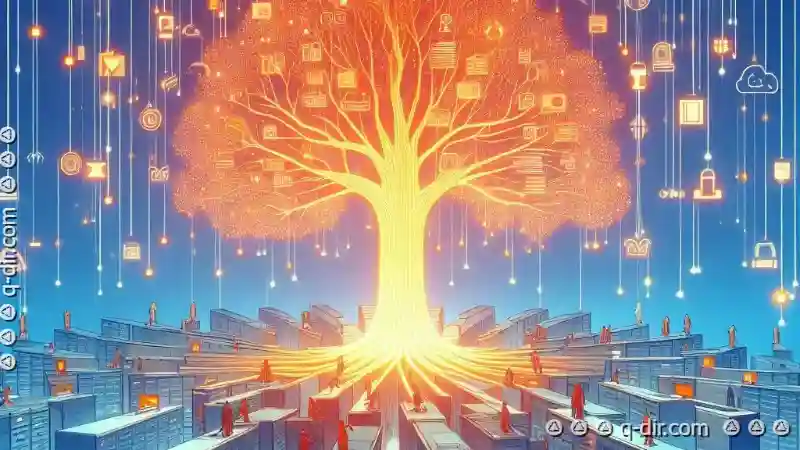
The Autor: / 0 2025-05-14
Read also!
Page-
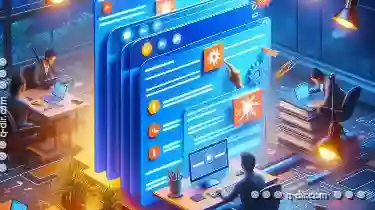
Why Tabs Are Overrated for Single-Task Workflows
Whether it's managing emails, coding, or editing photos, many of us find ourselves juggling multiple tasks at once. While some may argue that the ...read more

How to Enable Vertical Split in Multi-Pane Mode
Whether you're working with dual, triple, or quad panes, enhancing interactivity and visual comprehension often requires flexibility in how these ...read more

How to Move Files Using Third-Party File Managers
File management is an essential task in our digital lives, whether you're a student organizing assignments, a professional managing project files, or ...read more