Navigating through complex datasets and information can be quite daunting, especially when you need to extract meaningful insights quickly. A ...
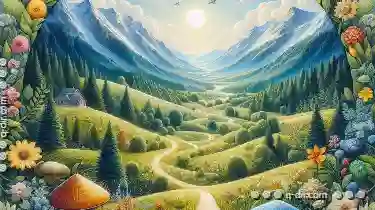 well-designed details view is your secret weapon in this digital battlefield. Whether you're a data analyst, a business intelligence professional, or simply someone who needs to manage large volumes of detailed information, understanding the various options available for details views can make all the difference.
well-designed details view is your secret weapon in this digital battlefield. Whether you're a data analyst, a business intelligence professional, or simply someone who needs to manage large volumes of detailed information, understanding the various options available for details views can make all the difference.1. Understanding Details View: What It Is and Why It Matters
2. Types of Details View Options:
3. Features:
4. Features:
5. Features:
6. Features:
7. Tips for Choosing the Right Details View:
8. Conclusion:
1.) Understanding Details View: What It Is and Why It Matters
A details view is essentially a user interface element that allows users to view comprehensive information about an item in a list or grid format. When you click on a record in a master-detail setup, the details view appears, providing detailed information about that specific record. This type of view is crucial for applications where drill-down capabilities are important, such as CRM (Customer Relationship Management) systems and ERP (Enterprise Resource Planning) platforms.
The Importance of Details Views:
1. Enhanced Information Accessibility: Allows users to access more data points about a particular item without having to navigate away from the current view or page.
2. Improved Decision Making: Provides real-time information that can be used for better decision making, whether it's in business operations, financial analysis, or project management.
3. Customization and Flexibility: Many details views offer customization options, allowing users to tailor the display based on their specific needs and preferences.
4. Data Integrity: Ensures data integrity by providing a single source of truth for detailed information about each record.
2.) Types of Details View Options:
1. Standard Details View
A standard details view is the most basic form where you click on an item in a list or grid, and it opens up to show all relevant fields of that specific record. This type of view is often used when there are not too many fields and they need to be displayed prominently.
3.) Features:
- Static Information: Typically displays static information that doesn’t change frequently.
- Basic Fields: Holds basic details such as name, address, phone number, etc.
- Quick Access: Provides quick access to key metrics or KPIs related to the item clicked.
2. Enhanced Details View
Enhanced details views go beyond mere static displays and incorporate interactive elements that allow for more dynamic interaction with data. These are often used in scenarios where users need to perform actions directly from the detail view, such as editing records or adding notes.
4.) Features:
- Editable Fields: Allows users to edit information without switching screens or pages.
- Embedded Actions: Includes buttons and menus for performing common tasks like updating status, scheduling appointments, etc.
- Real-Time Updates: Refreshes automatically when the underlying data changes, ensuring that the view is always up-to-date.
3. Custom Details View
Custom details views are designed to meet specific needs and can be highly customized based on the requirements of a particular business or industry. These views often involve more complex integrations with other systems and applications.
5.) Features:
- Integration Capabilities: Can integrate data from multiple sources, including external databases, APIs, and other software platforms.
- Complex Layouts: Supports intricate layouts that include charts, graphs, multimedia elements, and detailed reports.
- Advanced Analytics: Provides tools for advanced analytics such as predictive modeling and trend analysis based on the detail view’s data.
4. Virtual Details View
In a world where performance is critical, virtual details views come to the rescue by loading only the necessary information when required. This approach minimizes unnecessary load times and enhances overall user experience.
6.) Features:
- Lazy Loading: Only loads data as needed, reducing initial load time and server strain.
- Filtering and Sorting: Allows users to filter and sort data on demand, ensuring that only relevant information is displayed.
- Offline Access: Some virtual details views support offline mode where minimal data is loaded initially and more is fetched when the user goes online.
7.) Tips for Choosing the Right Details View:
1. Assess Your Needs: Determine what type of detailed information you need to access most frequently. This will help in choosing a view that balances functionality with ease of use.
2. Consider User Experience: Think about how your team or clients would interact with the system. A good details view should be intuitive and user-friendly, even for less tech-savvy users.
3. Evaluate Scalability: Choose a view that can scale as your data grows. This will save you from frequent upgrades or reconfigurations down the line.
4. Look at Customization Options: Flexibility in customization is key when adapting to changing business requirements and user preferences.
5. Check Performance Metrics: Ensure the details view performs well under load, with minimal delay and optimal response times.
6. Security Features: As detailed information often includes sensitive data, ensure that your chosen system has robust security measures in place.
8.) Conclusion:
The right details view can significantly enhance your productivity by providing quick access to all relevant data points at a glance. Whether you opt for a standard, enhanced, custom, or virtual details view depends on your specific requirements and the nature of your data. By choosing the most suitable option from the myriad available choices, you can set yourself on the path towards achieving operational excellence through better information management.
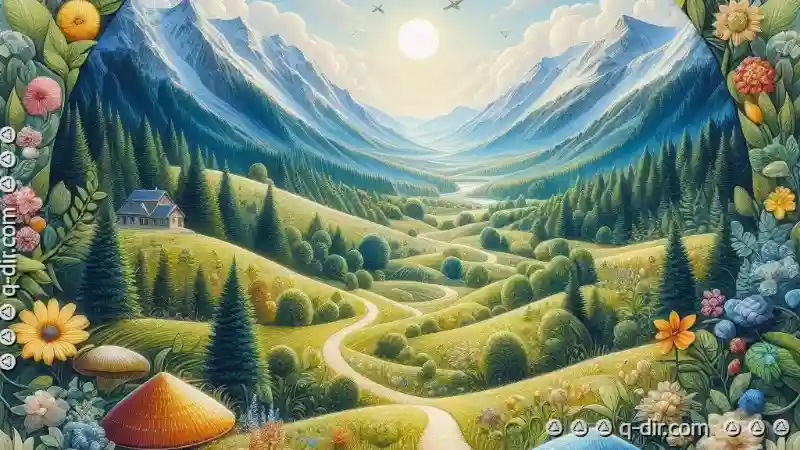
The Autor: / 0 2025-03-08
Read also!
Page-

The File Size Lie: Why Bigger Isn’t Always Worse
It can be a common misconception that larger files are always superior or necessary. However, this isn’t necessarily true. In fact, there are ...read more

How to Navigate Efficiently in a Single-Pane View
When designing applications, ensuring efficient navigation is crucial for providing an excellent user experience. This blog post will delve into the ...read more
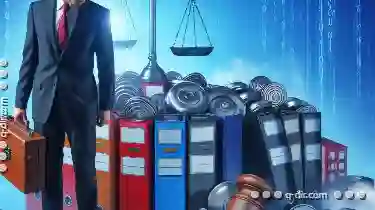
The Legal Implications of Copying Files You Don’t Own
However, it is crucial to understand the legal implications surrounding these actions, especially when dealing with files you don’t own. This blog ...read more