Among the various layout options available, **Details View** and **Hybrid Layouts** stand out as popular choices. This blog post will delve into the ...
 comparison between these two layouts, exploring their features, benefits, and potential use cases to help you determine which one might be more suitable for your application. In the world of application design, user interfaces play a pivotal role in providing an engaging and intuitive experience.
comparison between these two layouts, exploring their features, benefits, and potential use cases to help you determine which one might be more suitable for your application. In the world of application design, user interfaces play a pivotal role in providing an engaging and intuitive experience.1. Understanding Details View Layout
2. Exploring Hybrid Layouts
3. Comparison and Analysis
4. Conclusion: Which One Should You Choose?
1.) Understanding Details View Layout
Sub-point 1: What is a Details View?
A Details View layout presents information about an item or entity in a focused manner, often using a single pane of content that expands as the user interacts with it. This type of layout is ideal for scenarios where detailed information needs to be showcased prominently, such as product details, article content, or personal profile summaries.
Sub-point 2: Key Features of Details View
- Focus on Detail: The primary focus in a Details View is the detailed information about an item, which can include images, text, charts, and other multimedia elements.
- Single Pane Content: Typically, all content related to the item is contained within one pane, allowing for seamless navigation without switching between panes or tabs.
- Interactive Elements: Features interactive components such as expandable sections, collapsible panels, and toggles that allow users to explore more information at their own pace.
2.) Exploring Hybrid Layouts
Sub-point 1: What is a Hybrid Layout?
A Hybrid Layout combines elements of both List View and Details View. It presents a compact summary (similar to List View) alongside detailed information (like in Details View), allowing users to quickly scan the main content while having access to more extensive details when needed.
Sub-point 2: Key Features of Hybrid Layouts
- Balanced Information: Provides both a concise overview and detailed view, catering to different user preferences and needs.
- Flexibility: Users can choose to focus on the summary or dive into the detailed information based on their immediate requirements or browsing style.
- Efficient Use of Space: By condensing essential information in one area (like List View) and providing more extensive details elsewhere, hybrid layouts maximize screen real estate and user productivity.
3.) Comparison and Analysis
Sub-point 1: User Interaction and Engagement
Details View: Enhances deep engagement with detailed content but may require multiple interactions to access all information. Users need to either expand sections or navigate through tabs, which can be considered as interruptions in the flow of interaction.
Hybrid Layouts: Promote a balance between summary overview and detail exploration. They allow users to quickly glance at key details while providing quick access to more extensive data when required, thus maintaining an efficient flow without frequent disruptions.
Sub-point 2: Adaptability Across Devices
Details View: Works well on larger screens where multitasking is possible (e.g., tablets and desktop computers). On smaller screens like smartphones, navigation can become cumbersome due to the single pane requirement.
Hybrid Layouts: Are highly adaptable; they can be effectively utilized on any device with varying screen sizes since both summary information and detailed content are presented in a manageable format that adjusts based on the device capabilities.
Sub-point 3: Performance and Load Time
Details View: Loading time might be longer as all data is loaded upfront, which can be inefficient for large datasets or slower internet connections.
Hybrid Layouts: Generally load faster since only essential information is displayed initially, reducing initial loading times while still offering detailed views upon user request. This makes them more efficient in terms of performance and bandwidth usage.
Sub-point 4: Usability and User Experience (UX)
Details View: Offers a focused UX but can be overwhelming for users if not designed with clear navigation or interactive controls, which might lead to frustration.
Hybrid Layouts: Generally have a higher usability threshold due to their balanced nature that allows both quick scanning and in-depth exploration without excessive information overload. This makes them more user-friendly and adaptable across different scenarios.
4.) Conclusion: Which One Should You Choose?
The choice between Details View and Hybrid Layouts largely depends on your application’s specific requirements, target audience, and goals. If you are developing an application where users need quick access to detailed information about multiple items (like in a catalog or dashboard), hybrid layouts offer the perfect balance of efficiency and usability. They allow for a faster initial overview without losing the ability to delve into specifics when needed.
On the other hand, if your app is designed around deep dives into single items with minimal need for real-time multitasking, then a detailed view might be more appropriate. However, this should also consider device capabilities and user preferences effectively.
In conclusion, both layouts have their merits and are suitable under different circumstances. The key to choosing the right one lies in understanding your users’ needs and designing an interface that supports them optimally.

The Autor: / 0 2025-06-10
Read also!
Page-

How Cutting Files Affects Cloud Sync Services
Cloud sync services have become a vital tool for keeping files up-to-date and easily shareable among users. However, one common action that many ...read more
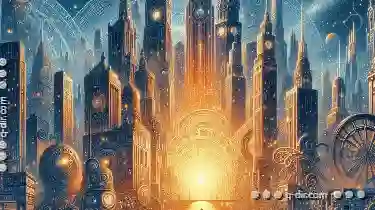
The Multi-Pane Rebellion: Challenging Single-Pane Supremacy
This revolution is not about overthrowing rulers or altering political structures; instead, it concerns how we interact with our screens and ...read more

Columns View: Pure Categorized Management
One effective way to organize data is through the use of columns. This approach not only helps in categorizing data but also enhances user ...read more