One of the most effective ways to handle this task is through the utilization of detailed views in file management applications. This blog post will delve ...
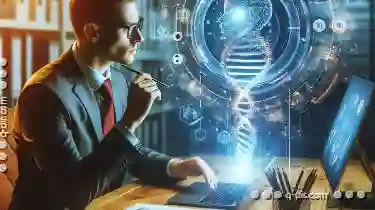 into the benefits of using a detailed view for your file management needs, explore different platforms that support these features, and provide tips on how to optimize your file management with detailed views. In today's digital age, managing files efficiently is crucial for productivity and organization.
into the benefits of using a detailed view for your file management needs, explore different platforms that support these features, and provide tips on how to optimize your file management with detailed views. In today's digital age, managing files efficiently is crucial for productivity and organization.1. Understanding the Benefits of Detailed Views
2. Platforms with Detailed View Support
3. Best Practices for Optimizing Detailed View Usage
4. Conclusion
1.) Understanding the Benefits of Detailed Views
1. Enhanced Visibility
Detailed views offer a comprehensive overview of files, making it easier to identify specific information such as file types, sizes, dates modified, and more. This feature allows users to quickly scan through their documents, images, or any other digital assets in one place.
2. Better Organization
With detailed views, you can categorize your files according to various criteria like date added, type, name, or even custom tags. This organization helps in faster retrieval and reduces the likelihood of important files getting lost among numerous others.
3. Easier Searchability
Detailed views often include search functionality directly within the interface. Users can quickly search for specific keywords related to file names, content, or metadata, which significantly improves the efficiency of finding what you need.
4. Customization Options
Most detailed view interfaces are highly customizable. Users can adjust the layout and settings according to their preferences, making it easier to adapt the interface to individual workflows.
2.) Platforms with Detailed View Support
1. Google Drive
Google Drive offers a detailed view of files where you can see thumbnail previews, file names, sizes, dates modified, and more. The search function allows for quick access to any file within your cloud storage.
2. Dropbox
Dropbox’s interface provides both grid and list views, with the list view offering detailed information about each file, including metadata. It also supports advanced search capabilities across multiple criteria.
3. Windows File Explorer (for Windows PC)
Windows operating system's default file manager offers a detailed view option where you can see icons, previews, and details such as file type, size, date modified, etc., making it easier to manage large sets of files efficiently.
3.) Best Practices for Optimizing Detailed View Usage
1. Use Tags and Labels
Implement custom tags or labels within your detailed view interface to categorize files more precisely according to your specific needs (e.g., project-related, client-specific). This method not only helps in better organization but also accelerates the search process.
2. Regular Maintenance
Periodically review and clean up your file management system by moving or deleting unnecessary files. Detailed views enable you to see all relevant information at a glance, making it easier to assess what can be archived or deleted without losing any important data.
3. Synchronize Regularly
Ensure that all devices accessing detailed views are synchronized regularly. This practice helps in maintaining consistency across platforms and prevents the loss of updated metadata about files due to different caching mechanisms.
4. Use Preview Panels Wisely
Take advantage of preview panels where available, as they allow you to see a small representation of the file directly within the view without opening it. This feature is particularly useful for images, documents, and multimedia files.
4.) Conclusion
Utilizing detailed views in your file management system can significantly enhance productivity and organization. Whether through cloud storage platforms like Google Drive or Dropbox, or through your local operating system’s file manager (like Windows File Explorer), detailed views provide a powerful tool to manage digital assets effectively. By following the best practices outlined above and leveraging customization options where available, you can optimize this feature for both personal and professional use. Remember that efficient file management is not just about keeping order but also about making it easy to find what you need when you need it.

The Autor: / 0 2025-05-01
Read also!
Page-

Columns: A Design Choice That Empowers, Not Hinders
Whether you're crafting a simple brochure site or a complex blog, deciding on how to structure your content can significantly impact the user ...read more
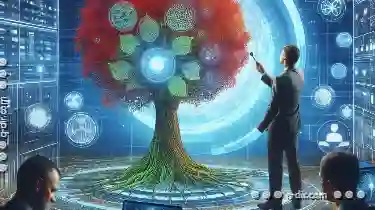
How Favorites Quietly Shape Cloud Storage Usage
Among the various features offered by these platforms, one often overlooked aspect is how favorites can subtly influence your usage patterns. This ...read more
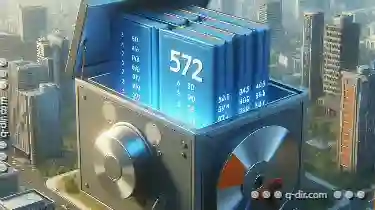
How Operating Systems Handle Metadata Differently
Metadata refers to data about data; it includes information such as file names, sizes, types, creation dates, modification times, permissions, ...read more