However, deleting files can sometimes lead to unintended consequences if certain precautions are not taken. One such scenario involves dealing with files ...
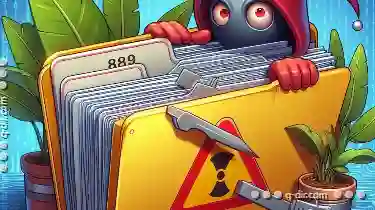 that have hidden extensions. This blog post will explore the risks associated with deleting these types of files and provide best practices to ensure safe file management. In today's digital age, managing files efficiently is crucial for maintaining a clutter-free workspace.
that have hidden extensions. This blog post will explore the risks associated with deleting these types of files and provide best practices to ensure safe file management. In today's digital age, managing files efficiently is crucial for maintaining a clutter-free workspace.1. Understanding Hidden Extensions
2. The Risks of Deleting Files with Hidden Extensions
3. Best Practices for Handling Hidden Extensions
4. Conclusion
1.) Understanding Hidden Extensions
Before diving into the risks, it's essential to understand what hidden extensions are. File extensions serve as identifiers for the type of content stored within a file (e.g., .txt for text files, .jpg for images). In some cases, particularly on macOS and Linux systems, certain file types can have their extensions hidden by default. This is often done in an attempt to conceal the file's actual type from users who might not be familiar with it or want to maintain a clean file structure.
2.) The Risks of Deleting Files with Hidden Extensions
1. Unintended Data Loss
One of the primary risks associated with deleting files that have hidden extensions is accidental data loss. Users might unknowingly delete important system files, configuration settings, or other essential data files without realizing their significance. This can lead to irreversible data loss and potentially disrupt normal system operation.
2. System Incompatibility
Files with hidden extensions could be specific to certain applications or operating systems. Deleting such files without proper knowledge of their purpose might leave your system in an incompatible state, affecting the functionality of other software installed on the device. This incompatibility can range from minor glitches to significant performance issues.
3. Dependencies and Corruption
Certain hidden extensions are integral for the operation of specific applications or services running on a system. Deleting these files can break dependencies, leading to application crashes or even causing corruption in data structures that other software relies upon. This can result in substantial disruptions and increased troubleshooting time.
4. Regulatory Compliance Issues
In industries where compliance with regulations such as GDPR, HIPAA, etc., is mandatory, hidden extensions might contain sensitive information directly linked to personal identifiers or regulated data types. Deleting these files without proper authorization could lead to non-compliance issues, attracting legal liabilities and hefty fines.
3.) Best Practices for Handling Hidden Extensions
1. Verify File Types Before Deletion
Always open the properties of a file (in Windows) or use terminal commands (on macOS/Linux) to check if an extension is hidden. This will help you identify whether the file needs to be deleted or not, ensuring that important data isn't lost inadvertently.
2. Use System Tools Wisely
Utilize your operating system’s built-in tools for managing files rather than third-party applications indiscriminately. These tools often offer more control and visibility into what actions they perform on your file system.
3. Consult Documentation or Support Channels
If you are uncertain about a particular hidden extension, consult the documentation of the software that generates such files or reach out to support channels for guidance before making any changes.
4. Regular Backups
Implementing robust backup strategies can safeguard against accidental deletions and ensure recovery in case important data is inadvertently lost. Consider cloud backups, external hard drives, or network-attached storage solutions.
5. Update Your Knowledge Base
As technology evolves, so should your understanding of file types and their management. Regularly update yourself on common file extensions used by various applications to avoid future risks.
4.) Conclusion
While hidden extensions might present a small challenge in terms of proper identification before deletion, they are not necessarily dangerous if managed with caution and knowledge. By adhering to the best practices outlined above, you can minimize risks associated with deleting files that have hidden extensions, thereby ensuring your digital environment remains organized and secure.

The Autor: / 0 2025-04-12
Read also!
Page-
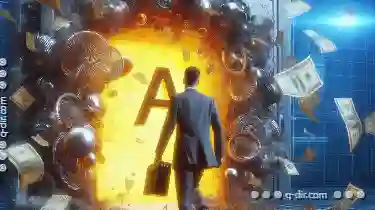
The Case Against ‘Files’ in a Data-Driven World
From personal photos to corporate financial reports, vast amounts of information are stored electronically. However, amidst the abundance of digital ...read more

Copying Files in Safe Mode: When & How to Do It
Whether it’s for work or personal use, ensuring that your data is safely copied can be critical. This blog post will delve into a specific scenario ...read more

Offline vs. Online Attributes: Is Your Data Really Where You Think It Is?
This blog post will delve into the fundamental concepts of file management, focusing on offline and online attributes. By understanding these ...read more