One of the effective methods to verify that a file has not been corrupted during transfer or storage is by using checksum verification. This blog post ...
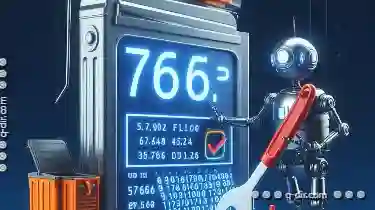 will delve into how you can delete files while verifying their checksums, providing both practical examples and insights into why this method is beneficial. In today's digital world, managing files and ensuring their integrity is crucial.
will delve into how you can delete files while verifying their checksums, providing both practical examples and insights into why this method is beneficial. In today's digital world, managing files and ensuring their integrity is crucial.1. Table of Contents
2. Understanding Checksum Verification
3. Why Use Checksum Verification?
4. Steps to Delete Files with Checksum Verification
5. Benefits of Using Checksum Verification for File Deletion
6. Practical Examples
7. FAQs
8. Conclusion
1.) Table of Contents
1. Understanding Checksum Verification
2. Why Use Checksum Verification?
3. Steps to Delete Files with Checksum Verification
- 3.1 Setting Up the Environment
- 3.2 Generating Checksums
- 3.3 Comparing and Verifying Checksums
- 3.4 Deleting Files Based on Verification
4. Benefits of Using Checksum Verification for File Deletion
5. Practical Examples
6. FAQs
7. Conclusion
2.) Understanding Checksum Verification
A checksum is a small-sized datum derived from a file that is used to verify the integrity and authenticity of the file. It is a numerical value calculated by a specific algorithm (like MD5, SHA-1, etc.) which uniquely identifies the data. If even a single bit in the file changes, the resulting checksum will be different.
3.) Why Use Checksum Verification?
Using checksums helps to ensure that files are not only intact but also unchanged from their original state. This is especially important when dealing with large datasets or critical files that must remain accurate and unmodified.
4.) Steps to Delete Files with Checksum Verification
3.1 Setting Up the Environment
First, you need a tool capable of generating checksums for your files (like `md5sum` for MD5, `sha1sum` for SHA-1, etc.) and comparing them. On Linux systems, these tools are typically available by default. For Windows users, there are utilities like PowerShell cmdlets or third-party software that can generate checksums.
3.2 Generating Checksums
You will need to compute the checksum of each file you wish to verify before deletion. This is usually done using a command line interface:
md5sum filename1 filename2 ... sha1sum filename1 filename2 ...For example, if you have multiple files and want to check their MD5 sums, you would type:
md5sum file1.txt file2.txt
3.3 Comparing and Verifying Checksums
After generating the checksums for your files, store them in a safe place or compare them programmatically to ensure that no changes have occurred. For instance, if you had stored the MD5 checksum of `file1.txt` as "a78b19d2e6f9ba4e432aef0c" and it changed after some operations, this would indicate a problem.
3.4 Deleting Files Based on Verification
If the checksums match (or are within acceptable limits), you can proceed to delete the files. This step involves scripting or manual execution of deletion commands based on the verification results:
if md5sum -c checksumfile.txt; then rm file1.txt file2.txt fiThis script checks if all specified files have matching checksums listed in `checksumfile.txt` and deletes them only if they match, ensuring that you are deleting the correct versions of your files.
5.) Benefits of Using Checksum Verification for File Deletion
- Data Integrity: Ensures that the data hasn't been altered or corrupted during transfer or storage.
- Efficiency: Helps avoid unnecessary deletions if checksums don’t match, saving time and resources.
- Automation: Can be automated into scripts to streamline processes, reducing human error.
6.) Practical Examples
Suppose you are transferring large data files from a server to your local machine via FTP or email. Before opening the downloaded zip file, you could verify the checksums of each included file using tools like `sha256sum` on Linux or similar utilities on Windows. This quick verification step can save significant time and effort compared to manually checking every byte of the files post-download.
7.) FAQs
Q: Can I use this method for all types of files?
A: Yes, but it's more practical for large or critical files where integrity is paramount. For smaller files or non-critical data, the overhead might not be justified.
Q: What if I don’t have a checksum file available?
A: You can still perform checksums at different points in time and compare them manually to detect any changes since the last check.
8.) Conclusion
Using checksum verification for file deletion is an efficient way to ensure data integrity, especially when dealing with large or sensitive files. By understanding how to generate, store, and verify checksums, you can protect your digital assets from corruption and maintain a reliable workflow in managing your files.
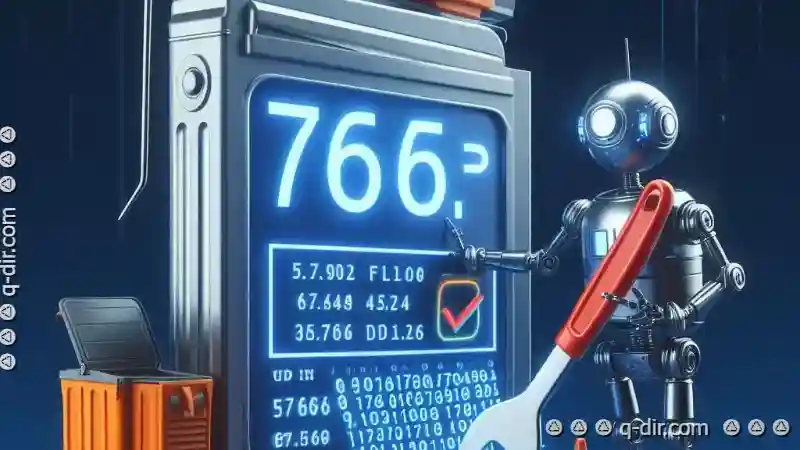
The Autor: / 0 2025-06-13
Read also!
Page-

The Future of Tree View in an Era of Flat Designs
From intricate skeuomorphic interfaces to sleek flat designs, there's been a shift that emphasizes simplicity and minimalism. This evolution also ...read more

Top File Managers That Offer Single-Pane View
Many users prefer a streamlined interface to navigate their files efficiently. For those who prefer a single-pane view for simplicity and ease of ...read more
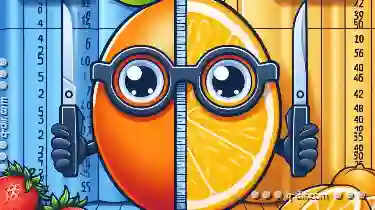
Cut vs. Copy: The Critical Differences You Need to Know
When it comes to managing files and folders, understanding the differences between "cut" and "copy" operations is crucial for efficient data ...read more