When it comes to deleting files permanently, the importance of ensuring data cannot be recovered cannot be overstated. Whether you're wiping old backups, ...
 disposing of sensitive documents, or clearing out unwanted content from a drive, choosing the right method is crucial. In this blog post, we'll explore various secure erasure methods for permanently deleting files, each with its own advantages and limitations.
disposing of sensitive documents, or clearing out unwanted content from a drive, choosing the right method is crucial. In this blog post, we'll explore various secure erasure methods for permanently deleting files, each with its own advantages and limitations.1. Physical Destruction
2. Digital Erasure Tools
3. Secure Erase Software
4. Conclusion
1.) Physical Destruction
Overwriting Media
One of the most straightforward methods is to physically destroy the storage media (like hard drives or SSDs) by overwriting them multiple times with random data. This method ensures that no recovery software can retrieve the information, as it scrambles the bits beyond recognition.
- Advantages: High level of security once done correctly.
- Disadvantages: Physical destruction requires a separate step from digital erasure and may not be feasible for all types of storage media.
Shredding
Shredding is a more common method where you physically destroy the disk by cutting it into small pieces or using specialized shredders to break it down further. This makes recovery extremely difficult if not impossible.
- Advantages: Easy to understand and execute, provides high security.
- Disadvantages: Requires physical access and can be noisy, plus there's a risk of information leaking from other shredded parts.
2.) Digital Erasure Tools
Built-in OS Methods
Operating systems often come with built-in tools for securely deleting files. For example:
- Windows has the `Shift + Delete` shortcut or you can use the `Shift + F10` to bring up a context menu and select "Delete" from there, which is essentially a request to permanently delete the file but moves it to the Recycle Bin first. To truly remove without moving to the Recycle Bin, use the `Command Prompt` with the `Shift + Delete` shortcut followed by:
cmd /c "del /q /f yourfile.txt"
- macOS and Linux have similar commands like `rm -f` for files or `rmdir/rm -r` for directories, which can be used to delete files permanently.
Third-Party Tools
There are several third-party tools designed specifically for securely deleting files:
- Wipe: Tools like Wipe (Windows) and bleachbit (Linux/macOS) allow you to overwrite the entire disk or specific partitions multiple times with random data.
- Advantages: Easy to use, can handle both small and large datasets efficiently.
- Disadvantages: Not all tools are effective against advanced forensic techniques; always check reviews before using third-party software.
3.) Secure Erase Software
Professional Tools
Some commercial software is designed for enterprise-level secure data destruction:
- DriveEater (Windows), DBAN (multi-platform), and MacCleaner are examples of tools that use advanced algorithms to securely erase disks.
- Advantages: High level of security, often used by professionals.
- Disadvantages: Paid software, which might not be suitable for personal use.
Open Source Alternatives
For those looking for free or open-source solutions:
- GnuPG can securely erase files if you are confident in your GPG usage and understand the risks of data loss.
- Advantages: Free, open-source.
- Disadvantages: Requires technical knowledge to use effectively; not as user-friendly as commercial tools.
4.) Conclusion
Choosing the right method for securely deleting files depends on several factors including the sensitivity of the information, your budget, and whether you're doing this operation manually or using software. For most personal users looking to permanently delete sensitive documents, built-in OS methods like `Shift + Delete` might suffice if combined with multiple deletions. However, for businesses and organizations handling highly confidential data, professional secure erase tools are recommended.
Remember, no method is foolproof against determined attackers or forensic specialists, but following best practices can significantly reduce the risk of data recovery. Always consider the sensitivity of the information you're dealing with and choose a method that aligns with your security requirements.

The Autor: / 0 2025-02-16
Read also!
Page-

Copying vs. Linking: Are We Choosing the Wrong Path?
When it comes to handling files, two common methods often come into play: copying and linking. While these techniques serve different purposes, ...read more

The Case Against Overly Minimalist Details Views
Detailed views in applications. While minimalism has become a popular trend in modern UI/UX design, some argue that overly minimalist details views ...read more
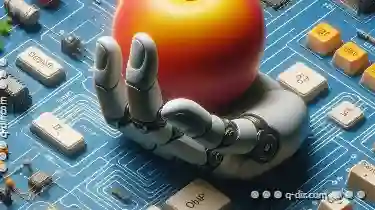
Keyboard Shortcuts to Master Single-Pane Navigation
Navigating through applications can be a breeze when you master the art of using keyboard shortcuts. Whether you're working in a single-pane ...read more