From personal photo libraries to business data management, these platforms offer convenience and scalability that traditional methods simply cannot match. ...
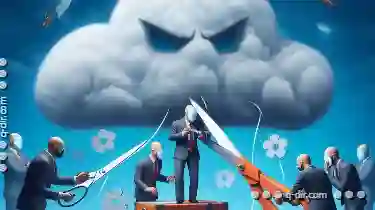 However, with great power comes a certain level of responsibility, especially when it comes to managing privacy and security. One common scenario in cloud storage is the act of "cutting" files or folders from one location to another-a seemingly simple task that can have significant implications on your data's digital footprint. This blog post will explore what cutting means in a cloud environment, discuss potential risks associated with this action, and provide some best practices for managing files securely within these platforms. In today's digital age, cloud storage services have become an integral part of our lives.
However, with great power comes a certain level of responsibility, especially when it comes to managing privacy and security. One common scenario in cloud storage is the act of "cutting" files or folders from one location to another-a seemingly simple task that can have significant implications on your data's digital footprint. This blog post will explore what cutting means in a cloud environment, discuss potential risks associated with this action, and provide some best practices for managing files securely within these platforms. In today's digital age, cloud storage services have become an integral part of our lives.1. Understanding the "Cut" Action in Cloud Storage
2. The Risks Associated with Cutting Files in Cloud Storage
3. Best Practices for Safely Using Cut Operations in Cloud Storage
4. Conclusion
1.) Understanding the "Cut" Action in Cloud Storage
The term "cut" in computing typically refers to copying data from one location (the source) to another (the destination), while simultaneously deleting it from the original location. In cloud storage, this action is no different; however, its execution can be more nuanced due to the distributed and often remote nature of these services.
When you "cut" a file or folder in a cloud storage platform like Google Drive, Dropbox, or OneDrive, what actually happens is that:
1. The item (file or folder) is copied from its current location to another directory within the same service.
2. The original item is deleted from its initial location.
For example, if you have a document stored in your Google Drive and you "cut" it to move it to your desktop shortcuts folder within the same Drive account, the document will still physically reside on Google's servers but will be marked as inaccessible or removed from your local view until you paste (re-upload) it somewhere else.
2.) The Risks Associated with Cutting Files in Cloud Storage
While cutting files can provide a quick and efficient way to move items around, this action is not without its risks:
1. Loss of Data Integrity
If something goes wrong during the cut operation-whether due to an internet connection issue or simply because the server hasn't processed the request yet-the file might be partially copied but marked as deleted locally. This can lead to data loss if you rely on both versions.
2. Privacy and Security Issues
Data stored in the cloud, especially when accessed from multiple devices, is vulnerable not only to physical theft of devices but also to digital threats like hacking or malware. When you cut files, they are essentially "cut" into the new location without encryption (unless specifically enabled by the provider), which could expose sensitive information if intercepted during transit.
3. Syncing Conflicts
If multiple users have access to the same folder and one of them cuts a file and deletes it from the original place, this can cause conflicts when other collaborators try to open or update these files. This is particularly problematic in collaborative workspaces where everyone should ideally have read/write permissions on all materials.
3.) Best Practices for Safely Using Cut Operations in Cloud Storage
To mitigate potential risks and protect your data:
1. Use the Move Feature Wisely
While cut might seem like a quick solution, consider whether you really need to delete files from their original location. Most cloud storage platforms have a "move" function that merely changes the folder structure without physically deleting files; this way, you keep both versions available if needed.
2. Enable Two-Factor Authentication (2FA) and Strong Passwords
Ensure your cloud service provider offers robust security features like 2FA to add an extra layer of protection against unauthorized access. Additionally, use strong and unique passwords for each account to prevent easy hacking.
3. Regularly Back Up Your Data
While not directly related to cutting operations, regular backups are crucial in any digital environment as they provide a failsafe if files get inadvertently deleted or lost due to various reasons.
4. Monitor Shared Folders
If you're sharing folders with others, keep an eye on what gets added or removed to avoid conflicts and unauthorized access. Consider setting specific permissions for different collaborators to maintain order in the shared workspace.
4.) Conclusion
While cutting files and folders in cloud storage might seem like a straightforward task, it is crucial to consider the implications of this action, especially concerning data security and privacy. By understanding these risks and implementing best practices, you can ensure that your digital assets remain safe and accessible without compromising on integrity or confidentiality.
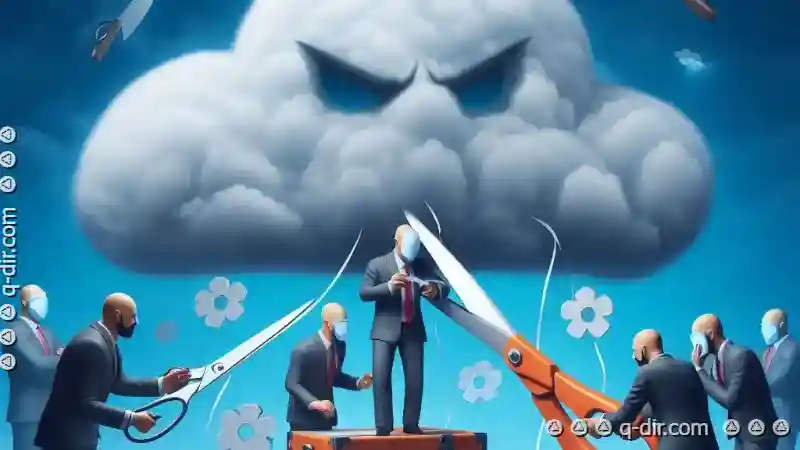
The Autor: / 0 2025-05-21
Read also!
Page-

Details View: A Critical Lens for Digital Forensics
Among the many tools and techniques used in this field, the **Details View** emerges as a critical lens through which we can scrutinize and ...read more

How to Improve File Visibility in Single-Pane Mode
For users working within a single-pane environment-where all content is displayed on a single screen or panel-enhancing visibility and usability can ...read more

Why Single-Pane View Fails in the Age of Big Data
Where data is being generated at an unprecedented rate and businesses are awash with large datasets, the traditional single-pane view model often ...read more