One lesser-known aspect of file handling involves alternate data streams (ADS), which are hidden pieces of information associated with a main file. While ...
 these streams can be useful for various purposes, improperly managing them can lead to significant risks. This blog post will explore the implications of cutting files that include alternate data streams and discuss best practices to mitigate potential issues. In today's digital age, file management is crucial for maintaining data integrity and security.
these streams can be useful for various purposes, improperly managing them can lead to significant risks. This blog post will explore the implications of cutting files that include alternate data streams and discuss best practices to mitigate potential issues. In today's digital age, file management is crucial for maintaining data integrity and security.1. Understanding Alternate Data Streams (ADS)
2. Risks Associated with Cutting Files Containing ADS
3. Best Practices for Safeguarding Against Risks
4. Conclusion
1.) Understanding Alternate Data Streams (ADS)
Alternate Data Streams (ADS) are additional pieces of information stored alongside a main file. These streams can be used for various purposes, such as metadata storage or application-specific data. ADS is supported by Windows operating systems and is managed through the `Stream` object in languages like VBScript and PowerShell.
How to View or Edit ADS?
You can view or edit ADS using standard file explorer features or specialized tools:
1. Windows File Explorer: Right-click on a file, select "Properties" then go to the "Streams" tab.
2. Command Line Tools: Use PowerShell commands like `Get-Item` and `Set-Content` to view and edit ADS.
3. Third-Party Tools: Some third-party software provides detailed management of alternate data streams.
2.) Risks Associated with Cutting Files Containing ADS
When dealing with files that have ADS, cutting (or copying) them can lead to several risks:
1. Data Loss or Corruption
Improper handling of ADS during cut operations can result in the loss or corruption of data stored within the alternate stream. This is particularly risky for applications that rely on these streams for their functionality.
2. Application Errors
Applications that depend on specific metadata contained in ADS may malfunction or crash when encountering incomplete or corrupted ADS. For example, certain software uses ADS to store session information or temporary data.
3. Inadvertent Data Exposure
ADS can sometimes contain sensitive information (like passwords, private keys, etc.). Incorrectly cutting these files could expose this sensitive data to unauthorized individuals.
3.) Best Practices for Safeguarding Against Risks
To mitigate the risks associated with cutting files that include alternate data streams, consider the following best practices:
1. Use Caution When Handling ADS
Be aware of the existence of ADS and handle them with care during cut operations. This includes using specialized tools or commands to ensure complete transfer without losing data.
2. Backup Your Data Regularly
Regular backups can help mitigate risks in case of accidental loss due to improper handling of ADS. Ensure that your backup solutions include all associated metadata, including ADS.
3. Use Professional Tools for File Management
Utilize professional tools designed for managing file streams and metadata. These tools provide features like safe cut operations and comprehensive data protection capabilities.
4. Educate Your Team
Ensure that all team members are aware of the potential risks associated with alternate data streams. Provide training on proper handling procedures to avoid accidental data loss or exposure.
4.) Conclusion
Alternate data streams can be a useful feature for managing additional file metadata, but they also come with inherent risks when it comes to cutting operations. By understanding these risks and following best practices, you can protect your valuable data from potential losses or exposures. Always proceed with caution and consider using specialized tools where available to ensure the integrity of your files and their associated streams.

The Autor: / 0 2025-03-30
Read also!
Page-
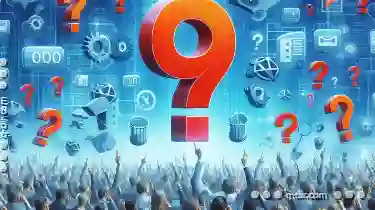
Are We Over-reliant on Basic Filters for Complex Data?
They are pivotal in organizing and extracting meaningful insights from vast repositories of information. However, there is a growing debate around ...read more
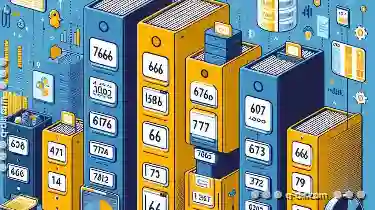
How to Sort Files by Multiple Columns
Windows Explorer, the default file manager for Windows operating systems, is a powerful tool that allows users to manage files and folders ...read more
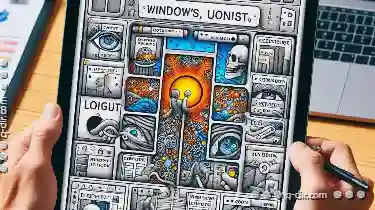
The Hidden Drawbacks of Over-Reliance on Favorites
This practice not only saves time but also enhances convenience by streamlining access to commonly used content. However, a hidden drawback exists ...read more