Two common methods for organizing digital assets are cutting files and archiving them. While both techniques have their merits, understanding the ...
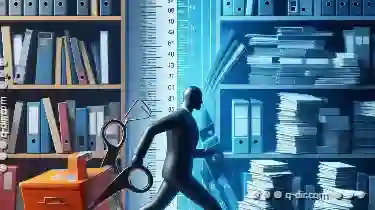 differences between them can help you choose the best approach for your needs. Let's delve into the comparison of cutting files vs. archiving to determine which method is superior for maintaining order in your digital environment. In today's digital world, managing files and folders efficiently is crucial for productivity and peace of mind.
differences between them can help you choose the best approach for your needs. Let's delve into the comparison of cutting files vs. archiving to determine which method is superior for maintaining order in your digital environment. In today's digital world, managing files and folders efficiently is crucial for productivity and peace of mind.1. Understanding Cutting Files
2. Understanding Archiving
3. Comparing Cutting Files and Archiving: Which Is Better?
1.) Understanding Cutting Files
Cutting a file involves moving it from its original location to another directory within the same storage space, effectively copying and deleting the original file at the same time. This operation can be performed using various software tools like Windows Explorer (in File Explorer), macOS Finder, or command-line interfaces. When you cut a file, it retains all of its metadata, such as creation date, modification date, and size.
Pros:
1. Preserves Original File Location: By cutting files instead of copying them, you preserve the original location for future reference or reuse. This is particularly useful in projects where multiple versions of a file might be needed or when collaborating with others who may require access to the unmodified original.
2. Space Efficiency: When you cut a file from one folder and paste it into another, no additional space is consumed on your storage device because only the pointer (or reference) to the file is moved. This can save disk space compared to copying files when they are already stored in multiple locations across different folders or drives.
3. Ease of Use: Cutting and pasting within the same file system is a straightforward operation, making it quick and easy to manage files without duplicating them.
Cons:
1. Limited by Same Storage Medium: Since cutting moves files between storage devices or partitions, this method cannot be used if you are moving files across different storage media (e.g., from an external hard drive to a USB stick). In such cases, copying is the only viable option.
2. Potential for Confusion: If multiple cut operations occur within a short period, tracking where each file has been moved can become confusing and prone to error. This might lead to unintended duplication or loss of files if not managed properly.
2.) Understanding Archiving
Archiving involves compressing a group of files into a single file (or folder) that takes up less space on disk while keeping all the contained data accessible. Common archive formats include ZIP, RAR, and TAR. Archiving is typically done using specialized software tools like WinRAR, 7-Zip, or macOS's built-in Archive Utility.
Pros:
1. Space Efficiency: Archiving multiple files into a single file significantly reduces the storage space required because it compresses data to minimize size without losing any information.
2. Organizational Benefits: Archives can be easily managed and stored together, making it simpler to locate related files or transfer them in bulk when needed. This is particularly useful for backing up large datasets or sharing collections of files with others.
3. Enhanced Security Features: Many archive tools offer encryption options that help protect sensitive information from unauthorized access.
Cons:
1. Data Access Restrictions: Once a file is archived, accessing individual files within the archive can be more cumbersome than navigating and directly accessing files in their original folders. This delay might affect efficiency in scenarios where quick access to data is essential.
2. Complexity of Setup: Setting up an archive with multiple files or folders can be complex depending on the tool used, particularly if nested archives are required for further compression.
3.) Comparing Cutting Files and Archiving: Which Is Better?
The choice between cutting files and archiving depends largely on your specific needs and goals. If you require frequent access to the original files in their current location or need to manage a limited number of files, cutting might be more suitable as it allows for easy retrieval without decompressing large amounts of data. On the other hand, if space efficiency and ease of organization are top priorities, archiving is often the better option due to its compact storage size and organizational benefits.
Ultimately, both methods have their place in digital management strategies-the key is knowing when to use each one effectively. Whether you're cutting files for efficient on-site management or creating archives for off-site backups or sharing, understanding these processes will help you make informed decisions about how best to handle your electronic documents and media.
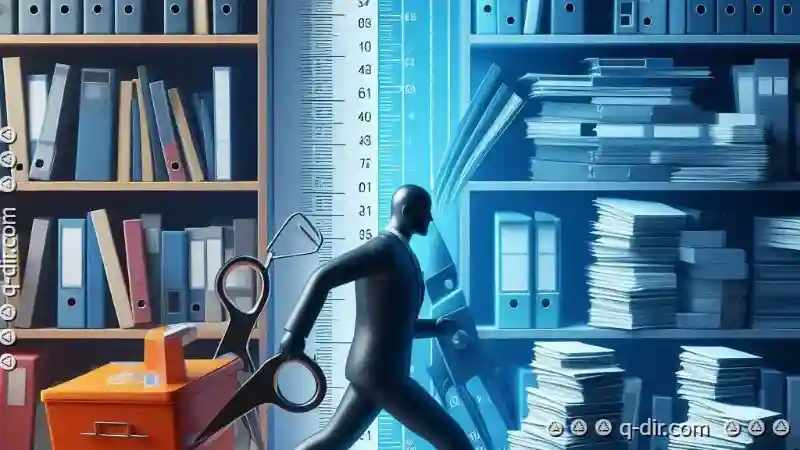
The Autor: / 0 2025-02-23
Read also!
Page-
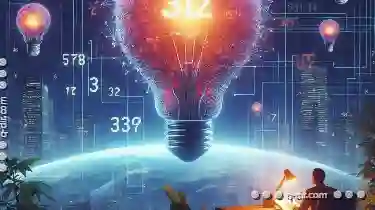
The Case for a Minimalist Favorites: Less Is Truly More.
One area that can greatly benefit from this minimalist approach is the navigation and display settings on many devices, including smartphones, ...read more
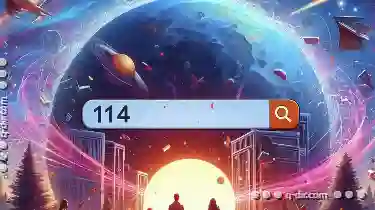
How the Address Bar Stifles Serendipitous Browse.
One of the most ubiquitous tools for accessing information online is the address bar, typically located at the top of the browser window. While this ...read more

Why Linux s Dolphin File Manager Does Filters Right
Dolphin leverages advanced features and user-friendly interfaces that make navigating through large directories a breeze. This blog post will explore ...read more