When it comes to cutting and moving files between different file systems, also known as filesystems, there are several hidden issues that can arise. These ...
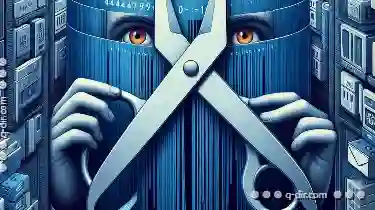 issues can range from data integrity problems to compatibility challenges. In this blog post, we will delve into these issues in detail, providing insights and solutions to help you navigate the complexities of cutting files across different filesystems.
issues can range from data integrity problems to compatibility challenges. In this blog post, we will delve into these issues in detail, providing insights and solutions to help you navigate the complexities of cutting files across different filesystems.1. Sub-points:
2. Key Issues:
3. Key Issues:
4. Key Issues:
5. Key Issues:
6. Key Issues:
7. Key Issues:
8. Key Issues:
9. Conclusion
1.) Sub-points:
1. Understanding File System Compatibility
Different operating systems use various file systems. For example, Windows typically uses NTFS or FAT32, while macOS and Linux often utilize HFS+ and ext4 respectively. These file systems have their own unique characteristics that can affect how files are handled during a cut operation.
2.) Key Issues:
- File System Type: Not all file systems support the same features or operations. For instance, NTFS does not allow overwriting existing files without permission, whereas FAT32 has size limitations.
- Cross-Platform Compatibility: When working with multiple platforms (Windows, macOS, Linux), ensuring that the file system supports cross-platform compatibility is crucial to avoid data loss and corruption.
2. Data Integrity and Consistency
Cutting files between different filesystems can lead to issues regarding data integrity and consistency. This is because each filesystem has its own way of managing how data is stored, accessed, and managed.
3.) Key Issues:
- Data Loss: Incompatibility or improper handling can result in the loss of metadata, partial file transfers, or even entire files if not handled correctly.
- File Corruption: Different filesystems may handle certain types of files differently, which can lead to corruption during transfer. For example, video files might be fine, but text documents could suffer from formatting issues.
3. Permissions and Security
Permissions and security settings are another critical aspect when dealing with file transfers between different filesystems. Each filesystem has its own set of rules for access controls.
4.) Key Issues:
- Permission Errors: On NTFS or some Linux distributions, you might encounter permission errors due to the way permissions are managed across systems.
- Security Risks: Transferring files can expose them to security risks if not handled with appropriate encryption or security measures, especially when dealing with sensitive data.
4. Using Dedicated Tools for Cross-Filesystem Operations
To mitigate these issues, using dedicated tools designed for cross-filesystem operations is recommended. These tools are aware of the intricacies and peculiarities of various filesystems.
5.) Key Issues:
- Data Transfer Utilities: Utilize utilities like `Robocopy` (Windows) or `rsync` (Linux/macOS), which can handle different file systems more gracefully.
- Online Services: Some cloud services offer cross-platform file transfer capabilities that can help manage files between Windows, macOS, and Linux without direct intervention.
5. Pre-transfer Checks and Backup Strategies
Before undertaking a cut operation between different filesystems, it's crucial to perform pre-checks and have robust backup strategies in place.
6.) Key Issues:
- Pre-Transfer Validation: Ensure that the target file system has enough space, is writable, and does not have any conflicting files or permissions.
- Backup Strategies: Regularly back up your data to prevent loss in case of transfer failures or issues. Cloud backups can be particularly useful for this purpose.
6. Understanding Metadata Handling
Metadata includes information about the file itself (like name, size, creation date) as well as how it is stored and managed by the filesystem.
7.) Key Issues:
- Consistent Metadata: Ensuring that metadata such as timestamps, attributes, and other properties are maintained or converted appropriately between different filesystems.
- Metadata Corruption: Incorrect handling of metadata can lead to corruption or loss of data integrity during transfers.
7. Post-Transfer Verification
After the transfer is complete, it's important to verify that everything has been transferred correctly. This includes checking file contents, sizes, and attributes against the original files.
8.) Key Issues:
- Validation Tools: Use tools or scripts designed for verifying file integrity to ensure that the cut operation was successful without data loss or corruption.
- Manual Verification: For critical data, manual verification can be more reliable than automated checks, especially if you are transferring large datasets or dealing with sensitive information.
9.) Conclusion
Cutting and moving files between different filesystems is fraught with potential issues, but by understanding the unique characteristics of each filesystem and using appropriate tools and strategies, these challenges can be managed effectively. Always ensure that your data is secure, consistent, and properly backed up to avoid any disruptions in workflow or loss of valuable information.
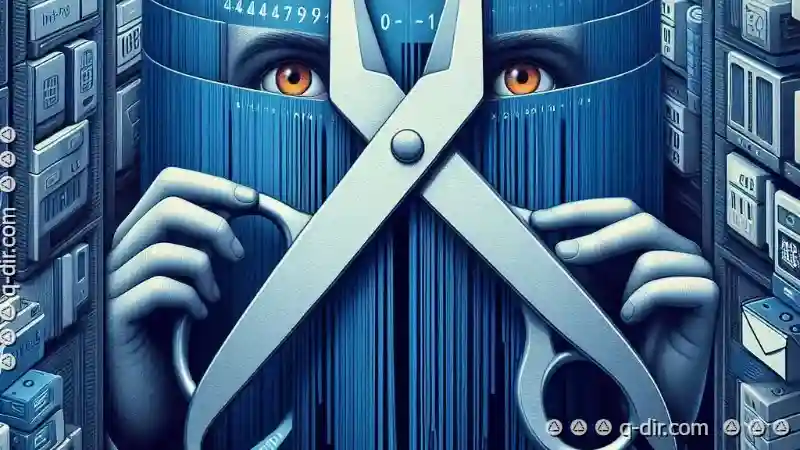
The Autor: / 0 2025-05-23
Read also!
Page-
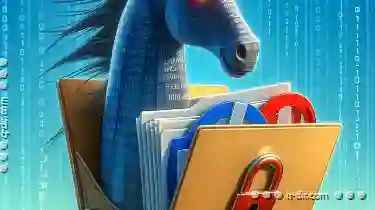
Why Your File Extensions Are Lying to You (And How to Fix It)
However, many users often overlook an essential aspect of file management - understanding and respecting file extensions. In this blog post, we will ...read more
How Icon View Encourages Chaotic File Organization
The way we organize our electronic documents can significantly influence how effectively we access and utilize them. One such method of file ...read more

The Case for a Semantic File Explorer.
Traditional file explorers have served us well over the years; however, there is a growing need to enhance their functionality to meet modern ...read more