When it comes to handling files, two common methods often come into play: copying and linking. While these techniques serve different purposes, ...
 understanding their implications can help you choose the right method based on your specific needs. In this blog post, we'll delve deeper into the differences between copying and linking, explore their advantages and disadvantages, and discuss when each might be more appropriate. In our digital age, managing files and folders efficiently is crucial for both personal productivity and enterprise operations.
understanding their implications can help you choose the right method based on your specific needs. In this blog post, we'll delve deeper into the differences between copying and linking, explore their advantages and disadvantages, and discuss when each might be more appropriate. In our digital age, managing files and folders efficiently is crucial for both personal productivity and enterprise operations.1. Sub-points:
1.) Sub-points:
1. Understanding Copying
What is Copying?
Copying involves creating an exact duplicate of a file or folder on your storage device. Once copied, the original and the copy are independent entities, meaning changes to one do not affect the other. This method ensures that you have multiple identical copies of data but consumes more storage space as each copy takes up disk space.
Pros:
- Data Integrity: Each copy is an exact replica, ensuring data integrity.
- Independence: Changes in one location do not impact the other.
- Use for Backup: Ideal for creating backups that can be restored independently.
Cons:
- Storage Overhead: Doubles the storage requirements.
- Performance Impact: Can slow down system performance if many files are copied.
- Real-time Updates: Changes made to the original file will not reflect in the copy until it is updated again.
2. Understanding Linking
What is Linking?
Linking, on the other hand, creates a reference or pointer from one file or folder to another location. This means that changes to the original file are immediately reflected in all linked locations (unless explicitly prevented by system settings). Linked files do not consume additional storage space but share it with their source.
Pros:
- Storage Efficiency: Does not duplicate data, saving disk space.
- Real-time Updates: Changes in the original file are instantly visible in all links.
- Performance Impact (if configured correctly): Can be efficient if managed well; updates propagate quickly.
Cons:
- Data Integrity: Linked files do not provide full data integrity as changes in one place may affect others.
- Security Risks: Sharing access can lead to security vulnerabilities and unintended modifications.
- Management Complexity: Managing links across multiple devices or users can be challenging without a robust system for tracking updates.
3. Deciding When to Use Copying vs. Linking
Scenario: Small, Static Files (e.g., Documents)
For smaller files where changes are infrequent and you don’t mind having multiple copies of the same content, copying might be sufficient. This is especially useful for documents that do not need real-time updates across various applications or platforms.
Scenario: Large, Frequently Updated Files (e.g., Software Updates)
For larger files where frequent modifications are expected-like software installations or dynamic data sets-linking can save storage space and ensure that all instances reflect the most current version without duplicating data.
4. Tools to Facilitate Efficient File Management
- File Synchronization Software: Tools like Dropbox, Google Drive, and OneDrive not only backup your files but also synchronize them across multiple devices, automatically handling copying or linking based on their configurations.
- Version Control Systems: For developers, tools like Git facilitate version control by linking different versions of a file without duplicating data, allowing for easy rollback to previous states if needed.
5. Best Practices and Recommendations
- Assess Your Storage Environment: Evaluate whether you have limited storage or the need for immediate access across multiple devices.
- Use Cloud Services Wisely: If using cloud services like Dropbox or Google Drive, understand their sync mechanisms which often default to linking but can be configured otherwise.
- Regularly Review and Adjust: As your needs evolve (e.g., transitioning from a laptop to a tablet), reassess whether copying or linking is more appropriate for your files and folders.
Conclusion:
While both copying and linking serve essential purposes in file management, the choice between them should be guided by the nature of the data and the operational goals of an organization or individual user. Understanding these methods deeply will help you make informed decisions about how to handle files and optimize storage usage effectively.

The Autor: / 0 2025-02-28
Read also!
Page-

The Illusion of Control: What Explorer Doesn't Show You.
We often rely on graphical user interfaces (GUIs) like Windows Explorer or File Explorer to navigate our files and folders seamlessly. While these ...read more

Why ‘Archive’ Folders Are a Digital Hoarder’s Trap
However, many of us tend to accumulate data without proper organization, often creating folders labeled as "archive" or "backups. " This blog post ...read more
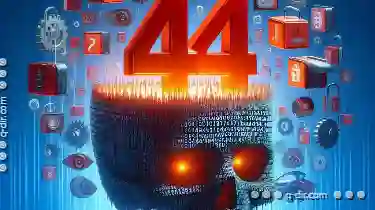
The Myth of "Permanent Deletion": Do File Attributes Really Erase Data?
However, there persists a common misconception about how data can be permanently deleted from a computer or hard drive-the belief that simply ...read more