One seemingly innocuous action that can have significant implications for your storage space is copying files and folders. This blog post will explore the ...
 ins and outs of copying operations, why they consume storage, and how to manage them effectively. In the digital age, data management is more important than ever.
ins and outs of copying operations, why they consume storage, and how to manage them effectively. In the digital age, data management is more important than ever.1. Understanding File Copying Basics
2. Why Copying Consumes Storage Space
3. Strategies to Manage Copied Files
4. Conclusion
1.) Understanding File Copying Basics
Copying a file or folder involves creating an exact replica of the original in another location. While this operation seems straightforward, it can lead to several unintended consequences that impact your storage usage.
1. Increased Storage Footprint: Every time you copy a file, especially if it's large, you consume additional space on your device or cloud storage. This is because copying involves creating an identical second version of the data, which takes up disk space.
2. Duplicate Files: If you accidentally duplicate files (especially in bulk), you end up with multiple copies of the same information occupying storage unnecessarily. This not only wastes space but also complicates management and maintenance tasks.
2.) Why Copying Consumes Storage Space
1. Disk Space Allocation: When you copy a file, your operating system allocates new space for the duplicate on your hard drive or in cloud storage. If this process is not managed properly, it can lead to excessive disk usage.
2. Unnecessary Duplication: For instance, if you copy an image multiple times across different folders within your computer or network, each copy consumes storage space independently of the others.
3. Cloud Storage Costs: If you're copying files to cloud storage services like Google Drive, Dropbox, or iCloud, these services charge based on storage usage. Excessive copying can quickly eat into your allocated storage and lead to additional costs.
3.) Strategies to Manage Copied Files
1. Use Versioning Tools: Many software applications offer version control features that track changes to files over time. These versions can help you revert to an earlier copy if needed, reducing the need for excessive copies.
2. Duplicate File Detection: Utilize tools and software designed to detect duplicate files across your storage devices. Programs like Windows' built-in tool "Find Duplicates" or dedicated utilities such as Duplicate Cleaner can identify and consolidate multiple copies of the same file, freeing up space while maintaining access to necessary data.
3. Smart Folder Management: Organize your folders in a way that minimizes duplication. For example, if you frequently need similar types of files (like backup images), consider creating a master folder for them where all copies can be redirected.
4. Automated Cloud Backup: If you're copying to the cloud as part of regular backups, ensure these are efficient and managed properly. Consider using automated tools that optimize storage by syncing only incremental changes rather than full copies each time.
5. Regular Audits: Regularly audit your files and folders for unnecessary copies. This can be done manually or through software audits to identify and remove duplicates or redundant copies, ensuring optimal use of storage space.
4.) Conclusion
Copying files and folders is a fundamental operation in digital management, but it's crucial not to overlook its impact on storage usage. By understanding how copying consumes space and implementing effective strategies for management, you can maintain an efficient and cost-effective data handling system that serves your needs without excessive strain on your resources.
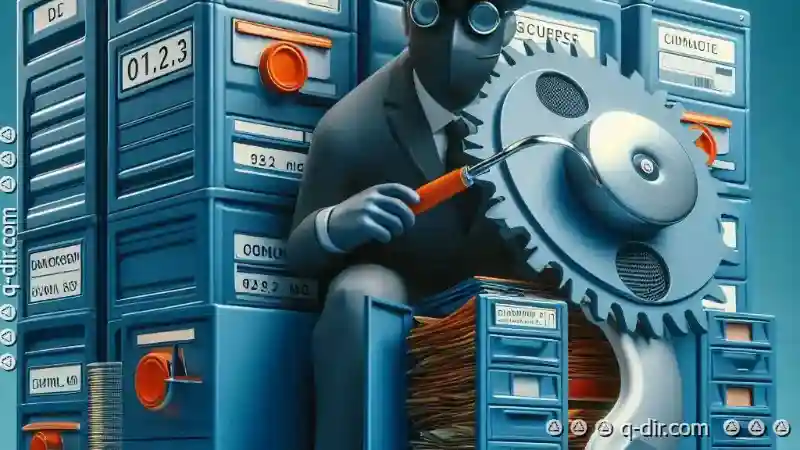
The Autor: / 0 2025-02-27
Read also!
Page-

The Art of Organizing Favorites for Maximum Efficiency
Whether you're an avid user of mobile devices or a professional working with multiple computers, the ability to efficiently access and utilize your ...read more

The Silent Influence of Tree View on Website Navigation
One often overlooked tool in modern web design is the tree view, a hierarchical structure used to represent items in a graphical form. This article ...read more

How to Cut Files from a Password-Protected Folder
Whether you're working with sensitive data or simply want to organize your files more efficiently, understanding how to handle various file ...read more