Whether it's storing documents, photos, or other files, the convenience and accessibility offered by these platforms make them invaluable tools for ...
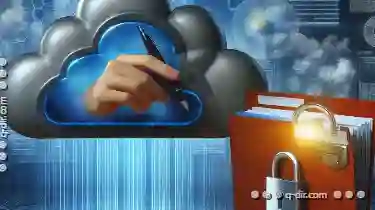 personal and professional use alike. However, a common misconception among users is that their data is perfectly secure when stored in the cloud. This blog post aims to explore whether relying solely on cloud storage provides a false sense of security when it comes to file copying and management. In today's digital age, cloud storage services have become an integral part of our daily lives.
personal and professional use alike. However, a common misconception among users is that their data is perfectly secure when stored in the cloud. This blog post aims to explore whether relying solely on cloud storage provides a false sense of security when it comes to file copying and management. In today's digital age, cloud storage services have become an integral part of our daily lives.1. The Nature of Cloud Storage
2. Copying Files in the Cloud: Risks and Limitations
3. Best Practices for Managing Files in Cloud Storage
4. Conclusion: Balancing Convenience with Security
1.) The Nature of Cloud Storage
Cloud storage services such as Google Drive, Dropbox, iCloud, and OneDrive allow users to access their files from anywhere with an internet connection. These platforms use remote servers to store data, providing ease of access but also introducing certain risks that users might not be aware of.
Reliance on Internet Connectivity
The primary limitation of cloud storage is its reliance on a stable internet connection. If the connection is lost or interrupted, accessing files becomes impossible. This can pose significant challenges for tasks requiring rapid file sharing and updates, particularly in areas with inconsistent network coverage.
Privacy Concerns
Another critical aspect to consider is privacy. While cloud providers often claim robust security measures, breaches and data leaks are not uncommon. These incidents can lead to unauthorized access by third parties, potentially compromising the confidentiality of sensitive information.
2.) Copying Files in the Cloud: Risks and Limitations
Data Integrity
When relying on cloud storage for file copying, there is a risk that some files might be unintentionally or deliberately altered due to bugs or malicious activities within the platform itself. This can lead to data loss or corruption if proper backup mechanisms are not in place.
Limited Offline Access
Cloud services do not always provide true offline access to files. Even when files appear locally on a device, they may be tied to cloud storage and inaccessible without an internet connection. This can create significant inconvenience during times of limited connectivity or when the service provider's servers are down for maintenance.
3.) Best Practices for Managing Files in Cloud Storage
Regular Backups
To mitigate potential risks associated with file copying, it is crucial to implement a robust backup strategy that includes regular updates and backups to local devices or other secure cloud storage platforms. This ensures that data remains accessible even if the primary cloud service experiences issues.
Use of Local Tools for Verification
Implementing checksums (e.g., using tools like `md5sum` or `sha256sum`) can help verify the integrity of files stored in the cloud to ensure they have not been altered since upload. This additional layer of security helps detect any unauthorized modifications.
Monitoring and Alerts
Set up monitoring systems that alert users about unusual activities, such as repeated failed login attempts or suspicious file access patterns. These alerts can help quickly identify potential security breaches before significant harm is done.
4.) Conclusion: Balancing Convenience with Security
While cloud storage offers substantial benefits in terms of accessibility and collaboration, it's important to recognize that relying solely on this method for managing files does not provide the same level of security as local storage or dedicated server-based solutions. By adopting best practices such as regular backups, integrity checks, and proactive monitoring, users can minimize risks associated with file copying in cloud environments.
In conclusion, while cloud storage provides a convenient way to access and share files from anywhere, it is crucial not to develop a false sense of security around its safety and reliability. Always complement your cloud-based workflows with local backups and checks to ensure the integrity and accessibility of your data.

The Autor: / 0 2025-04-11
Read also!
Page-

The Address Bar: A Necessary Evil or a UI Disaster?
Often dismissed as a mere gateway to navigate between web pages, the address bar is more than just a placeholder for URLs; it's an integral part of ...read more

The Psychological Impact of File Permissions on User Behavior
One often overlooked element in file management is the psychological impact of file permissions. These settings determine who can access or modify a ...read more
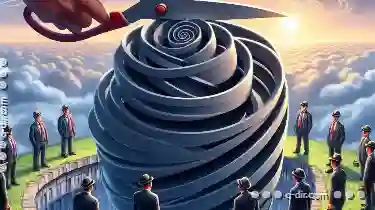
The Unintended Consequences of the "Cut All" Operation.
Many file management systems offer a convenient feature called "cut," which allows users to move selected items from one location to another within ...read more