When it comes to managing files and folders, copying is a fundamental task that most of us perform regularly. Whether you're moving files from one ...
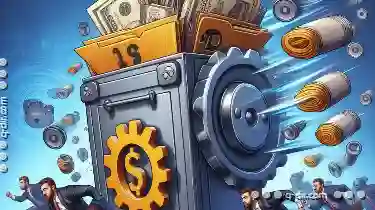 location to another or creating backups, knowing how different file types behave when copied can help in optimizing your workflow. One specific scenario that often arises is the concern about whether copying compressed files affects their integrity. Let's delve into this topic in detail.
location to another or creating backups, knowing how different file types behave when copied can help in optimizing your workflow. One specific scenario that often arises is the concern about whether copying compressed files affects their integrity. Let's delve into this topic in detail.1. Understanding Compression and Copying
2. Does Copying Affect the Integrity of Compressed Files?
3. Best Practices for Copying Compressed Files
1.) Understanding Compression and Copying
First, let’s clarify what compression means. Compression involves reducing the size of a file by removing unnecessary data, such as redundant information or using algorithms to encode the data more efficiently. This is often done for storage purposes (to save space on disk) or for faster transmission over networks. Common formats for compressed files include ZIP, RAR, and 7Z among others.
Copying, in this context, refers to duplicating a file from one location to another, which can be either within the same folder or different folders across your storage devices (like moving it between hard drives, USB sticks, cloud storage, etc.).
2.) Does Copying Affect the Integrity of Compressed Files?
The main concern when copying compressed files is whether the copied file maintains its original integrity. In other words, does copying a compressed file affect its contents or make it corrupted? The answer to this question depends on several factors:
1. File Format
Different compression algorithms handle data differently and may behave unpredictably under certain conditions. Some formats are more resilient to such operations than others. For example, ZIP files generally maintain integrity better compared to RAR or 7Z due to their widespread use and standardization.
2. Compression Level
The level of compression can affect the file size but does not necessarily impact its integrity. Higher levels of compression often result in smaller file sizes but may degrade the quality slightly, which could be noticeable if the files are multimedia or contain critical data. However, this is usually a negligible issue for most non-media files like documents and spreadsheets.
3. File Size
Larger files compressed to a lesser extent might be more likely to maintain integrity during copying because they retain less redundant information in the first place. Conversely, smaller files may not have much room to lose data without significantly degrading their usefulness.
4. Copying Methodology
The method you use to copy the file can also influence its integrity. Direct Xcopy commands or File Explorer are fine for copying most uncompressed files but might not be as robust when dealing with compressed files. Tools designed specifically for handling various types of files, including compression tools (like WinRAR or 7-Zip), often offer better options and settings to ensure files remain intact during the copy process.
5. Post-Copy Verification
A simple yet effective way to check if a copied compressed file is still intact is by opening it after copying to see if all contents are readable and correct. This can be done manually or automatically using built-in features in compression tools that allow for checksum verification, which compares the checksums of the original and copied files to ensure they match.
3.) Best Practices for Copying Compressed Files
To minimize the risk of file corruption during copying, consider these best practices:
- Use Official Tools: Utilize official software from reputable vendors (like WinRAR, 7-Zip) that are designed specifically to handle different types and sizes of compressed files. These tools often include features for checking integrity after copying.
- Check File Sizes: Be aware of the size differences when compressing files. If you’re dealing with large or critical data sets, consider leaving some room in your compression settings or splitting them into smaller chunks before compression to reduce potential issues during copy operations.
- Verify Integrity: Always verify the integrity of compressed files post-copy using tools that provide checksum features. This helps ensure that the content has not been altered or corrupted during copying.
In conclusion, while there’s a theoretical concern about whether copying compressed files can affect their integrity, in practice, most users don't encounter significant issues with file corruption as long as they use appropriate methods and tools designed for handling such tasks. By being aware of the factors that influence this process and following best practices, you can ensure that your compressed files remain safe and intact during any copying operations.

The Autor: / 0 2025-05-01
Read also!
Page-

The Case for a Minimalist Filter Interface: Less Is Truly More.
A minimalist filter interface is not just a trend; it's an essential approach that enhances usability, reduces cognitive overload, and ultimately ...read more

The Perils of Unchecked Copying in Collaborative Workflows.
Whether you're working within a team or with external partners, efficient file and folder management is crucial to maintain order and avoid potential ...read more

How to Paste Files Between User Accounts on the Same PC
Are you tired of manually copying and pasting files between different user accounts on your Windows PC? Do you find it cumbersome to navigate through ...read more