When it comes to copying files and folders across different operating systems, such as Windows, macOS, and Linux, users often encounter a range of issues ...
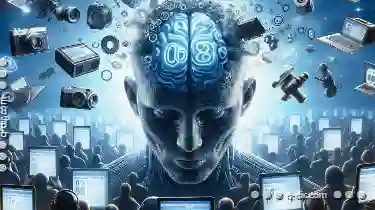 that can be quite frustrating. These challenges are not only limited to the technicalities but also encompass practical considerations like compatibility, permissions, and data integrity. This blog post aims to explore some of these common problems and provide solutions to ensure a smoother transition regardless of the platform involved.
that can be quite frustrating. These challenges are not only limited to the technicalities but also encompass practical considerations like compatibility, permissions, and data integrity. This blog post aims to explore some of these common problems and provide solutions to ensure a smoother transition regardless of the platform involved.1. Understanding the Basics of Cross-Platform File Copying
2. Common Issues When Copying Files Across Platforms
3. Effective Strategies for Cross-Platform File Copying
4. Conclusion
1.) Understanding the Basics of Cross-Platform File Copying
Before diving into specific issues, it's essential to understand how different operating systems handle file structures and permissions. Windows, macOS (formerly OS X), and Linux use various filesystem formats such as NTFS, APFS, and ext4 respectively. These filesystems have their unique characteristics which can lead to compatibility issues when files are copied between them.
1. File System Differences
- Windows: Uses NTFS or exFAT. NTFS is the default for Windows and supports more advanced features but may not be recognized by macOS and Linux out of the box without additional software like NTFS for Mac or Linux.
- macOS: Utilizes APFS (which replaced HFS+). This filesystem is optimized for macOS but can also support some extended attributes that might cause issues with other platforms.
- Linux: Supports various types including ext4, XFS, and Btrfs, which are generally more compatible across different Unix-like systems than Windows filesystems.
2. Permissions and Metadata
File permissions in Linux and macOS are often based on Unix file ownership (user, group) and POSIX standards, while Windows has its own model with varying degrees of compatibility depending on the filesystem type.
2.) Common Issues When Copying Files Across Platforms
1. File Corruption or Incompatibility
Copying files from a Linux machine to a Windows computer might lead to issues due to metadata incompatibility. For example, Unix-specific file attributes like `setuid`, `setgid`, and `sticky bit` are not understood by NTFS, which can result in corrupted files upon copying.
2. Permission Errors
Permissions set on files and folders when created under Linux or macOS might be reset or misinterpreted when copied to Windows. This is particularly noticeable with user and group permissions that are meaningful only under Unix-like systems but not recognized by Windows file management tools.
3. File System Limitations
Certain limitations of the filesystem can affect copying operations. For instance, NTFS has a maximum file size limit (approximately 4GB), which macOS and Linux handle better due to their use of APFS and ext4 respectively that do not have this limitation.
3.) Effective Strategies for Cross-Platform File Copying
1. Use Platform-Specific Tools or Emulators
While there are no perfect tools that can emulate another OS's filesystem, some third-party software exists to help with cross-platform compatibility:
- NTFS for macOS and macOS for Windows: These utilities allow users to read NTFS formatted drives on macOS and write to them from Windows without reformatting.
- Linux File System Drivers for Windows: Tools like WSL (Windows Subsystem for Linux) or VirtualBox can run a Linux environment allowing seamless interaction with Linux filesystems directly from Windows.
2. Use Command Line Utilities
Command line tools are often more flexible when dealing with different file systems and permissions:
- rsync is a powerful tool that supports various network and filesystem protocols, including local and remote ones. It's particularly useful for synchronizing files between platforms to maintain consistency.
- 7-Zip or other archive managers can compress files before transferring, which often simplifies the transfer process as compressed files are less likely to have metadata issues during decompression on another platform.
3. Manual Permissions Adjustment
When copying single files or manually managing permissions and file attributes:
- On Linux or macOS, use commands like `chmod` and `chown` to set appropriate Unix permissions.
- On Windows, consider using tools that allow setting NTFS specific attributes such as File Allocation Table (FAT32) utilities on FAT32 formatted drives which can handle some Unix permissions settings but not all.
4. Cloud Storage Services
For bulk or regular transfers between platforms:
- Utilize cloud storage services like Google Drive, Dropbox, or iCloud that support multiple platforms and can be used to stage files for transfer to the target platform.
4.) Conclusion
Copying files and folders across different operating systems is fraught with potential pitfalls due to differences in file system formats, permissions models, and limitations of each OS. By understanding these fundamental differences and using appropriate tools and strategies, users can minimize issues and ensure that their data remains intact during cross-platform transfers. Whether through specialized software, command line utilities, or manual adjustments, there are several ways to successfully manage files across platforms.
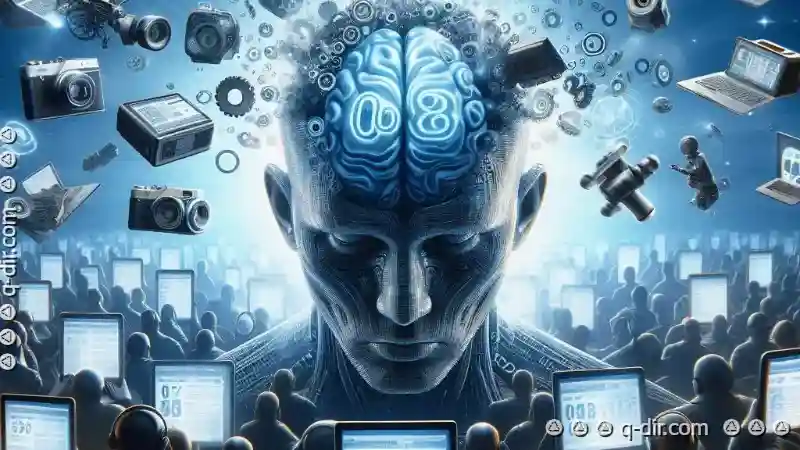
The Autor: / 0 2025-02-24
Read also!
Page-

Folder vs. Directory: Is There a Difference?
While many people use these terms interchangeably, they actually have subtle differences in their meanings and usage. In this blog post, we will ...read more
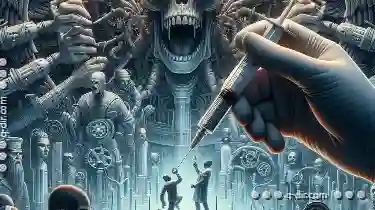
The Silent Performance Killer: Overly Complex Pastes.
Whether it's copying a document for safekeeping or moving old files to an archive, these actions are part of our routine work processes. However, ...read more
The Hidden Costs of Icon-Based Navigation
It's the backbone that keeps users engaged and informed as they navigate through an application. One popular approach to navigation is icon-based ...read more