When it comes to designing user interfaces, the layout options available can greatly impact both the functionality and aesthetics of your application. In ...
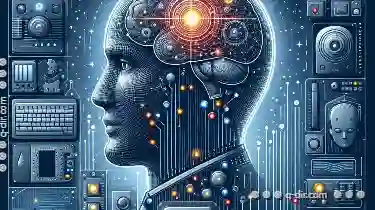 this blog post, we will delve into the various view-and-layout options that you have as a developer when working with single-pane layouts. Understanding these options not only enhances your control over the UI but also ensures better user experiences. Let's break down each sub-point to give you a comprehensive understanding:
this blog post, we will delve into the various view-and-layout options that you have as a developer when working with single-pane layouts. Understanding these options not only enhances your control over the UI but also ensures better user experiences. Let's break down each sub-point to give you a comprehensive understanding:1. Static vs Dynamic Content Placement
2. Static Layout
3. Responsive Design
4. Using Constraint Layouts
5. Utilizing Flexbox
6. Implementing CSS Frameworks
7. Single-Pane vs Multi-Pane Layout
8. Testing and Optimization
9. Conclusion
1.) Static vs Dynamic Content Placement
2.) Static Layout
A static layout is one where the content remains fixed in position and size throughout the application usage. This approach is ideal for scenarios where the content does not change dynamically, such as settings screens or informational pages. The advantage of a static layout is its simplicity and predictability, which can be crucial for maintaining brand consistency.
Dynamic Layout
Dynamic layouts adapt to different screen sizes and orientations, adjusting the placement and size of elements based on the device's capabilities and user preferences. This approach offers flexibility and better usability across various devices. However, it requires more complex code and may involve using layout managers or grid systems that can dynamically resize UI components.
3.) Responsive Design
Responsive design is a technique where the layout adjusts to fit different screen resolutions and sizes automatically. This approach ensures that your application provides an optimal viewing experience across devices, whether they are desktops, tablets, or smartphones. Key techniques in responsive design include using flexible grids, images, and layouts based on viewport settings.
4.) Using Constraint Layouts
Constraint-based layout systems like those used in Android (with XML) or iOS (with Auto Layout) allow developers to define how UI components relate to each other and to the edges of the container. This method promotes a more intuitive and flexible design that adapts to different screen sizes without requiring extensive code changes for every new device type.
5.) Utilizing Flexbox
Flexbox, or Flexible Box Layout, is a layout model designed to provide a more efficient way to lay out, align, and distribute space among items in a container, even when their size is unknown or dynamic. It's particularly useful for creating complex layouts where elements need to respond dynamically to screen size changes.
6.) Implementing CSS Frameworks
CSS frameworks like Bootstrap or Materialize provide pre-built classes and styles that can be used to create responsive designs quickly. These frameworks often include grid systems, typography, buttons, and other UI components designed to work well on all devices. They save development time but may require some customization depending on the specific requirements of your application.
7.) Single-Pane vs Multi-Pane Layout
While this discussion is focused on single-pane layouts, it's worth noting that multi-pane (or dual-pane) layouts are also popular in certain types of applications like split-screen apps for navigation or detailed view display. These layouts can be particularly useful when you need to show related information side by side or provide quick access to different sections within an app.
8.) Testing and Optimization
Regardless of the layout type chosen, thorough testing across various devices and screen sizes is crucial. This includes visual regression testing to ensure that your layouts do not break visually when changes are made, as well as functional testing to verify that all interactions work correctly. Continuous optimization ensures that even if content increases or device capabilities change, the application remains performant and user-friendly.
9.) Conclusion
Choosing the right view-and-layout options for a single-pane layout can significantly impact both development efficiency and end-user satisfaction. By understanding and implementing static vs dynamic content placement, responsive design principles, constraint-based layouts, flexbox, CSS frameworks, as well as thorough testing, you can create applications that are not only functional but also adaptable to various user environments. Remember, the goal is to provide a confident control over your application's UI, ensuring it performs beautifully on any device or screen size.
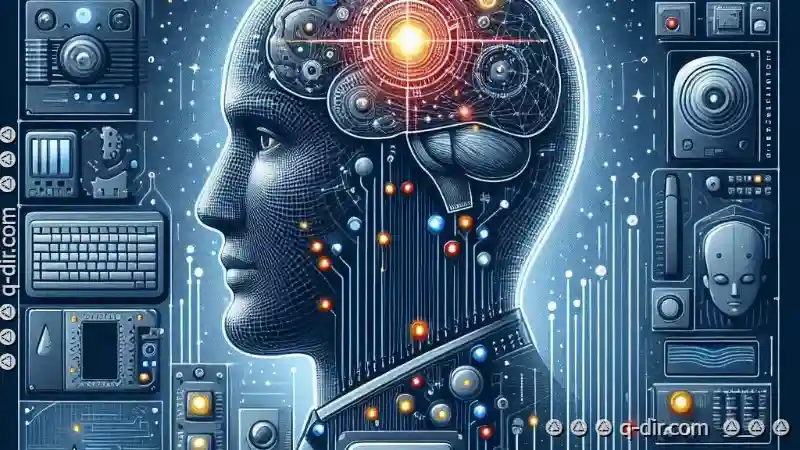
The Autor: / 0 2025-05-05
Read also!
Page-

Why Single-Pane View is the Worst Choice for Large Drives
When it comes to managing large datasets or extensive libraries, choosing the right view and layout option can make a significant difference in your ...read more

Why File Explorer s Default Settings Are Holding You Back
File Explorer, the default file management tool that comes bundled with Windows operating systems, is a staple for anyone who needs to navigate ...read more
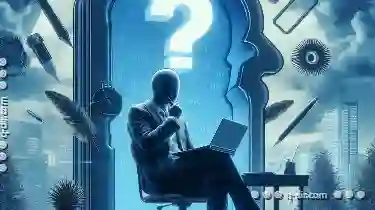
Rethinking Single-Pane: What if it's Not the Best Default?
However, recent trends suggest that this might not be the best default approach anymore. In this blog post, we'll explore why rethinking the ...read more