One specific type of file that often requires careful management is the Portable Document Format (PDF). PDFs are versatile and widely used for sharing ...
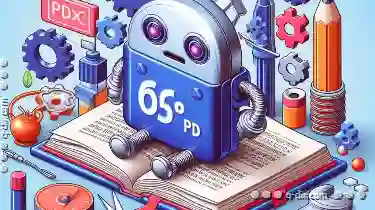 documents due to their ability to maintain layout across different devices. However, large PDFs can be cumbersome to share or store, which is where compression comes in. This blog post will explore the basic concepts of file management with a focus on compressing PDF files, including tools and techniques you can use to optimize your digital storage and workflow efficiency. In today's digital age, file management is crucial for efficient data handling.
documents due to their ability to maintain layout across different devices. However, large PDFs can be cumbersome to share or store, which is where compression comes in. This blog post will explore the basic concepts of file management with a focus on compressing PDF files, including tools and techniques you can use to optimize your digital storage and workflow efficiency. In today's digital age, file management is crucial for efficient data handling.1. Understanding Compression Basics
2. Tools for Compressing PDFs
3. Techniques to Achieve Better Compression
4. Best Practices for Compressing PDFs
5. Conclusion
1.) Understanding Compression Basics
What is File Compression?
File compression is the process of reducing the size of a data file through algorithms that remove redundant or unnecessary data from the original file. The main benefits of compressing files include reduced storage requirements, faster transfer speeds, and easier sharing over networks with limited bandwidth.
Why Compress PDFs?
PDFs can be quite large in their native format, especially when they contain high-quality images or detailed formatting. For instance, a simple document scanned at 300 DPI might result in a PDF file weighing around 5MB. By compressing these files, you significantly reduce their size without compromising on the quality of the content.
2.) Tools for Compressing PDFs
1. Adobe Acrobat
Adobe Acrobat is a powerful tool that not only allows you to create and edit PDFs but also includes features to optimize them. You can use the "Optimize PDF" feature within Adobe Acrobat, which automatically compresses your file by adjusting image resolution, removing unnecessary data, and optimizing color settings without significantly affecting the quality of the document.
2. Smallpdf
Smallpdf is an online tool that provides various tools for managing PDFs, including compression. It allows you to upload your PDF file and choose a compression level based on preset options or custom settings. The tool uses lossless algorithms to ensure minimal degradation in quality.
3. PDF Compressor by Syncfusion
For users looking for more customization and functionality with detailed controls over the output, PDF Compressor by Syncfusion is an excellent choice. This software offers advanced compression techniques including JPEG re-encoding, image resampling, and metadata removal without losing the original quality of your document.
3.) Techniques to Achieve Better Compression
1. Adjust Image Quality
Images are a significant part of PDF files and often contribute to their size. By reducing the resolution or using lossy compression algorithms for images (while ensuring that this does not affect readability), you can significantly reduce the file size without losing essential information.
2. Lossless Compression Algorithms
Using tools that employ advanced lossless algorithms ensures that no data is lost during the compression process, thereby maintaining the integrity of the PDF content such as text, layout, and graphics. These algorithms are crucial for documents where even a slight degradation in quality could alter the intended meaning or appearance.
3. Metadata Removal
Metadata includes information about the document's creation and modifications, which can be quite large on its own but often does not add significant value to the actual content of the PDF. Removing this metadata can lead to considerable reduction in file size without impacting functionality.
4.) Best Practices for Compressing PDFs
1. Check Before and After Compression
Always compare a compressed PDF with its original version using tools like Adobe Acrobat or online comparators to ensure that there is no significant loss of quality, especially when adjusting image settings.
2. Save as Lower Version
When creating new PDFs, consider saving them in lower versions such as PDF/A-1a (where possible) which support more efficient compression methods and reduced file size without sacrificing important features.
3. Regular Checkups
Regularly check your archived or shared PDFs for size optimization opportunities to ensure that they remain lean and mean despite continued use and updates.
5.) Conclusion
File management is an essential aspect of digital life, especially when dealing with large files like high-quality scanned documents in PDF format. By understanding the basics of file compression and utilizing tools like Adobe Acrobat or online services like Smallpdf, you can significantly reduce the size of your PDFs without compromising their quality. Adjusting image settings, employing lossless compression algorithms, and occasionally cleaning up metadata are practical techniques to achieve optimal results. Remember to check before and after each compression process to ensure that your documents remain both lightweight and fully functional.
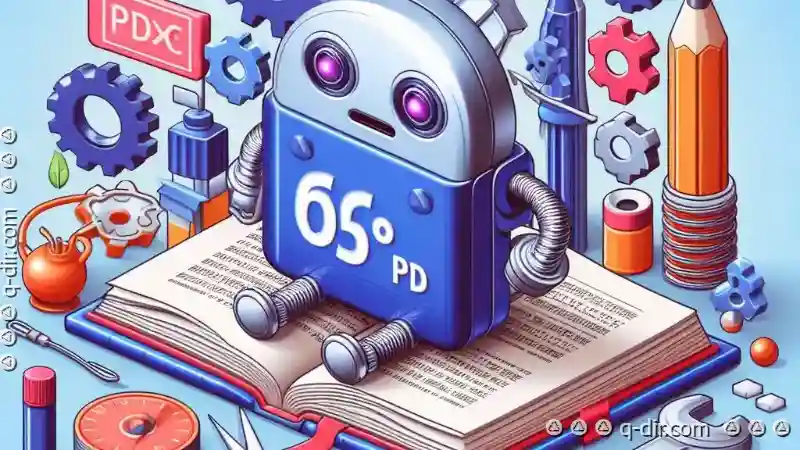
The Autor: / 0 2025-03-25
Read also!
Page-

Cutting Files with Checksum Verification
Welcome to our latest installment in the "Actions with Files and Folders" series, where we dive into various methods for handling files and folders ...read more

How to Use Quick Filters in Columns View
When working with large datasets, it's crucial to have efficient tools at your disposal to quickly find and organize the information you need. One of ...read more

File System Innovations: Copy-on-Write, Deduplication
These are **Copy-on-Write (CoW)** and **Deduplication**. This blog post aims to delve into these fundamental innovations, exploring their purpose, ...read more