File management is a fundamental skill in today's digital world, whether you are a student, professional, or simply someone who works with numerous files ...
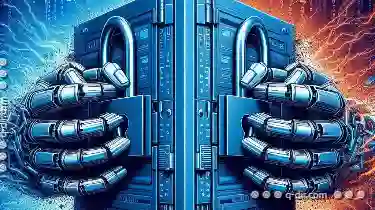 on a daily basis. Among the various aspects of file management, two particularly interesting concepts often come up when discussing data protection and privacy: compressed files and encrypted files. In this blog post, we will explore these two methods to understand how they can protect your privacy and what role attributes play in safeguarding your digital assets.
on a daily basis. Among the various aspects of file management, two particularly interesting concepts often come up when discussing data protection and privacy: compressed files and encrypted files. In this blog post, we will explore these two methods to understand how they can protect your privacy and what role attributes play in safeguarding your digital assets.1. Sub-point 1: What is File Compression?
2. Sub-point 2: What is File Encryption?
3. Sub-point 3: Compressed vs. Encrypted: Which Protects Your Privacy Better?
4. Sub-point 4: File Attributes and Their Role in Privacy Protection
5. Conclusion
1.) Sub-point 1: What is File Compression?
File compression involves reducing the size of a file or directory by removing redundant data. This process is achieved through algorithms that eliminate unnecessary bits, thus making the file smaller without compromising its integrity. The most common formats for compressed files include ZIP, RAR, and TAR. When you open a compressed file, it automatically unpacks to reveal its original content.
Benefits of Compressed Files:
- Storage Efficiency: Compressed files take up less space on your storage devices, be it an external hard drive, cloud storage, or any other medium. This is particularly useful when dealing with large media files like videos and images.
- Faster Transfer: Smaller file sizes mean faster download times over the internet, whether you are transferring files via USB drives, email attachments, or online services.
- Ease of Sharing: Compressed files can be easily shared among different devices without worrying about compatibility issues, as most applications support a wide range of compressed formats.
2.) Sub-point 2: What is File Encryption?
File encryption transforms data into a code that cannot be easily understood by unauthorized users. This process involves the use of cryptographic algorithms to scramble and unscramble the original content. The two primary methods of file encryption are symmetric encryption (where the same key is used for both encoding and decoding) and asymmetric encryption (using different keys for these processes).
Benefits of Encrypted Files:
- Privacy Protection: Encrypted files ensure that sensitive information remains confidential even if someone gains physical access to your device or data storage. The scrambling makes it difficult for anyone without the decryption key to read the file’s contents.
- Compliance with Regulations: Encryption is often required by law, such as in healthcare and financial sectors, where compliance with regulations like HIPAA and GDPR mandates protecting patient/client information.
- Integrity Assurance: Encryption can also be used to verify that a file has not been tampered with or altered since it was encrypted. If the integrity of the data is compromised at any point (e.g., during transmission), you will know immediately upon attempting to decrypt it, as the decryption process will fail if there have been changes.
3.) Sub-point 3: Compressed vs. Encrypted: Which Protects Your Privacy Better?
While both compression and encryption serve different purposes in file management, they are not interchangeable when it comes to protecting privacy. Let's compare them based on how effectively they safeguard your data:
Compression:
- Purpose: Primarily for reducing the size of files to save storage space or improve transfer speeds.
- Protection: Does not provide any protection against unauthorized access; merely makes it more difficult to read the file contents without unpacking.
Encryption:
- Purpose: To secure and protect data from being accessed by anyone who does not have the decryption key.
- Protection: Provides robust privacy protection through cryptographic methods, making it virtually impossible for someone without the key to access the information in the file.
4.) Sub-point 4: File Attributes and Their Role in Privacy Protection
File attributes are metadata associated with a file that provides information about its properties. These include things like file names, sizes, creation dates, modification dates, and permissions (who can read or modify the file). While these attributes themselves do not directly encrypt or compress files, they play an important role in enhancing privacy by:
- Visibility Control: You can use file attributes to control which users see a particular file. For example, you might set a document as private if its sensitivity requires it to be kept confidential from certain individuals or groups.
- Audit Trails: Attributes like modification dates and times provide records of when the file was last changed. This information can help in understanding who accessed your files and when, which is crucial for maintaining accountability and security.
5.) Conclusion
Understanding the difference between compressed and encrypted files is essential not only for efficient data management but also for ensuring that sensitive information remains confidential. While compression helps manage storage by reducing file sizes, encryption truly safeguards the privacy of your data by preventing unauthorized access through cryptographic techniques. Additionally, leveraging file attributes can provide an extra layer of control and visibility over your digital assets, enhancing overall security and accountability.
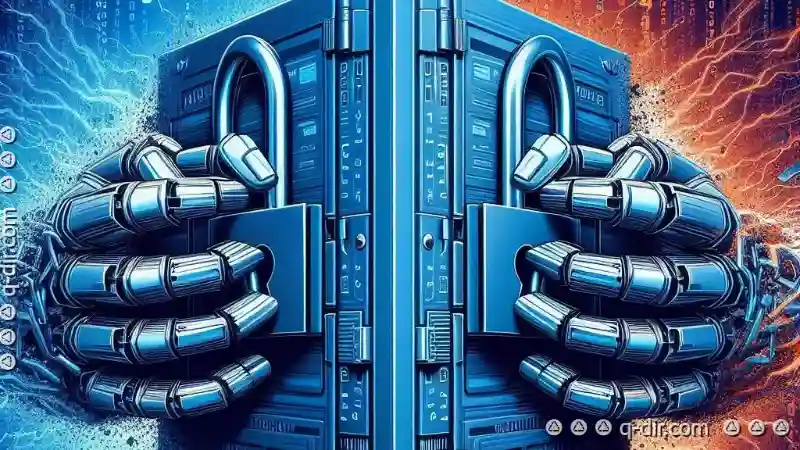
The Autor: / 0 2025-03-11
Read also!
Page-

The Unwritten Rules of Effective Filter Use
Navigating through the digital landscape can be overwhelming, especially when it comes to managing information overload. Whether you're a ...read more

Single-Pane: The UI That Refuses to Evolve
One format has stubbornly clung to its roots for what seems like an eternity: the single-pane interface. This blog post delves into the reasons why ...read more

The Hidden Power of Quad-Pane File Browsing
Among the various tools available to manage files, dual-pane, triple-pane, and quad-pane views have become increasingly popular due to their enhanced ...read more