One such technique that has proven to be both versatile and aesthetically pleasing is the use of columns. Columns are essentially sections of your webpage ...
 laid out horizontally, side by side, which can significantly enhance the visual appeal and structure of your website. In the vast expanse of web design, creating a compelling user interface often involves mastering various layout techniques.
laid out horizontally, side by side, which can significantly enhance the visual appeal and structure of your website. In the vast expanse of web design, creating a compelling user interface often involves mastering various layout techniques.1. Why Use Columns in Web Design?
2. Types of Columnar Layouts: Understanding Your Options
3. Implementing Columnar Layouts: Best Practices
4. Conclusion: Embrace Columns for Effective Web Design
1.) Why Use Columns in Web Design?
1. Enhanced Visual Appeal
Columns help break up a page into more manageable blocks of information. This makes it easier for users to scan and digest content. Moreover, columns can be used to create a hierarchy where important elements stand out clearly from the rest, improving user engagement.
2. Easy Content Organization
With columns, you can easily organize your content according to its type or importance. For example, in an article layout, one column could display the main text while another presents images and videos related to the topic. This not only improves readability but also makes it easier for users to navigate through different types of information.
3. Responsiveness Across Devices
Modern web design is all about being device-friendly. Columns can be adapted to various screen sizes, whether on desktops, tablets, or smartphones. This responsiveness ensures that your content remains accessible and visually appealing regardless of the platform a user might be viewing it on.
2.) Types of Columnar Layouts: Understanding Your Options
1. Fixed vs. Fluid Columns
- Fixed Columns are those where the number of columns is predefined, usually set in pixels or percentages. This type of layout provides consistent spacing and structure across different devices but might not adapt as seamlessly to varying screen sizes.
- Fluid Columns, on the other hand, adjust dynamically based on the width of the browser window. While this approach can be more flexible, it requires careful balancing between aesthetics and functionality.
2. Equal vs. Variable Width Columns
- Equal Width Columns allocate space for each column equally, which is beneficial for layouts where all content blocks are of equal importance or type. This method creates a balanced appearance but might not showcase varied content optimally.
- Variable Width Columns allow columns to vary in size based on the amount and type of content they contain. This approach can be more dynamic and visually appealing, especially when dealing with different types of media (text, images, videos).
3. Nested Columns vs. Single-Level Columns
- Nested Columns involve having multiple levels of columns within a single layout. This technique is useful for creating complex hierarchies or combining similar content types in various ways to enrich the user experience.
- Single-Level Columns are straightforward, where all content is displayed at a primary level without sub-divisions. It’s ideal for simpler layouts and when uniformity across sections is desired.
3.) Implementing Columnar Layouts: Best Practices
1. Consider the User Experience (UX)
Always think about how users will interact with your columns. Ensure that important information isn’t buried in a column or too far from where it's displayed. Use whitespace effectively to guide user focus and enhance readability.
2. Choose Responsive Design Over Fixed Dimensions
Go for layouts that adapt to different screen sizes automatically. This can be achieved through frameworks like Bootstrap, which provide responsive grid systems that adjust according to the device a visitor is using.
3. Use Sufficient Contrast and Consistency
Maintain consistency in typography, color schemes, and other design elements across columns. This not only helps users recognize patterns but also ensures clear differentiation between information blocks without being overwhelming visually.
4.) Conclusion: Embrace Columns for Effective Web Design
Incorporating columns into your web design can significantly elevate the visual appeal and usability of your site. By choosing the right type, style, and implementation technique based on your content and user needs, you can create layouts that are both functional and aesthetically pleasing. Remember to always prioritize a great user experience when designing columnar layouts; they should serve as more than just decorative elements but also as intuitive pathways for users to navigate through information seamlessly.

The Autor: / 0 2025-04-23
Read also!
Page-

Tree View: A Dead End for Modern File Management?
Among various tools and techniques used to manage files, tree views have been a prominent feature in many operating systems and software ...read more
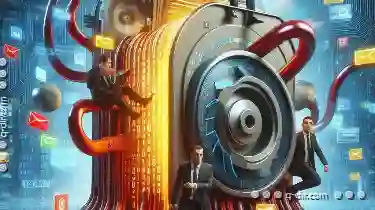
File Attributes: The Hidden Metadata Controlling Your Digital Life
While we often focus on file names and locations, there’s a whole world of metadata waiting to be explored-a realm that could significantly enhance ...read more

Why Moving Files to SSDs Requires Special Attention
Solid State Drives (SSDs) have revolutionized the way we store and access data. With their superior performance, durability, and silent operation, ...read more