One of the fundamental elements that help in organizing content effectively across pages is the use of columns. Whether you are designing a simple ...
 one-column layout for mobile devices or a multi-column layout optimized for desktop screens, understanding the various options available to you will greatly enhance your design capabilities. This blog post aims to delve into the different aspects of column views and their implications on web layouts, providing insights that can help you make informed decisions about how content is presented across your website or application. In the vast and ever-evolving world of web design, creating a user interface that is both engaging and functional can be quite challenging.
one-column layout for mobile devices or a multi-column layout optimized for desktop screens, understanding the various options available to you will greatly enhance your design capabilities. This blog post aims to delve into the different aspects of column views and their implications on web layouts, providing insights that can help you make informed decisions about how content is presented across your website or application. In the vast and ever-evolving world of web design, creating a user interface that is both engaging and functional can be quite challenging.1. Understanding Columns in Web Design: A Comprehensive Guide to View and Layout Options
2. Single Column Layout
3. Two Column Layout
4. Three Column Layout
5. Grid Layout
1.) Understanding Columns in Web Design: A Comprehensive Guide to View and Layout Options
Introduction to Columns
Columns are a fundamental part of any layout structure used in web design. They provide a framework for organizing information, making it easier for users to navigate through pages. The number of columns you use can significantly impact the readability and aesthetics of your content. In this section, we'll explore why columns are integral to modern web layouts and how they serve as a unifying structure across various devices and screen sizes.
The Role of Columns in Layout Design
1. Structure and Order:
Columns help create a structured layout that guides the user through the information hierarchy. This is particularly important on larger screens where multiple rows can be displayed simultaneously without scrolling, enhancing multitasking capabilities.
2. Responsiveness:
With more screen sizes being accessed across different devices (from smartphones to tablets and desktops), columns provide flexibility in how content is presented. A responsive design ensures that the layout adjusts dynamically based on the device's screen size, maintaining readability even when viewed from smaller screens like phones.
3. Visual Balance:
Columns help maintain a visual balance across the page by dividing it into equal or nearly equal parts. This can lead to a more harmonious and pleasing aesthetic for users.
Column View Options in Web Design
2.) Single Column Layout
For smaller screens like phones, a single column layout is often preferred as it provides a streamlined view of content without requiring horizontal scrolling. This layout focuses user attention on vertical navigation and simplifies the information architecture.
Advantages:
- Easy to read for mobile users
- Minimalist design that can focus on key content
- Ideal for storytelling or narrow content formats
Disadvantages:
- Limited space for multiple elements
- Can feel cramped on larger screens
3.) Two Column Layout
Two columns are a popular choice and work well across both desktop and mobile environments. They provide a balanced view that is easy to read, even when the screen size is medium or large.
Advantages:
- Balances visual appeal with readability
- Easy for users to scan information horizontally
- Effective in displaying paired content (e.g., text and image)
Disadvantages:
- Content can feel less focused if not structured correctly
- Can appear unbalanced on smaller screens
4.) Three Column Layout
Three columns are used when you want to present a lot of detailed content or have multiple areas of focus within the same layout. This requires wider screens as it increases horizontal space usage.
Advantages:
- Great for displaying multiple blocks of information side by side
- Can be visually appealing with well-chosen graphics and text styles
- Useful in creating sections such as features, benefits, or call to action
Disadvantages:
- Requires wider screens to display effectively
- Layout can become cluttered if not managed properly
5.) Grid Layout
A grid layout divides the page into a series of repeating module-like elements (e.g., cards), which are typically used for showcasing products, galleries, or complex data sets.
Advantages:
- Ideal for displaying content in modules that can be rearranged easily
- Enhances visual interest and makes browsing more engaging
- Can accommodate different types of media within each "cell"
Disadvantages:
- Requires careful planning to ensure balance and readability
- Content heavy grids may require significant screen space
Conclusion: Choosing the Right Columns for Your Web Design Strategy
The choice of columns in web design is not just about aesthetics but also about functionality. Each layout type has its own set of advantages and disadvantages, and your decision should be guided by the nature of your content, audience preferences, and device usage scenarios. By understanding these options and how they can affect user engagement, you can craft a layout that enhances usability and appeal across all platforms.
As always, it's essential to test different layouts with real users to gauge effectiveness in terms of clarity, ease of use, and overall user satisfaction. Remember, the goal is to create an intuitive browsing experience that keeps your audience engaged while effectively delivering information or services.

The Autor: / 0 2025-02-20
Read also!
Page-
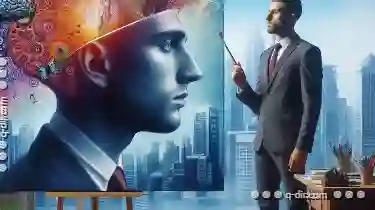
The Psychological Impact of Removing Originality.
Where creativity and originality are often celebrated, it's important to take a moment and reflect on what happens when we remove them. This blog ...read more

Details View for Large File Collections: Optimization Tips
When dealing with large file collections, such as image galleries or detailed project documents, presenting all information efficiently can be a ...read more
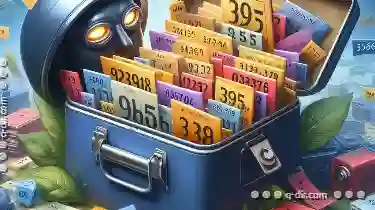
The Hidden Bias in Default File Path Naming
Whether you're a student, professional, or simply someone managing personal documents and media files, knowing how to name your files can ...read more