When dealing with large datasets, optimizing the display of columns in your view or layout can significantly enhance usability and performance. This ...
 article will explore various strategies to optimize column views, ensuring that they are not only visually appealing but also efficient to use even when handling vast amounts of data.
article will explore various strategies to optimize column views, ensuring that they are not only visually appealing but also efficient to use even when handling vast amounts of data.1. Use Responsive Design Principles
2. Implement Column Hiding and Showing
3. Use Column Groups and Hierarchies
4. Implement Sorting and Filtering
5. Use Load on Demand
6. Optimize Column Headers
7. Utilize Accessibility Features
8. Performance Monitoring and Feedback
1.) Use Responsive Design Principles
- Adaptive Column Widths: Implement responsive design techniques where the width of columns adjusts automatically based on the screen size or window width. This ensures that users can view all relevant information without scrolling horizontally, which is particularly important for large datasets.
- Virtual Scrolling: For extremely large datasets, consider using virtual scrolling mechanisms within your table component to only render visible rows and offload rendering tasks to the browser's memory, thus improving performance.
2.) Implement Column Hiding and Showing
- User Preferences: Allow users to customize their view by enabling them to hide or show columns as per their preference. This can be done through UI elements like checkboxes or a dropdown menu in a context menu.
- Default Settings: Provide default settings for new users that determine the initial set of visible columns based on typical usage scenarios.
3.) Use Column Groups and Hierarchies
- Group Similar Columns: Organize related columns into groups (column headers) to help users quickly understand the structure of the data. This can be particularly useful when dealing with hierarchical or nested datasets.
- Interactive Grouping: Allow users to expand or collapse column groups, providing a way for them to focus on specific subsets of data without overwhelming them with too much information at once.
4.) Implement Sorting and Filtering
- Sorting Capabilities: Enable sorting functionality so that users can arrange the dataset in ascending or descending order based on any column. This is particularly useful for exploratory data analysis, especially when dealing with large datasets where direct filtering might not be as effective.
- Advanced Filters: Offer advanced filter options such as date ranges, text filters, and numeric filters to help narrow down the displayed data according to specific criteria.
5.) Use Load on Demand
- Lazy Loading Columns: Implement lazy loading for columns so that they are only loaded when needed or scrolled into view. This reduces initial load time and memory usage, especially beneficial when dealing with large datasets where every millisecond counts.
6.) Optimize Column Headers
- Fixed Headers: Ensure that column headers remain fixed in place while users scroll through the data rows to maintain context as they scan across different parts of the table.
- Header Tooltips: For long or abbreviated header names, consider adding tooltips that provide a full description when hovered over. This prevents overly cluttered headers and aids understanding for users with smaller screen resolutions.
7.) Utilize Accessibility Features
- Screen Reader Support: Ensure your column view is compatible with screen readers to make it accessible for visually impaired users who rely on audio cues or braille displays. This includes proper labeling of columns and grouping information that can be read out by assistive technologies.
8.) Performance Monitoring and Feedback
- Analytics Tools: Integrate analytics tools into your application to monitor user interactions with the column view, including how often they adjust settings like column visibility or sorting preferences. These insights can guide further optimization efforts.
- Feedback Loops: Implement a feedback mechanism where users can provide direct input on what works well and what doesn’t in terms of usability and performance, which is invaluable for iterative improvements based on user needs.
By implementing these strategies, you can create more effective column views that not only support large datasets but also enhance overall usability and engagement. Remember, the goal is to empower users with the right tools to navigate complex data effortlessly while maintaining system efficiency.

The Autor: / 0 2025-03-31
Read also!
Page-

The Cost of Ignorance: Details View and File Management Debt
However, many users still grapple with the challenge of organizing their vast collections of documents, images, videos, and more. This blog post will ...read more

Why Cutting Files Over a Network Can Be Unreliable
Whether it's sharing large media files with colleagues or backing up important documents to the cloud, network file transfers are indispensable. ...read more
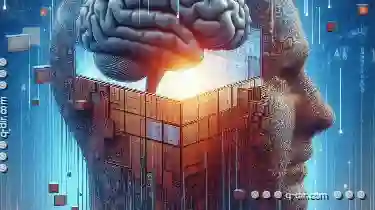
The Unseen Burden: How the Address Bar Adds Cognitive Load.
However, few may pause to consider the cognitive load imposed by one seemingly mundane element on our screens-the address bar. This brief yet ...read more