Effective reporting tools become essential for decision-making processes. One of the most fundamental aspects of such reporting tools is the use of ...
 columns. This blog post delves into how columns serve as the digital equivalent of a custom report generator and explores various layout options available to enhance data presentation. In today's digital age, data visualization is not just an option but a necessity.
columns. This blog post delves into how columns serve as the digital equivalent of a custom report generator and explores various layout options available to enhance data presentation. In today's digital age, data visualization is not just an option but a necessity.1. Understanding Columns in Digital Reporting
2. The Role of Columns: A Closer Look
3. Layout Options: Tailoring Data Visualization
4. Conclusion: Integrating Columns for Effective Digital Reporting
1.) Understanding Columns in Digital Reporting
Columns, essentially tabular data organized horizontally, are used to display information in a structured manner across different segments like rows, cells, or grids. In the context of digital reporting tools, columns can represent categories, metrics, or key performance indicators (KPIs) that need to be monitored and analyzed.
2.) The Role of Columns: A Closer Look
1. Structured Data Presentation: Columns provide a clear structure for presenting data in a tabular format. This makes it easier to compare values across different segments such as time periods, regions, or product lines.
2. Enhanced Analytical Capabilities: By organizing large datasets into columns and rows, users can perform complex analytical tasks like trend analysis, forecasting, and drill-down capabilities that were previously cumbersome in paper-based systems.
3. User Customization: Modern digital reporting platforms allow for user customization of column settings to cater to specific needs. Users can choose which metrics to display, how often they refresh, and even format the data presentation according to their preferences or organizational standards.
3.) Layout Options: Tailoring Data Visualization
1. Static vs Dynamic Columns: Some reports may require fixed columns that do not change dynamically based on user interactions, while others benefit from dynamic updates triggered by actions like hovering over a cell or selecting a row. The choice between these two depends heavily on the nature of the data and the specific insights required.
2. Sorting and Filtering: Advanced reporting tools offer robust sorting and filtering options that allow users to quickly identify patterns, outliers, or specific values within the columns without having to manually sift through large datasets. This feature is particularly useful for making real-time decisions based on current data trends.
3. Conditional Formatting: Columns can be formatted conditionally to highlight important information visually. For example, setting a color scale for KPIs that exceed or fall short of predefined targets can help users immediately identify areas needing attention.
4. Interactivity and Drill-Downs: Advanced columns often support interactive elements such as drill-down capabilities where clicking on column headers or specific cells reveals more detailed data or even charts based on the selected criteria. This enhances user engagement by allowing deeper analysis directly within the reporting interface.
5. Grouping and Aggregation: For comprehensive analyses, users can group data by different segments to observe aggregated results across groups. Additionally, aggregation functions like sum, average, minimum, and maximum help in summarizing large sets of numerical data efficiently.
4.) Conclusion: Integrating Columns for Effective Digital Reporting
The integration of columns into digital reporting tools marks a significant shift from traditional static reports towards dynamic, interactive, and customizable platforms that support complex analytical tasks. By leveraging the flexibility offered by various layout options such as sorting, filtering, conditional formatting, interactivity, and drill-downs, organizations can empower their users to make data-driven decisions efficiently. As digital transformation continues to reshape how businesses operate, mastering the art of columnar presentation will be crucial for staying competitive in a landscape where information is both abundant and complex.
This comprehensive guide on columns as part of digital reporting tools not only explains their importance but also provides actionable insights into optimizing data visualization through various layout options. Whether you are managing financial reports or operational metrics, understanding how to best utilize columns will undoubtedly enhance the utility and effectiveness of your digital reporting strategies.

The Autor: / 0 2025-04-26
Read also!
Page-
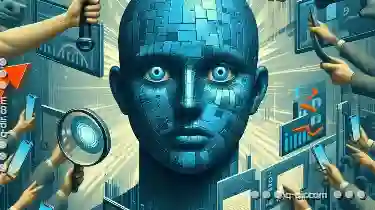
The Ethics of Default Single-Pane: Limiting User Potential?
One common type of UI is the single-pane view, where content is presented across an entire screen without any additional panes or sidebars. While ...read more

The Argument for a "Semantic Address Bar": Efficiency Over Literal Paths.
We are constantly seeking ways to streamline this process and make it more efficient. One of the most significant advancements in browser technology ...read more

How to Manage Hidden Files in Single-Pane Mode
Whether you're working with personal documents or handling sensitive business data, keeping your files organized can make a significant difference. ...read more