One such interaction technique that remains essential despite this shift is "pasting. " This seemingly simple action can take on new dimensions when ...
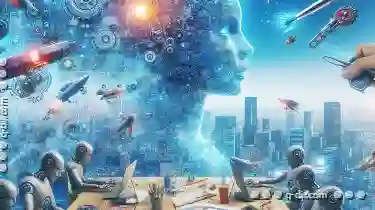 combined with AI content generation capabilities. Let's explore how you can leverage pasting in an era where technology like ChatGPT is at your disposal, providing a seamless integration of human creativity and machine intelligence. In today's digital age, where artificial intelligence (AI) is increasingly integrated into our daily workflows, the way we interact with files and folders has evolved significantly.
combined with AI content generation capabilities. Let's explore how you can leverage pasting in an era where technology like ChatGPT is at your disposal, providing a seamless integration of human creativity and machine intelligence. In today's digital age, where artificial intelligence (AI) is increasingly integrated into our daily workflows, the way we interact with files and folders has evolved significantly.1. Understanding the Basics of Pasting
2. Pasting and AI: A New Frontier
3. Conclusion: Embracing AI-Driven Workflow
1.) Understanding the Basics of Pasting
Before diving into the advanced use cases involving AI, it's essential to understand what "pasting" means in a basic digital context. Pasting involves transferring content from one location (source) to another (destination). This can include copying text, images, or entire files and pasting them into documents, emails, or other storage locations.
Step-by-Step Guide: How to Paste Content
1. Copy the Content: Use your mouse or keyboard shortcuts to select the content you wish to paste. For example, in most operating systems, you can press `Ctrl+C` (or `Cmd+C` on macOS) to copy selected text or files.
2. Open the Destination Location: Navigate to where you want to paste the content. This could be a document open in a word processor, an email draft, or another file storage location like Google Drive or Dropbox.
3. Paste the Content: Click inside the destination area and press `Ctrl+V` (or `Cmd+V` on macOS) to paste the copied content.
2.) Pasting and AI: A New Frontier
The advent of AI has opened up exciting possibilities for how we can leverage pasting in a more intelligent manner. Consider scenarios where you might want to paste information that is partially or fully generated by an AI tool like ChatGPT, DALL-E, or any other AI content creation tool.
Using Pasting with ChatGPT
1. Generate Content: Use ChatGPT or similar tools to generate text based on a prompt. For instance, you might ask ChatGPT to summarize the main points of an article or write a brief report based on your input parameters.
2. Copy the Generated Content: Once generated, copy the content using `Ctrl+C` (or equivalent).
3. Open Your Document or Email: Navigate to where you intend to paste the AI-generated text. This could be in an email draft, a document open in Google Docs, or any other word processing software.
4. Paste and Review: Paste the content into your document by pressing `Ctrl+V`. Take a moment to review the pasted information for accuracy and relevance before finalizing it in your work.
Enhancing Workflow with AI-Powered Pasting
AI can significantly enhance the pasting process, especially when dealing with large volumes of data or complex requests. Here are some strategies to make this process smoother:
1. Custom Prompts: Use precise and clear prompts tailored for each task you want ChatGPT to perform. This ensures that the generated content is relevant and useful for your specific needs.
2. Batch Processing: If you need multiple outputs from a single prompt, consider using batch processing features within AI tools that allow you to generate several pieces of content in quick succession. Once generated, paste them into different parts of your document or use them as needed across various projects.
3. Automate with Scripts: For repetitive tasks, automate the process by writing scripts or workflows that automatically copy and paste the outputs from ChatGPT into your desired locations. This can save significant time once set up correctly.
3.) Conclusion: Embracing AI-Driven Workflow
The integration of AI in various tools has not only transformed how we create content but also redefines traditional methods like pasting. By leveraging AI to generate and assist with the creation process, you can significantly enhance your workflow efficiency while maintaining high standards for accuracy and relevance. As AI technology continues to evolve, so too will the ways in which we interact with digital tools like copying and pasting. Embrace these changes as opportunities to innovate and adapt your workflows accordingly.
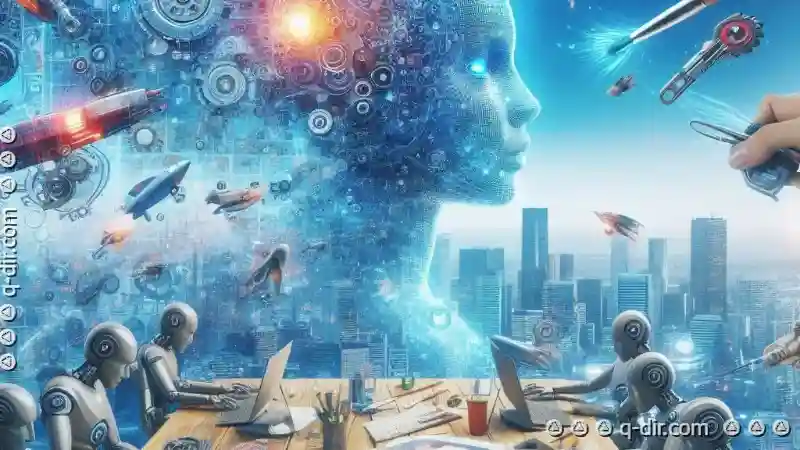
The Autor: / 0 2025-04-26
Read also!
Page-
Icon View: A Beautiful Disaster in File Organization
With countless files spread across various devices and platforms, efficient organization is crucial to maintain productivity and sanity. Among the ...read more

Address Bar: The Unsung Tyrant of Digital Navigation.
Often overlooked amidst the cacophony of visual interfaces and interactive elements, this humble rectangle on your screen wields immense power in ...read more

Why Deeply Nested Tree Views Are a Productivity Black Hole.
Users expect seamless navigation and clear visual representations of information to efficiently complete tasks. However, one common interface element ...read more