Among these tools, tree views are ubiquitous-from file explorers to hierarchical menus in software applications. However, beyond their convenience and ...
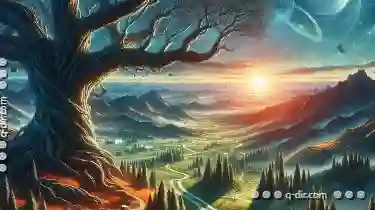 familiarity, there are significant limitations to relying solely on tree views that can affect our understanding and efficiency. Let's explore why shifting away from traditional tree views could be beneficial for both users and developers. In today's digital age, navigation and display tools play a crucial role in how we interact with information.
familiarity, there are significant limitations to relying solely on tree views that can affect our understanding and efficiency. Let's explore why shifting away from traditional tree views could be beneficial for both users and developers. In today's digital age, navigation and display tools play a crucial role in how we interact with information.1. Understanding Tree Views
2. Limitations of Tree Views
3. Alternative Navigation Methods
4. Conclusion
1.) Understanding Tree Views
1. Basic Structure of a Tree View
A tree view represents hierarchical data as a branching structure, where the main branches represent higher-level categories, and sub-branches represent lower-levels or children under each category. This visual metaphor is intuitive for many users due to its resemblance to natural organizational structures like family trees or organization charts.
2. Advantages of Tree Views
- Clarity in Hierarchy: Tree views provide a clear visual hierarchy that helps users understand the relationships between different elements easily.
- Space Efficiency: On average, tree views use less horizontal space compared to flat lists, making them ideal for displaying large datasets where depth can be an issue.
- User Familiarity: Being widely used in various software applications, tree views are inherently familiar to users, reducing the learning curve significantly.
2.) Limitations of Tree Views
1. Limited Scalability
While scalability might not seem like a problem at first glance with nested sub-branches, deep hierarchies can become unwieldy quickly:
- Navigation Overhead: Navigating through multiple levels can be cumbersome and time-consuming.
- Visual Clutter: As the depth increases, so does the clutter in the visual representation, making it difficult to focus on specific information without getting lost in a sea of branches.
2. Cognitive Load
- Context Switching: With each level change, users need to switch their mental context, which can be mentally taxing after some levels.
- Information Overload: Too much detail at once can lead to information overload, where the user struggles to keep track of what is being displayed or selected.
3. Interaction Limitations
- Limited Interactivity: Tree views are not designed for direct interaction with multiple elements simultaneously due to their hierarchical nature. This limits functionalities like multi-selection and drag-and-drop operations that might be necessary in certain workflows.
- Inflexibility: Adding or removing nodes requires restructuring the entire tree, which can be a complex task especially as complexity increases.
3.) Alternative Navigation Methods
1. Flat List with Filters
A flat list where filtering options allow users to show only relevant items within their current context:
- Filtering Capabilities: Users can quickly filter and view specific elements without being overwhelmed by irrelevant data.
- Direct Interaction: With a single-level display, users can interact more freely with multiple elements simultaneously.
2. Hierarchical Navigation Bars
Navigation bars that allow for vertical expansion to show subcategories:
- Expandability on Demand: Users can expand each branch only when needed, reducing clutter and making it easier to focus on what's currently relevant.
- Balanced Information Display: Provides a balance between the amount of information shown at once without being too sparse or cluttered.
3. Graphical Representations (e.g., Mind Maps)
Graphical representations that use nodes and lines to show connections, allowing for more fluid interactions:
- Dynamic Connections: Visual links can help users understand relationships in a way that branches do not always facilitate effectively.
- User-Controlled Depth: Users can choose how much depth they wish to explore at any given time, making it highly customizable and intuitive.
4.) Conclusion
While tree views are undeniably useful for many applications due to their simplicity and familiarity, the limitations in scalability, interactivity, and cognitive load become apparent when dealing with complex or deeply nested information structures. Exploring alternatives such as flat lists, hierarchical navigation bars, and graphical representations can significantly enhance both usability and accessibility while maintaining efficiency in managing large datasets and intricate relationships. Embracing these alternative methods not only expands the possibilities of data presentation but also fosters a more intuitive user experience tailored to different needs and contexts.

The Autor: / 0 2025-05-04
Read also!
Page-

The Silent Influence of Favorites on App Design
This seemingly simple tool, however, plays a crucial role in shaping user experience and engagement. Let's explore how this often-overlooked aspect ...read more

How to Move Files Using Third-Party File Managers
File management is an essential task in our digital lives, whether you're a student organizing assignments, a professional managing project files, or ...read more

File Encryption in Transit vs. At Rest
Ensuring that sensitive information remains protected while it travels from one place to another (in transit) and when it's stored (at rest) has ...read more