While many file managers are available in the market, few offer advanced icon view options that can enhance your organizational skills and user ...
1. Total Commander
2. Nautilus (GNOME Files)
3. Clover
4. ES File Explorer
5. XYplorer
6. Conclusion
1.) Total Commander
- Features: Total Commander offers a dual-pane interface which allows you to compare files side by side. It supports various plugins for additional functionality such as FTP support, file comparison tools, multi-rename capabilities, and much more. The icon view is highly customizable with options to display thumbnails, icons in different sizes, and colors.
- Why it's great: With its versatile interface and powerful plugin ecosystem, Total Commander caters to both novice users looking for ease of use and power users requiring advanced features.
2.) Nautilus (GNOME Files)
- Features: Nautilus is the default file manager in GNOME desktop environments. It offers a modern icon view that allows you to see thumbnails and icons arranged in a grid or list format. Users can customize the appearance with themes, configure column settings like name, size, type, date modified, etc., and even use filters for quicker navigation.
- Why it's great: Nautilus is part of an ecosystem with integrated services that allow for seamless file management alongside other applications in GNOME.
3.) Clover
- Features: Clover is a sidebar file manager that provides multiple tabs to navigate through your filesystem, including quick access to recent files and drives. The icon view here supports thumbnails and customizable layouts (icons only or combined with info panels). It also integrates with cloud services for direct access to OneDrive, Google Drive, etc.
- Why it's great: Clover’s sidebar interface is highly space efficient, making it a popular choice for both desktop and laptop users who want quick access without cluttering their main workspace.
4.) ES File Explorer
- Features: ES File Explorer is one of the most popular file managers globally, supporting Android devices. It offers an icon view with thumbnail support that you can customize according to your preference. The app also supports cloud storage integrations like Google Drive and Dropbox for easy access to files across platforms.
- Why it's great: With its user-friendly interface and extensive feature set including file sharing capabilities, ES File Explorer is a go-to for users managing numerous files on mobile devices.
5.) XYplorer
- Features: XYplorer is a powerful file manager that supports multiple panels (icons, details, list) allowing you to view and manage your filesystem in various ways. It offers extensive customizations including the ability to display icons in various sizes and colors. The software also includes robust search capabilities and integrates with cloud services like Dropbox, OneDrive, Google Drive, etc.
- Why it's great: XYplorer is praised for its speed, usability, and versatility, making it a favorite among power users who require advanced features without sacrificing performance.
6.) Conclusion
Choosing the right file manager depends on your specific needs, whether you prefer a straightforward interface or one packed with powerful features like dual-pane navigation, cloud integration, or extensive customization options. The file managers discussed above cater to different user types and preferences, offering robust icon view features that can significantly enhance your file management experience.
The Autor: / 0 2025-05-22
Read also!
Page-
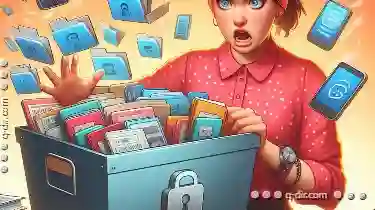
The Unnecessary Bloat of Modern File Managers
File managers have become an integral part of our daily lives. From Windows’ File Explorer to macOS’s Finder, these applications are responsible ...read more

Why Do Files Have Different Sizes?
Understanding why files have different sizes is crucial for managing digital information effectively. Whether you're a student, professional, or just ...read more

The Tried and True Single-Pane
This simple yet powerful approach to UI design is a tried and true method that continues to be popular due to its versatility and effectiveness in ...read more