Proper file management not only helps in maintaining order but also ensures that important data can be retrieved quickly and easily when needed. One often ...
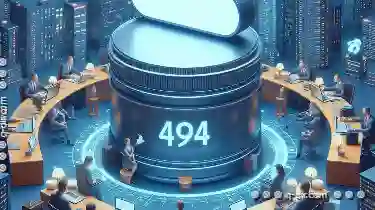 overlooked aspect of file management is the use of archive attributes, which play a significant role in backup strategies. This blog post will delve into the basic concepts of file management, with a particular focus on the archive attribute and its importance in backups. In today's digital world, managing files efficiently is crucial for both individuals and businesses.
overlooked aspect of file management is the use of archive attributes, which play a significant role in backup strategies. This blog post will delve into the basic concepts of file management, with a particular focus on the archive attribute and its importance in backups. In today's digital world, managing files efficiently is crucial for both individuals and businesses.1. What is an Archive Attribute?
2. The Role of Archive Attributes in Backups
3. Practical Tips for Implementing Archive Attributes in Backups
4. Conclusion
1.) What is an Archive Attribute?
Before diving into how the archive attribute can be used for effective file management and particularly in backup processes, let's first understand what it is. In many operating systems (like Windows or macOS), files have attributes that provide additional information about them. These include metadata such as creation dates, modification dates, and even status flags like "archived."
The archive attribute is a flag set by the system to indicate whether a file has been marked for archiving. When you move or copy files from one location to another using certain commands (like `MOVE` in Windows), the operating system often checks if an archive attribute is present and, by default, sets it. This setting helps users and systems identify which files are candidates for backup because they have changed since being last backed up.
2.) The Role of Archive Attributes in Backups
1. Identifying Files to Backup
The primary role of the archive attribute is to help you determine which files need to be backed up. When a file has its archive flag set, it indicates that this file might have changed since the last backup and should therefore be included in the next round of backups. This ensures that only recently modified or created files are backed up, reducing redundant data and saving time and resources.
2. Scheduling Backups Efficiently
Using the archive attribute to identify which files need backing up can also help you schedule your backup routines more efficiently. For example, if a file has been marked as archived after its last backup, it should be backed up again. By checking this flag each time before initiating a backup, you ensure that only relevant and potentially changed files are included in the backup set.
3. Ensuring Data Integrity
Backing up important files with the archive attribute can also contribute to data integrity. If a file is marked as archived, it means its contents have been altered or updated since the last backup. By backing up such files regularly, you ensure that any corruption or loss of data during storage or transit is minimized, thus maintaining the accuracy and reliability of your backups.
4. Simplifying Backup Processes
Automating the process of checking for archived status can significantly simplify your backup routines. Many backup software tools offer options to include only those files with the archive attribute set. This reduces manual effort in selecting which files to back up, making the entire process more streamlined and reliable.
5. Managing Large Data Sets
For large datasets or complex file structures, having a system in place to identify changed files using the archive attribute can be invaluable. It allows you to selectively backup only what has been modified, saving time and resources compared to backing up everything every time. This selective approach is particularly useful for maintaining efficient backups in environments with rapidly changing data requirements.
6. Compliance and Regulatory Requirements
In industries such as healthcare or finance, there may be strict regulations regarding data retention and backup practices. Using archive attributes can help ensure compliance by automatically identifying files that need to be retained according to specific archival periods dictated by law. This automated approach helps avoid manual errors and ensures consistent adherence to regulatory requirements.
3.) Practical Tips for Implementing Archive Attributes in Backups
1. Regularly Review Backup Policies: Ensure that your backup policies incorporate the use of archive attributes. This can be part of routine audits or as a specific check during the setup phase of new backup procedures.
2. Utilize Automated Tools: Take advantage of automated tools provided by your operating system or third-party software to manage and implement archive flags efficiently. These tools can help in managing large volumes of files more effectively than manual processes.
3. Monitor Backup Logs: Regularly check the logs generated during backup operations to verify that only archived files are being backed up. This visual confirmation helps in understanding the effectiveness of your backup strategy based on archive status checks.
4. Consider Cloud Storage: In cloud-based storage environments, using archive attributes can be particularly beneficial for tracking and managing changes across multiple devices and locations. Cloud providers often support metadata including file attributes which can simplify integration with backup solutions.
5. Educate Users: Ensure that all users understand the importance of keeping files in an archived state to facilitate proper backups. Educating stakeholders about why this attribute is important can lead to better compliance and more effective data management practices across the organization.
4.) Conclusion
The archive attribute plays a crucial role in modern file management, especially within backup strategies. By leveraging its ability to identify which files have been changed or updated since their last backup, you can create more efficient, reliable, and compliant backup solutions. Implementing these best practices not only simplifies your backup routines but also enhances data security and integrity by ensuring that only relevant changes are preserved in backups.

The Autor: / 0 2025-03-20
Read also!
Page-
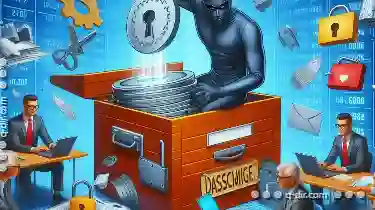
Password-Protected Archives: Security Pros and Cons
With the increasing amount of data being generated daily, efficient handling of these files becomes essential for smooth workflow and security. One ...read more

Why ‘Just Save It’ Is the Worst File Management Advice
Many beginners and even some seasoned users are often given advice like "just save it" when they encounter files for the first time. While this ...read more

The Last Stand of the Manual Input: Is the Address Bar the Final Frontier?
One might wonder if the humble address bar is on its way out. This blog post will explore whether the address bar remains a vital tool for navigating ...read more